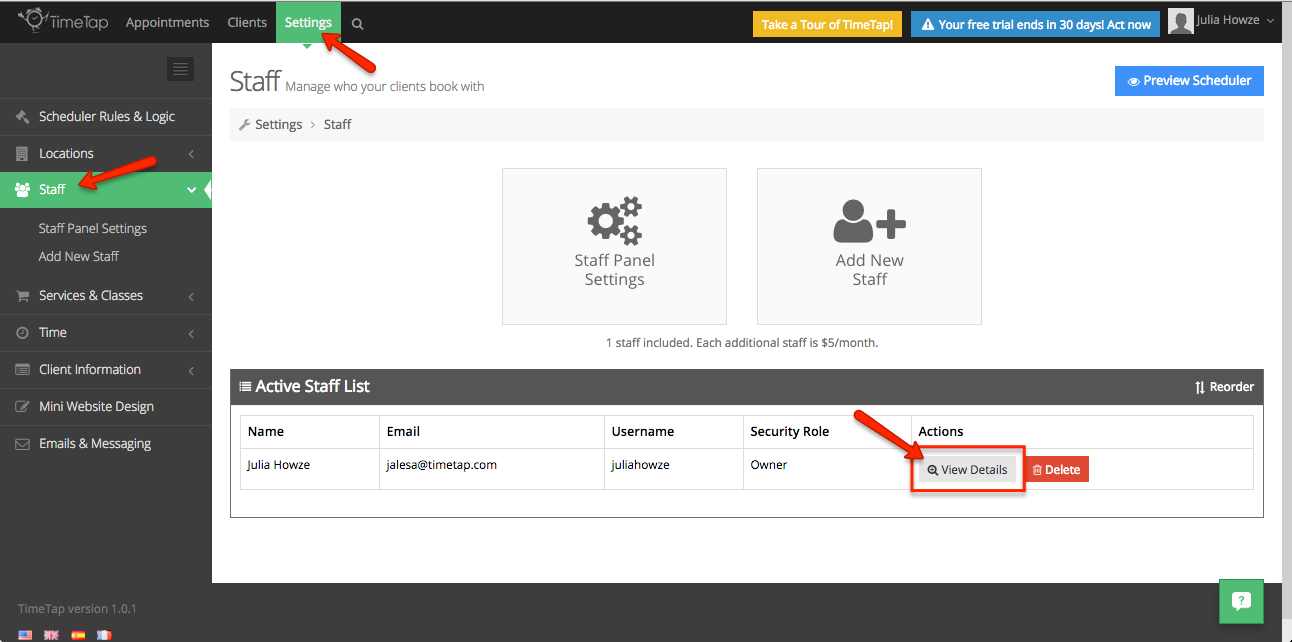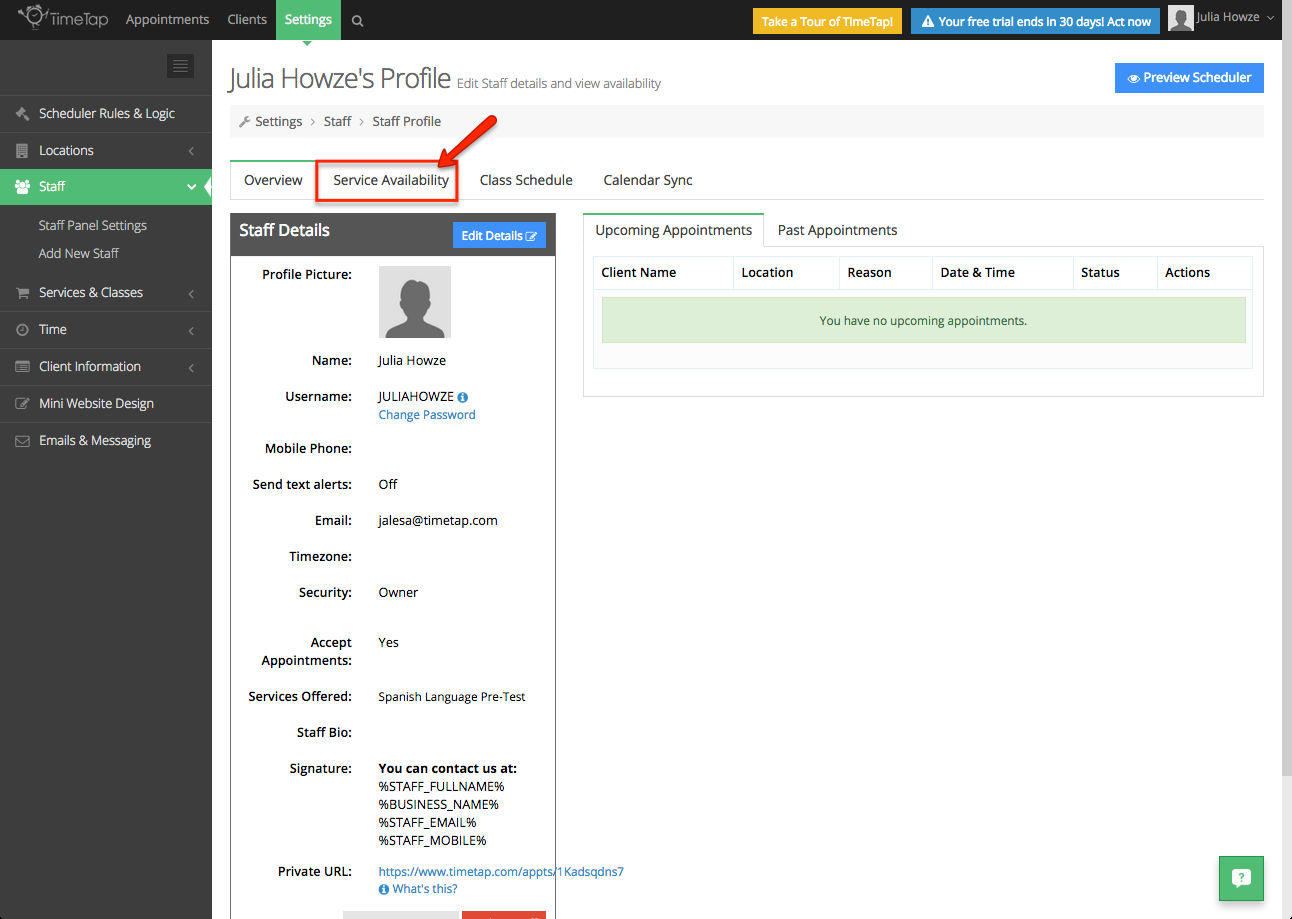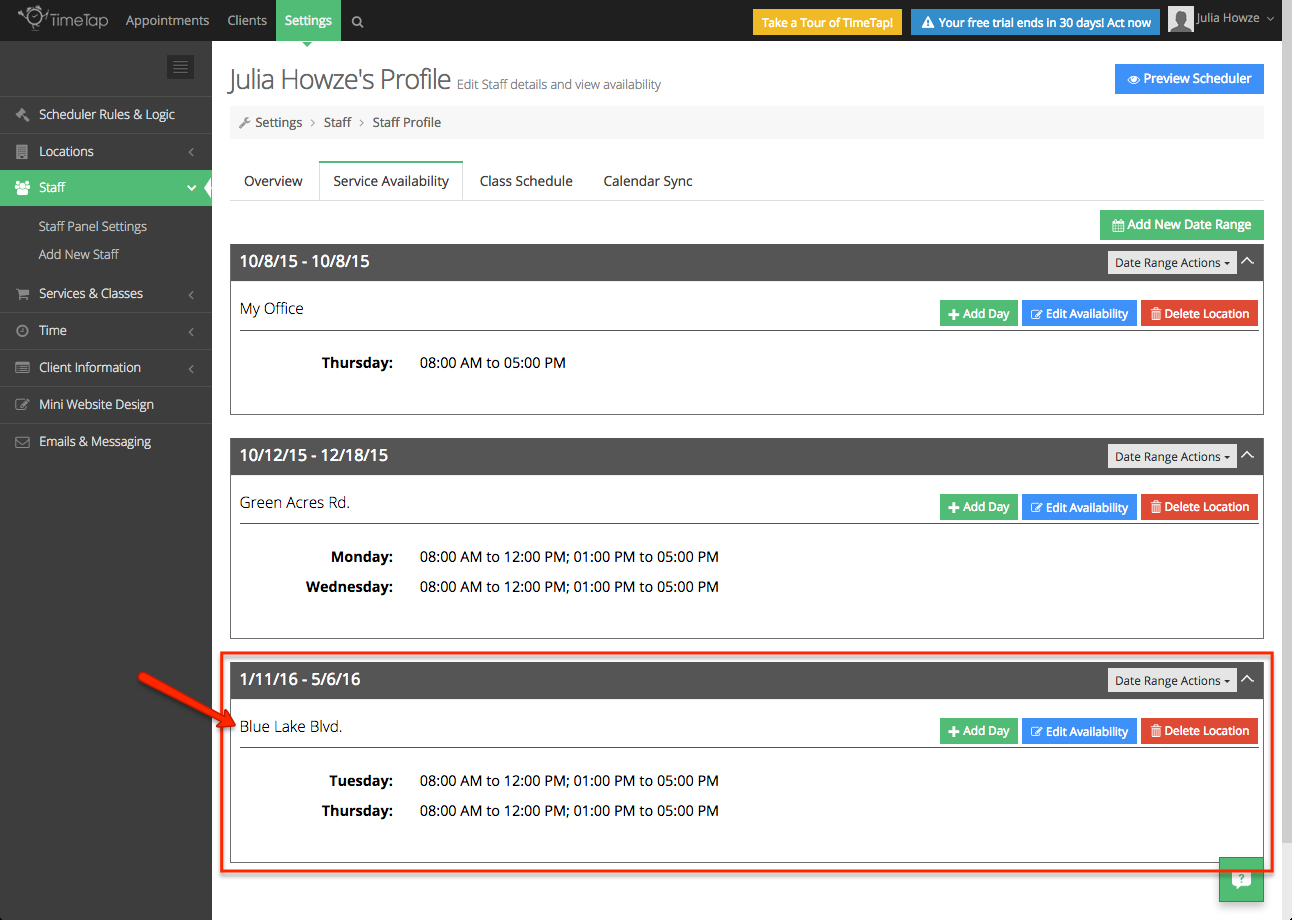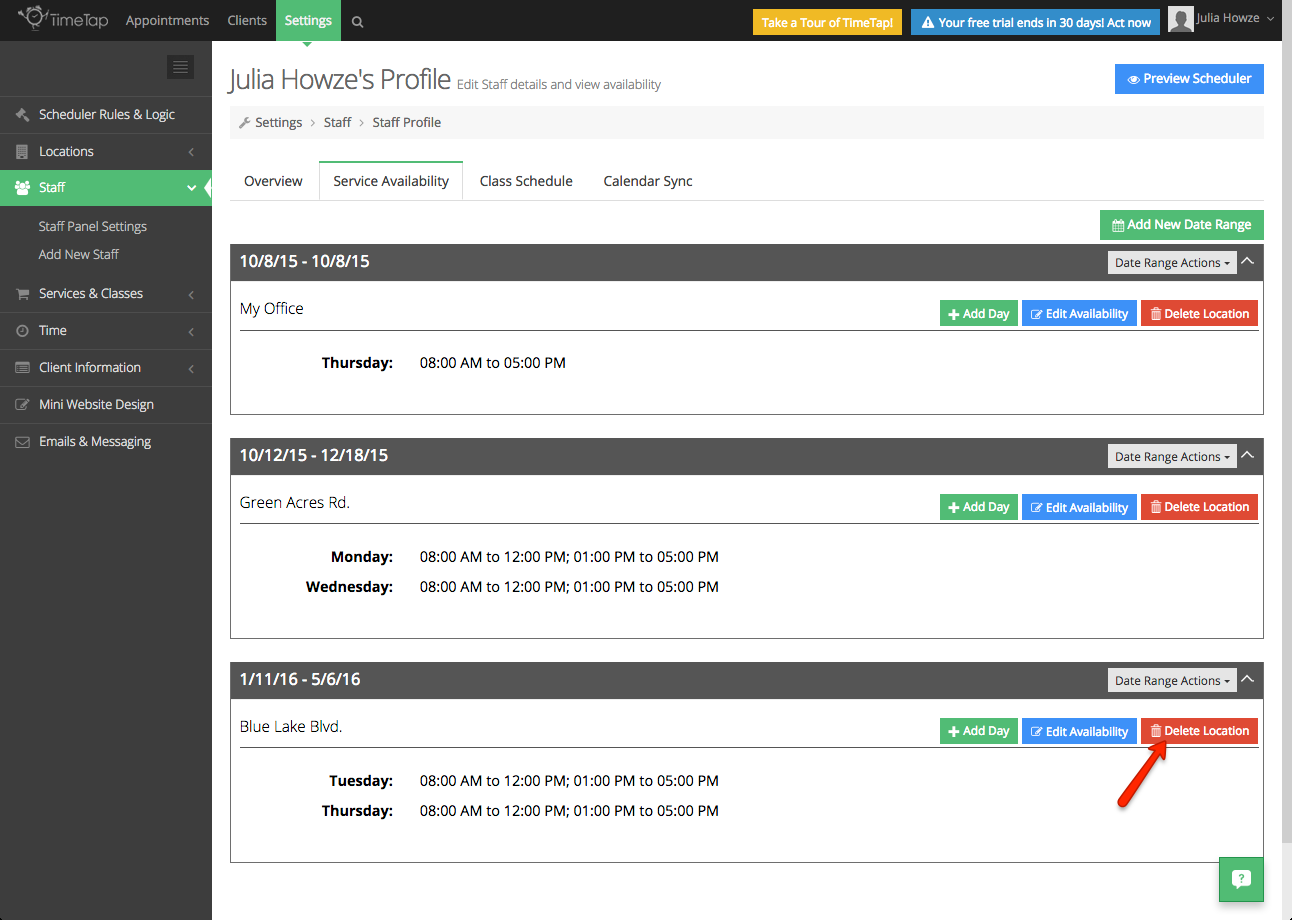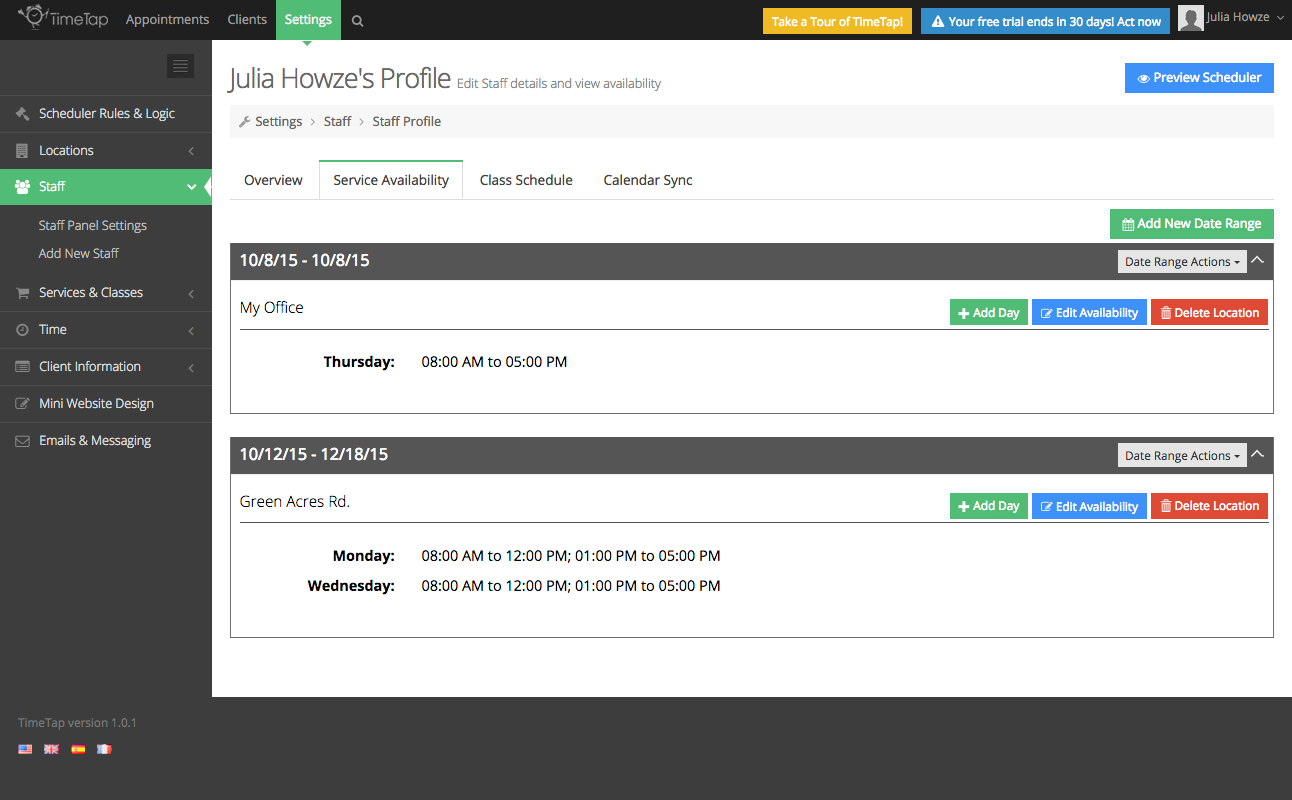| Anchor | ||||
|---|---|---|---|---|
|
In this tutorial I will be deleting the Blue Lakes Blvd. location of Profound Learners Language School, and Julia's service availability for this particular location.
First, go to Settings → Staff → and then click on the "View Details" button for the staff member you'd like to remove a location for with its service availability.
You'll now be on the Staff Profile for the particular staff member you're deleting a location for. From here, click on the "Service Availability" tab and this will take you to the staff member's availability.
As you can see in the image below, Julia has service availability for:
- Her office Thursday, October 8, 2015 from 8:00 a.m. - 5:00 p.m.
- The Green Acres Rd. location of Profound Learners Language School on Mondays & Wednesdays from October 12, 2015 - December 18, 2015 from 8:00 a.m. - 12:00 p.m. & 1:00 p.m. - 5:00 p.m.
- The Blue Lake Blvd. location of Profound Learners Language School on Tuesdays & Thursdays from January 11, 2016 - May 6, 2016 from 8:00 a.m. - 12:00 p.m. & 1:00 p.m. - 5:00 p.m.
Since Julia will no longer be providing language learning services at the Blue Lake Blvd. location, to delete this location simply click "Delete Location". This will remove the location & her service availability for this location.
You'll notice now that the Blue Lake Blvd. location and her service availability for that location has been removed. That's how you can remove a location & its service availability through the Service Availability tab.