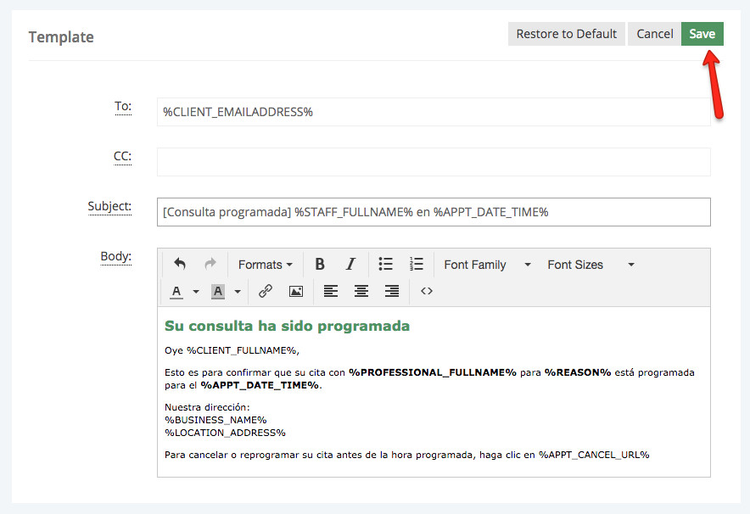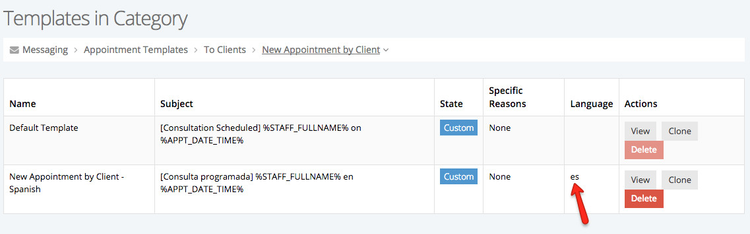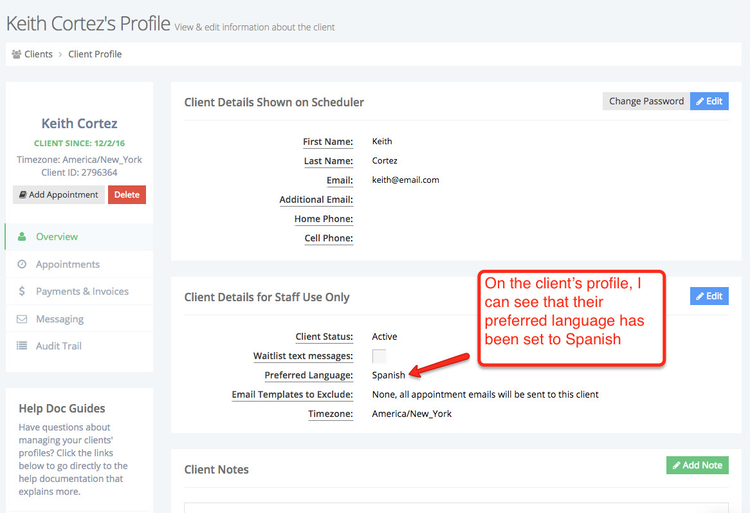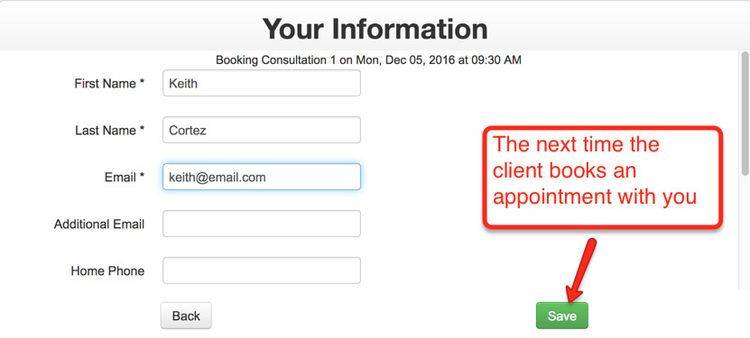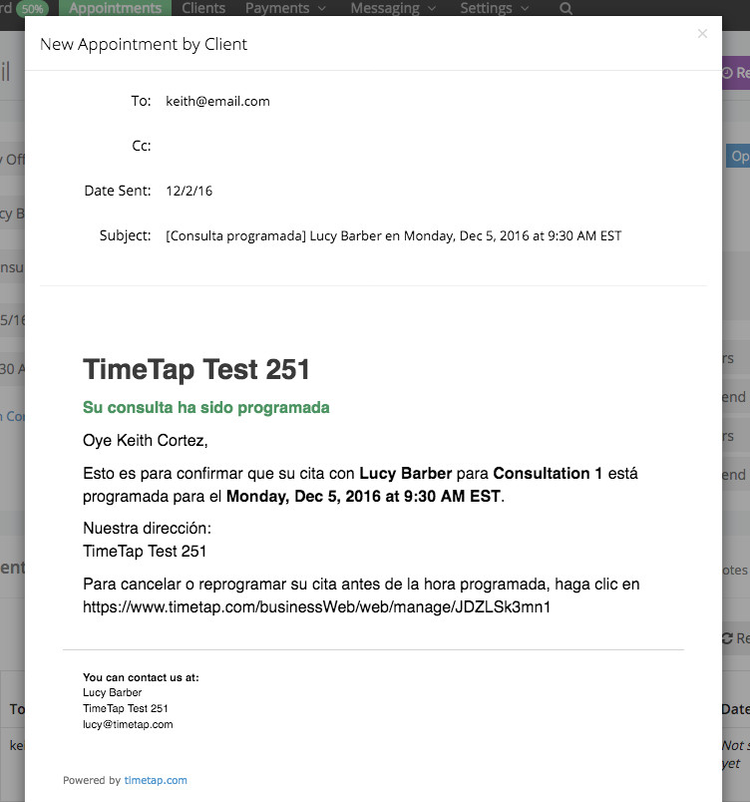...
When it's in Edit mode, you can put in the Spanish language customization that you'd like to add and press "Save":
If we look back at the category template list now, we'll see we have two templates the default and then the one we've customized for Spanish:
Step 6: : Now, let's look at how this will impact clients. I've got one client, Keith Cortez, whose preferred language is Spanish. Take a look at his client profile below for how I can see how that's been set in his account:
When that client goes to book an appointment through the scheduler...
...then the email that goes out to them will have the new Spanish template we made:
By creating templates in specific languages, then when clients get assigned to those languages all their emails in those categories will go out in those languages. You'll just need to make sure that there is a template made for that language and then that clients are assigned to those languages.