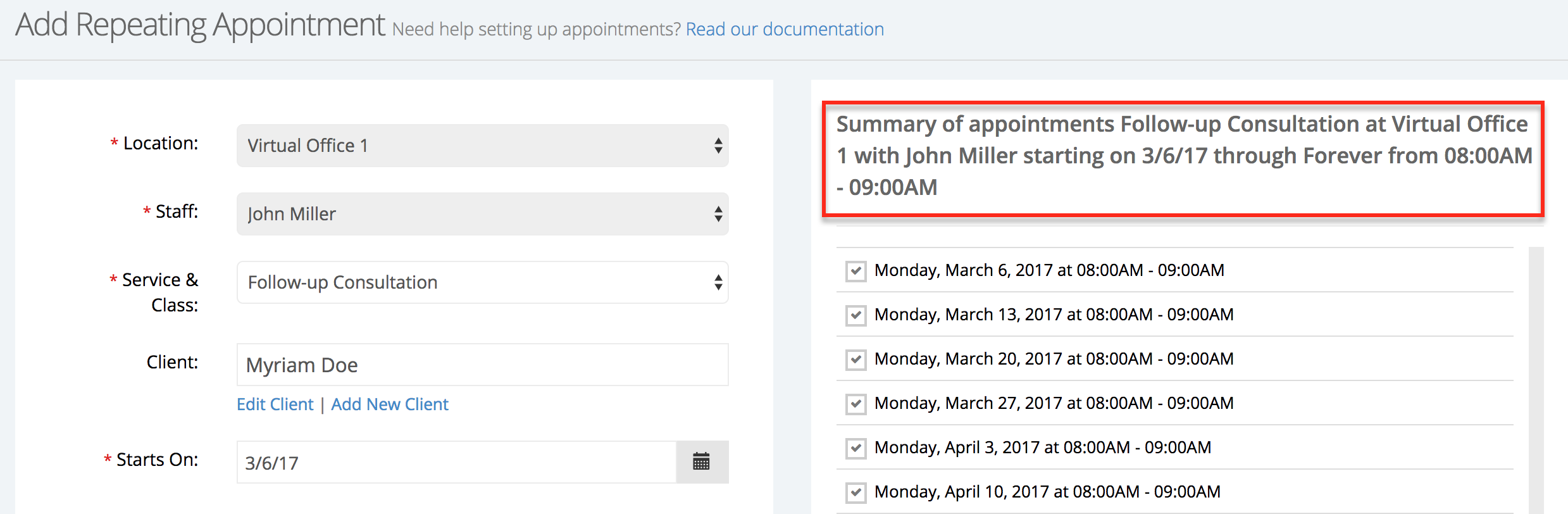...
After setting the Location, Staff, & Reason for the appointment, you'll see the "Summary of Appointments" tab update to reflect the information you put in. This table will ultimately display a full list of the appointment dates and times that will be included in the repeating appointment once you've filled in the remaining information on the page:
Once you have the location, staff, reason & client filled in, it's time to setup the date range within which the appointment repeats as well as the frequency and day it repeats on. In the demonstration for this piece of documentation, I'm going to be setting up an appointment for 30 Minute Follow-up Consultations every other Monday from June 22ndApril 3rd, 2015 2017 to August 31st21st, 2015. To do this, I'll:
...