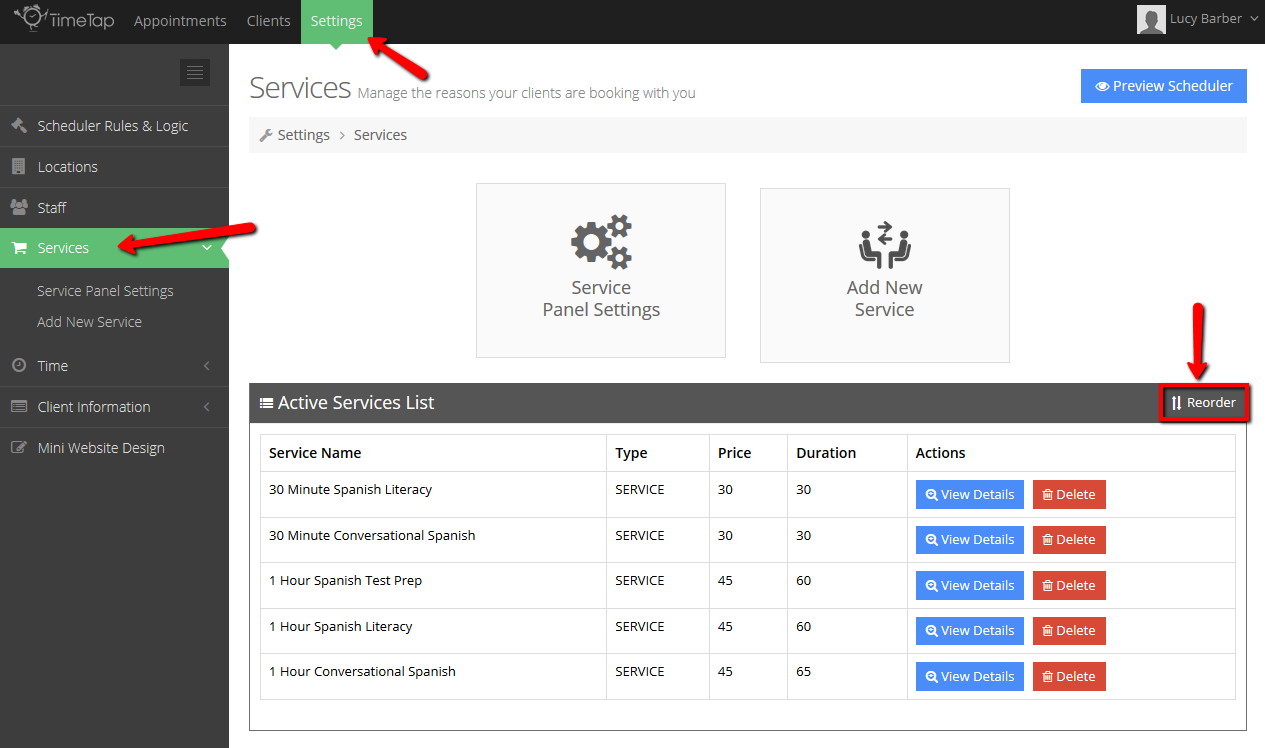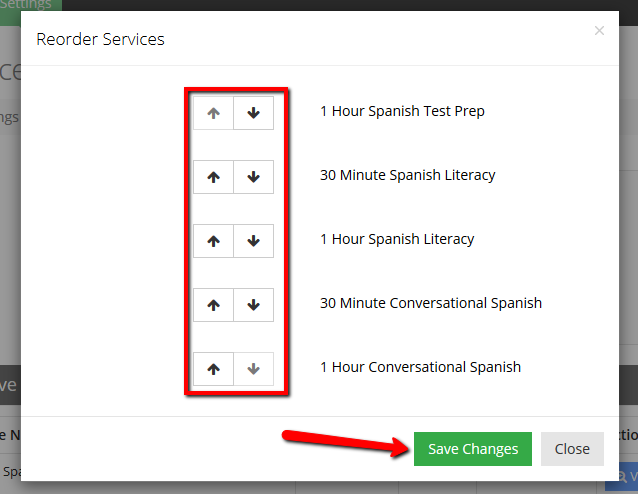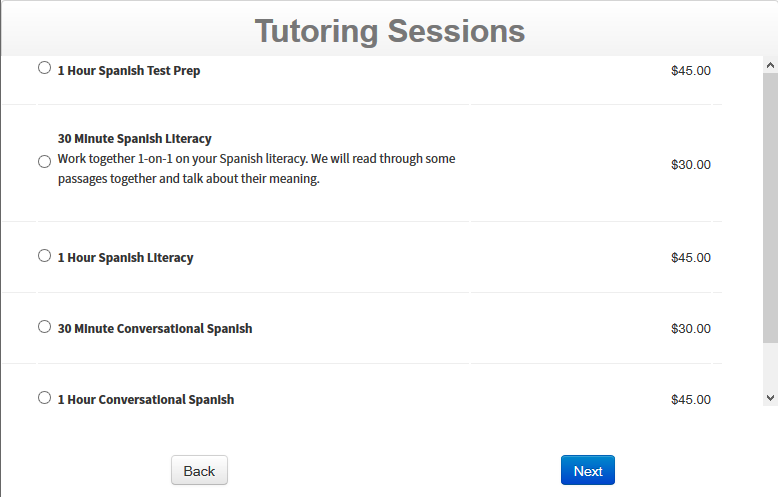By default, all of your services will display in alphabetical order. You can, however, reorder your list of services so they display in whatever order you want them to. To do this, go to Settings → Services and click on the "Reorder" link in the top right of your Active Services List table:
This will bring up your "Reorder Services" window where you can shift the sort order of your services. Use the arrows to move services up or down in the list. Once you have finished getting them in the order you want to, click "Save Changes":
You will see the order of services update immediately on the "Active Services List". If you click the "Preview Scheduler" button in the top right of your Services screen, you can check how this looks to your clients on the client-facing scheduler as well: