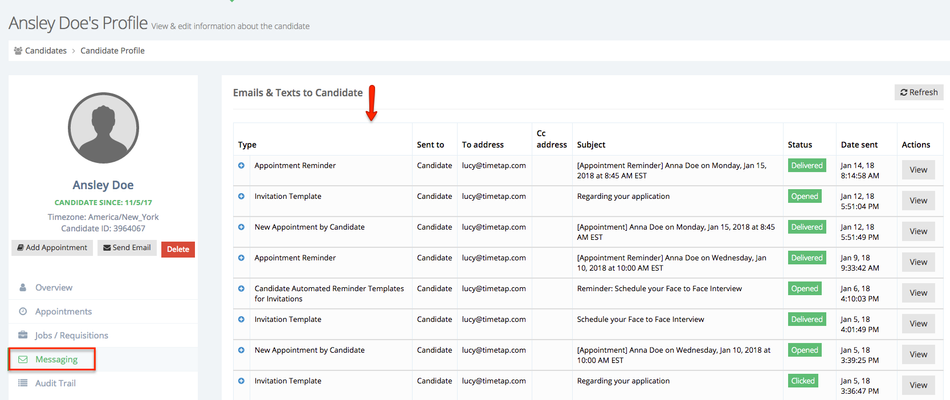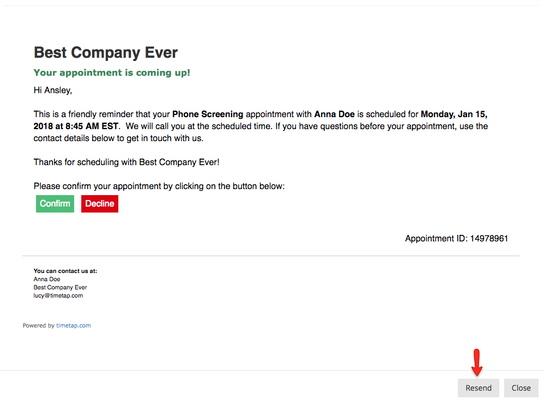...
Simply go to Candidates > select the Candidate in question > Messaging
On that page you'll be able to see the type of message that got sent out, who it got sent to, the subject line, the current status (i.e. opened, delivered, clicked, etc.) and the date it was sent.
if you select 'View' to the right of each message, you'll see a copy of the message received, as well as the ability to resend it.