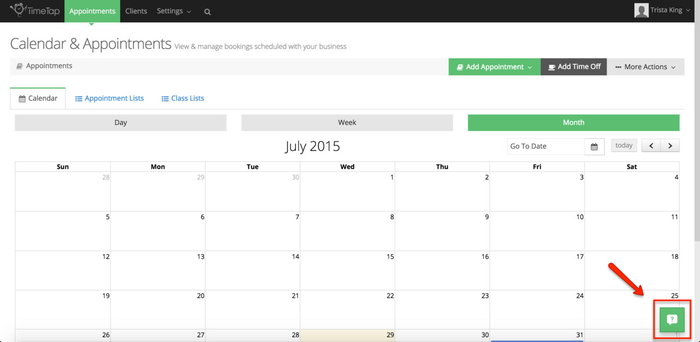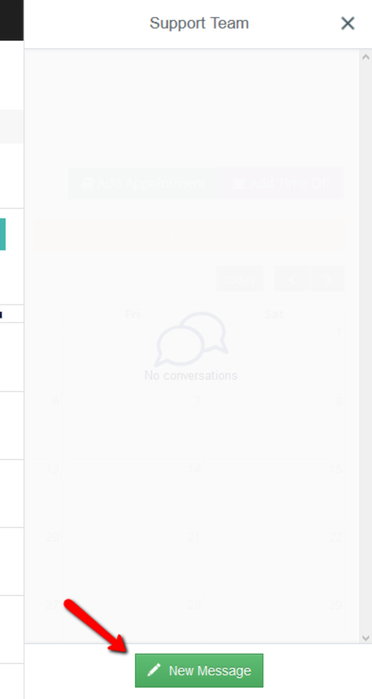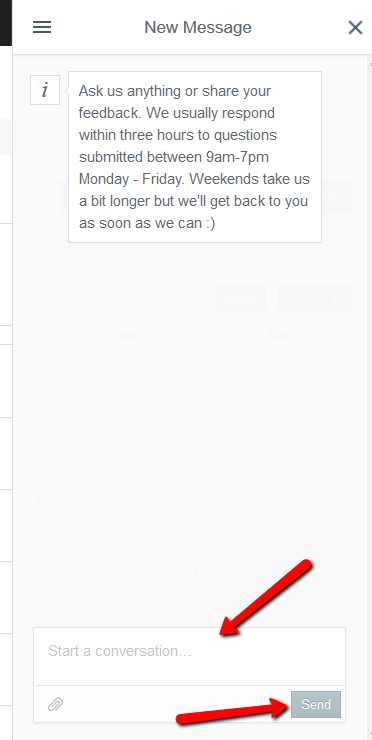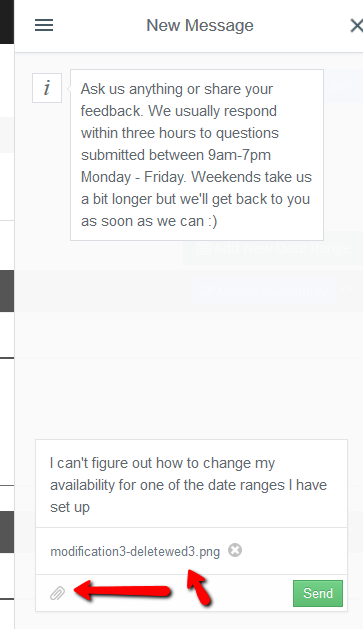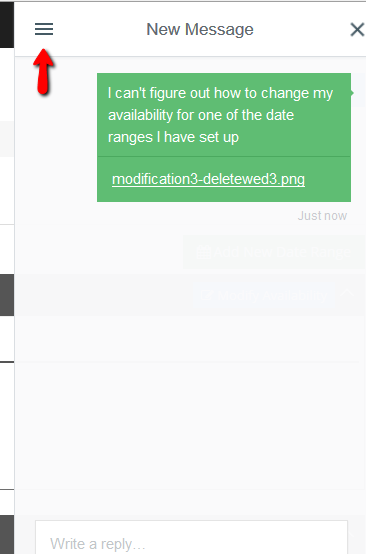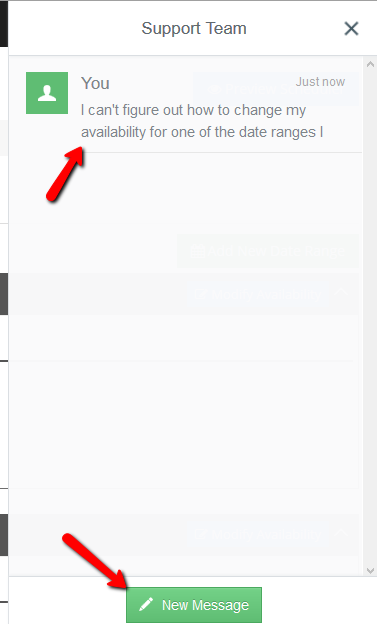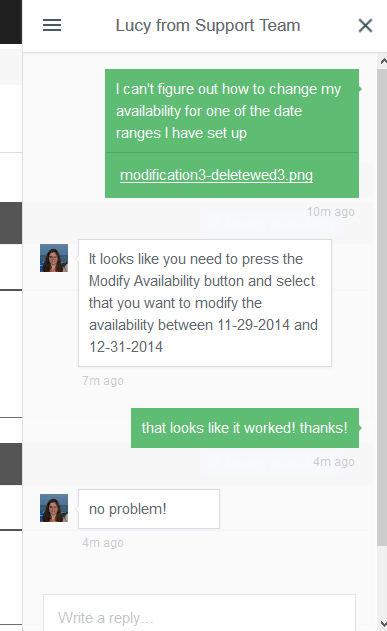If you are a user of our TimeTap Professional version (or one of our legacy TimeTap Plus users), you can also give us a call at 202-753-7351.
When you are browsing TimeTap's back office Backoffice application, you will notice that there is a chat icon in the top toolbar beside your name and in a little box circle in the bottom right with a "?" icon on it on all the pages of the app:
...
If you click on that box, you will be redirected to your support portal where you can see all of the past messages that you have exchanged with our support team. Click on the option to "Send a Create New MessageTicket" to type out a question for us or send us feedback:
...
Once you click on "Create New MessageTicket", you'll see a chat box like messaging panel appear. Type your message into the box where it says "Start a conversation". Once you start typing, you'll see the Send button become activeblank ticket appear where you can enter the subject of your message and then fill out the rest of your message below. Once you've finished typing your questionmessage, hit the send Submit Ticket button and our support team will be notified of your request:
...
You can also attach documents or screenshots if you need to using the attachment icon:
Once you send your message, you can keep track of past messages sent and received between you and our support team by hitting the three bars at the top right:
This will take you back to the main view and you can click into any conversation from there or start a new message about a different support request:
screenshots by pasting those directly in the body of your message.
When we respond to your support ticket, you will receive an email with our response. You can also review the response from within the chat pane on TimeTap's back office:that ticket in the support portal where you submitted it.
| Info |
|---|
If you are a TimeTap Business/Enterprise subscriber, you can also leave us a voicemail at 202-753-7351 and a member of our support team will reach out to assist. |