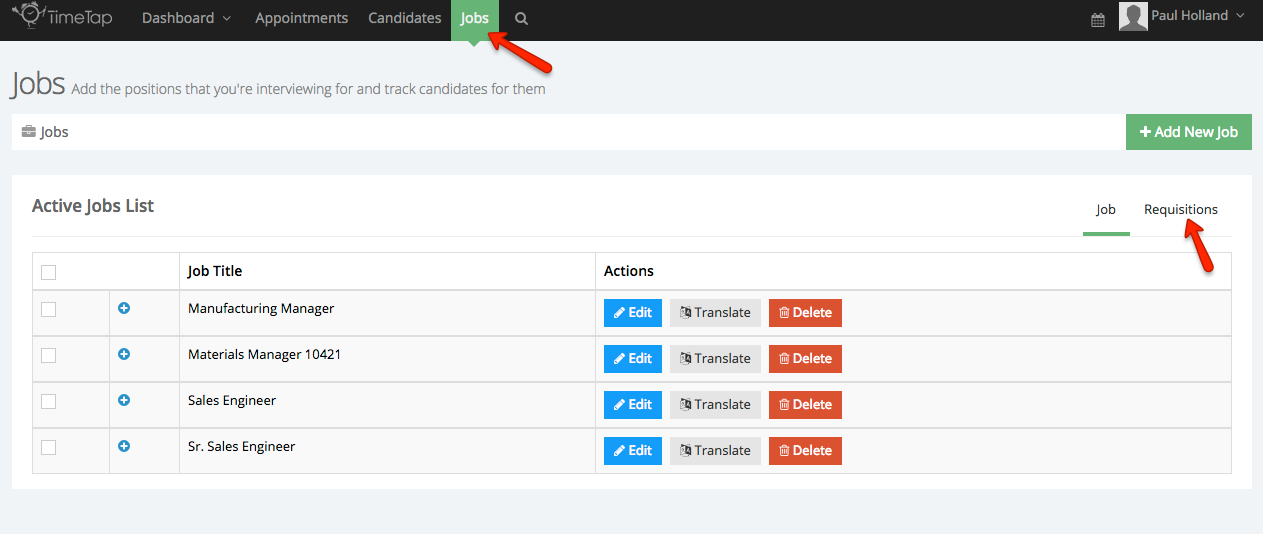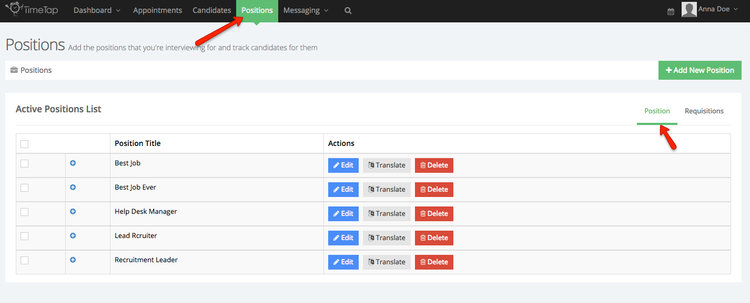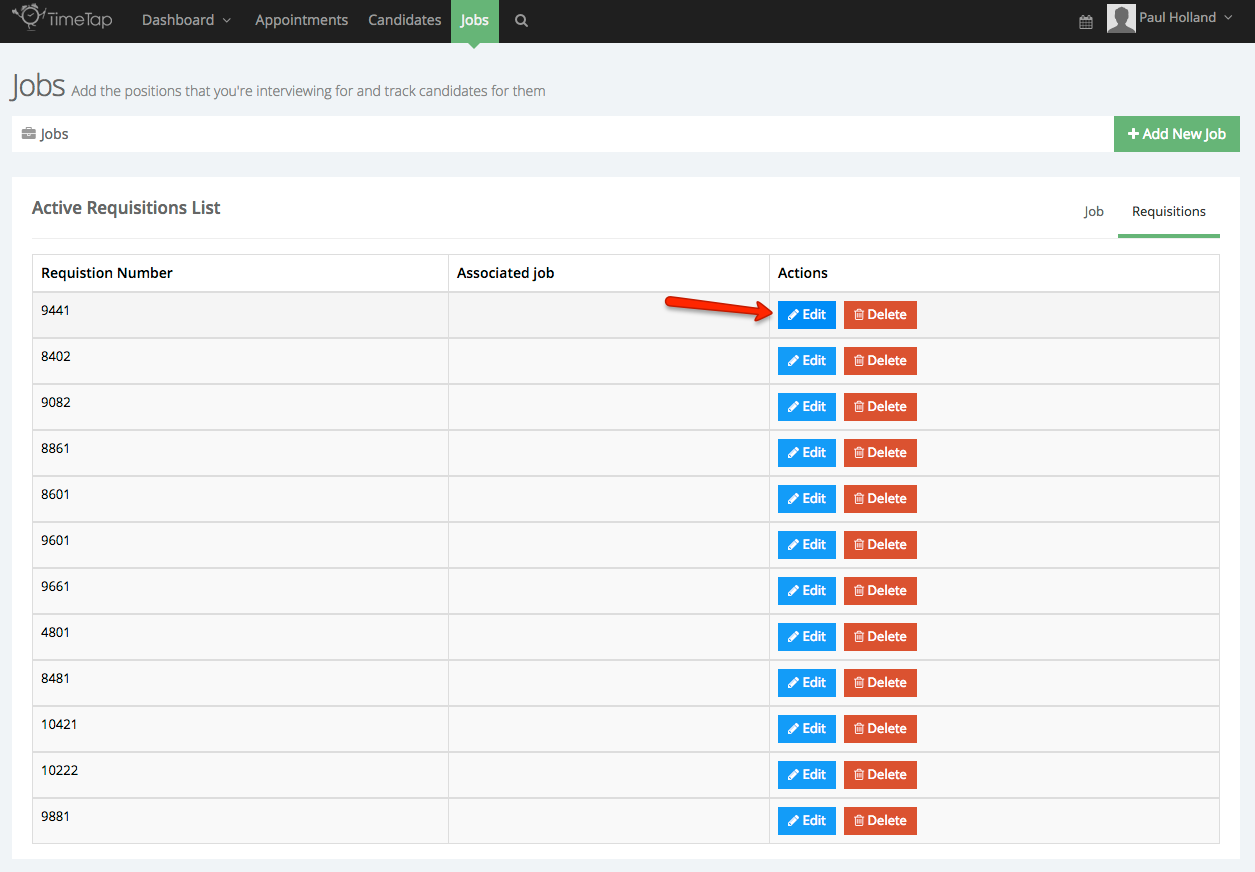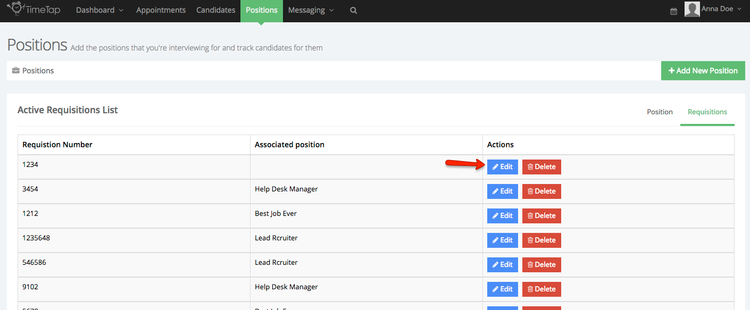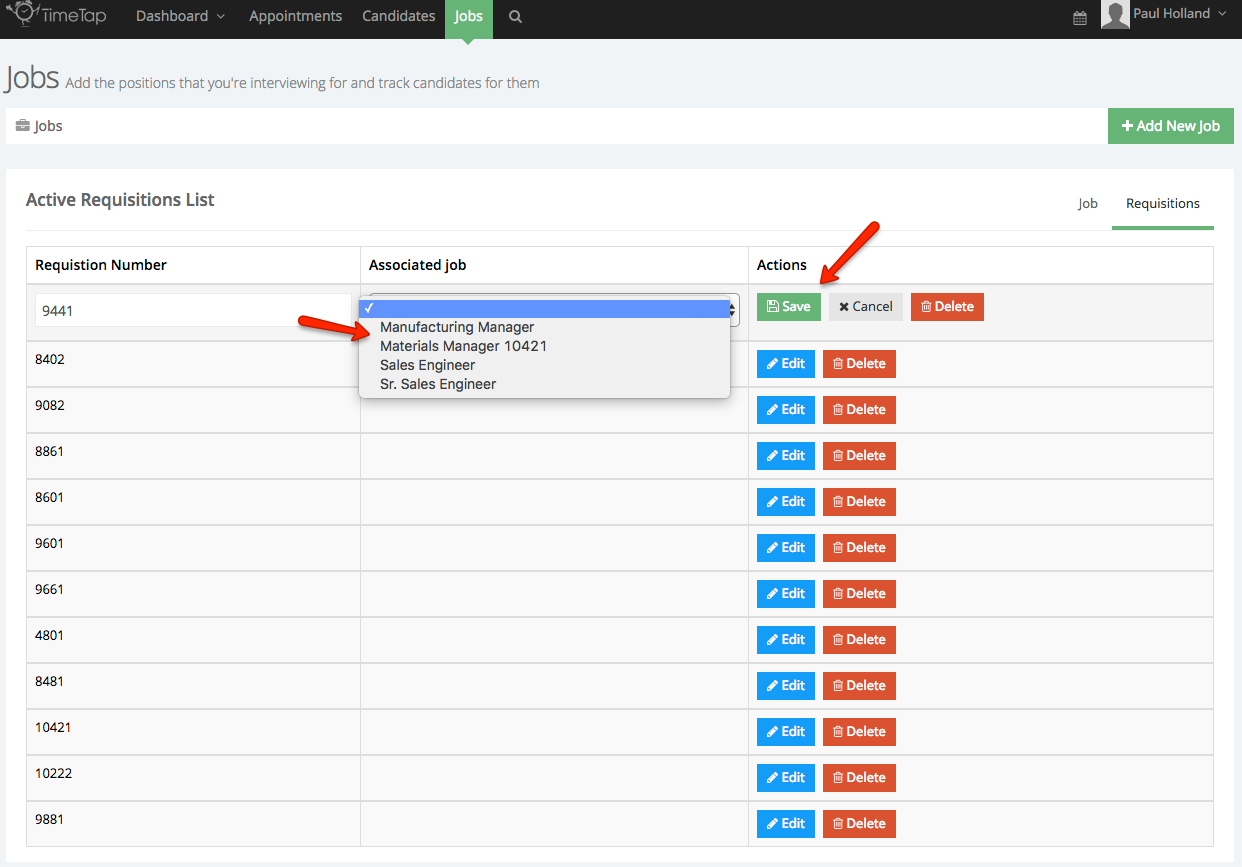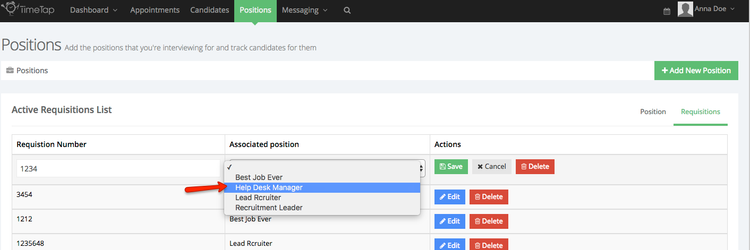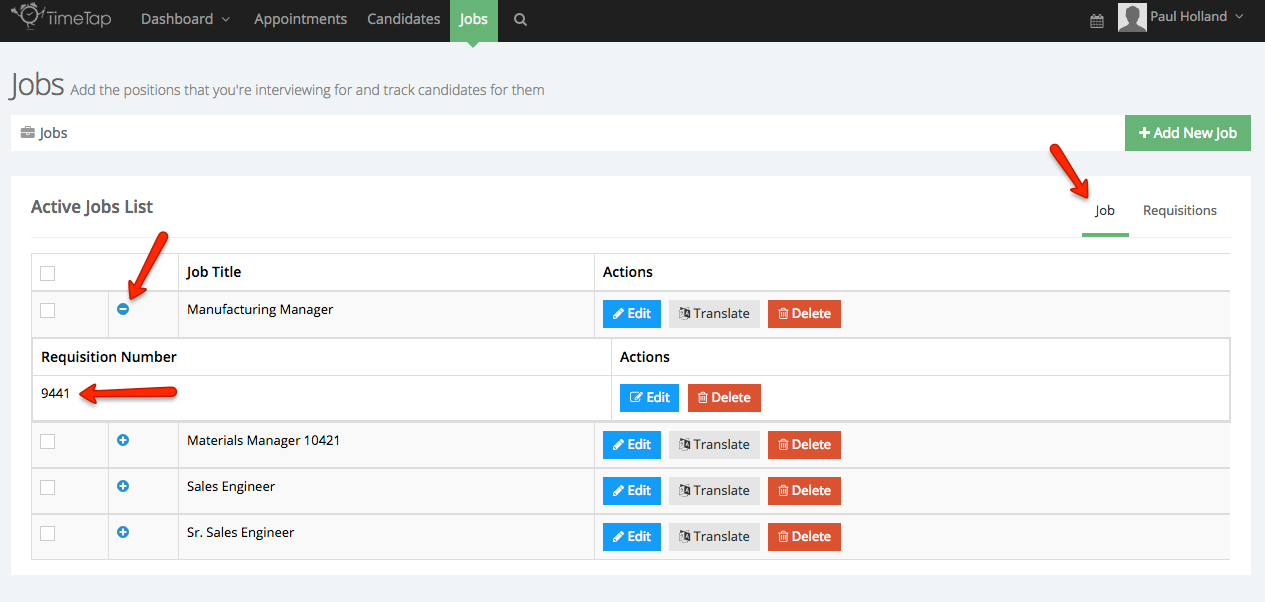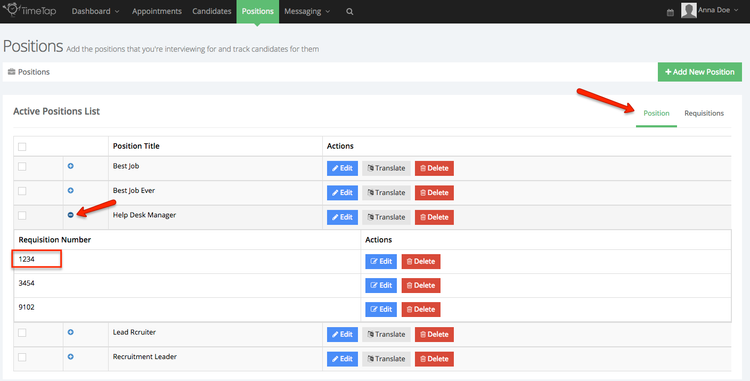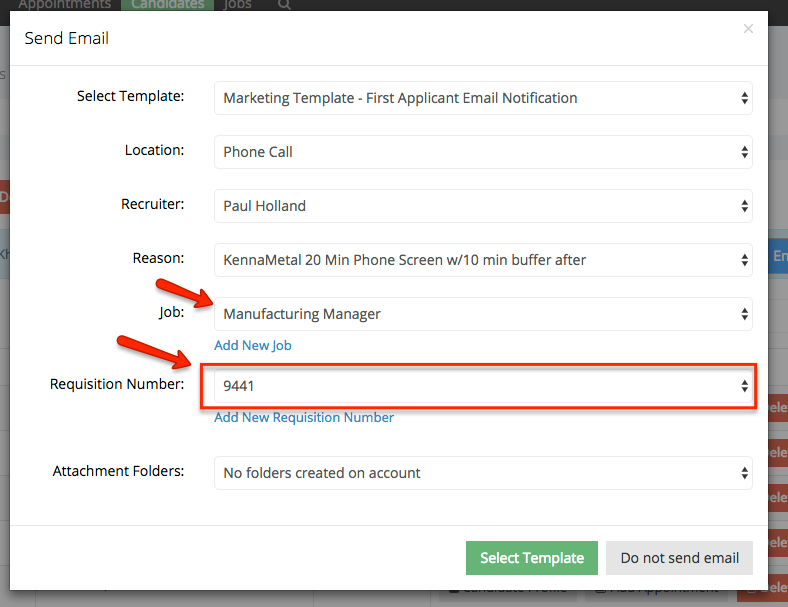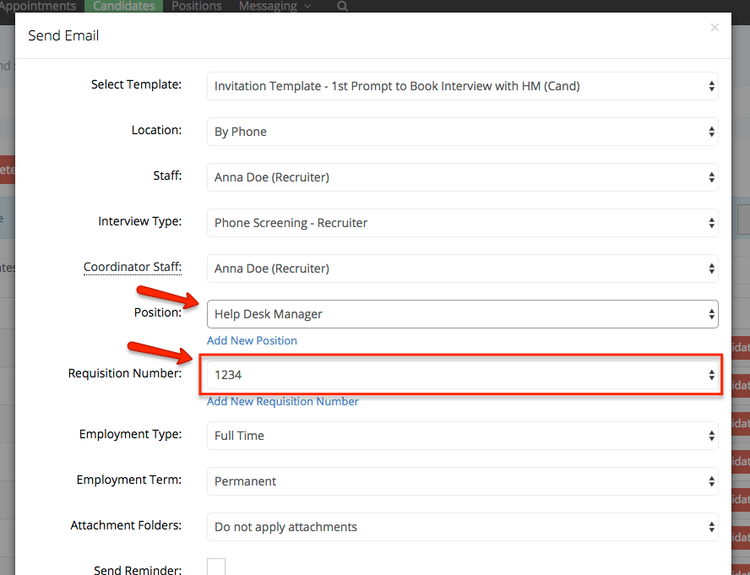If a requisition number was added to your account via the candidate upload process, you'll need to make sure that that requisition is assigned to a job position so you can select it on the send email flow.
To do this, go to Jobs Positions and click on the Requisitions tab underneath it:
Under the Requisitions tab, find the requisition that you want to assign to a job position and click "Edit" next to it:
When in edit mode, choose which job position the requisition number should be assigned to and then click "Save":
Once you've assigned a requisition number to a jobposition, then under the "JobPositions" tab at the top you can click to expand the job position and see the requisition number you added under it:
And when you go to send an email out to candidates you'll see the requisition numbers fill in based on the job position selected: