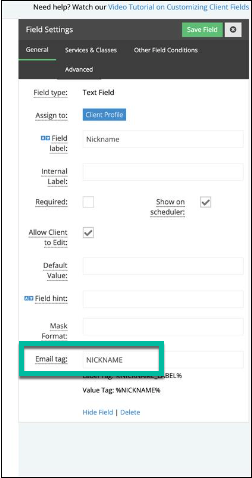Client parameters are used to create or load different clients. When these parameters get passed, the client that matches the values entered gets looked up or a new client with those values gets created.
| Parameter | Type | Description |
|---|---|---|
| cid | integer | Loads an existing client or creates a new one with this the specified clientId value saved on his/her Clients object. |
| clientAddress1 | string | Loads an existing client or creates a new one with this the specified address1 value saved on his/her Clients object. |
| clientAddress2 | string | Loads an existing client or creates a new one with this the specified address2 value saved on his/her Clients object. |
| clientCellPhone | string | Loads an existing client or creates a new one with this the specified cellPhone value saved on his/her Clients object. |
| clientCity | string | Loads an existing client or creates a new one with this the specified city value saved on his/her Clients object. |
| clientEmail | string | Loads an existing client or creates a new one with this the specified emailAddress value saved on his/her Clients object. |
| clientFirstName | string | Loads an existing client or creates a new one with this the specified firstName value saved on his/her Clients object. |
| clientFullName | string | Loads an existing client or creates a new one with this the specified fullName value saved on his/her Clients object. |
| clientHomePhone | string | Loads an existing client or creates a new one with this the specified homePhone value saved on his/her Clients object. |
| clientLastName | string | Loads an existing client or creates a new one with this the specified lastName value saved on his/her Clients object. |
| clientState | string | Loads an existing client or creates a new one with this the specified state value saved on his/her Clients object. |
| clientZip | integer | Loads an existing client or creates a new one with this the specified zip value saved on his/her Clients object. |
| externalUserName | string | Loads an existing client or creates a new one with this the specified externalUserName value saved on his/her Clients object. |
The other parameters that can be passed change the behavior of the scheduler.
For example: if you were to pass "https://www.timetap.com/book/testbiz&id=23324" to the URL in a browser, it would pull up a scheduler with the handle "testbiz" for the business with a business ID of 23324. To add more parameters, you need to separate each one with a "&" symbol.
| Parameter | Type | Description |
|---|---|---|
| aid | integer | Loads a web scheduler already set up for the appointment with this the specified appointmentId. |
| cf | string | Loads a web scheduler already set up with the specified custom fields filled out as denoted in the URL. |
| cid | integer | Loads a web scheduler already set up for the client with this the specified clientId. |
| clientTags | string | Pass in a comma separated string of clientTags in order to sort the list of reasons shown to only those that contain those the specified clientTags |
| coupon | string | Loads a web scheduler already set up to use the coupon with this the specified couponCode. |
| createdBy | string | Displays who should get assigned to the specified createdBy field. |
| csid | integer | Loads a web scheduler already set up for the coordinator staff with this the specified coordinatorStaffId. |
| euid | integer | Loads a web scheduler already set up for the external user with this the specified externalUserId. |
| gid | integer | Loads a web scheduler already set up for either the location group or service reason group with this the specified groupId. |
| id | integer | Loads a web scheduler already set up for the business with this the specified businessId. |
| iid | integer | Loads a web scheduler already set up for the invoice with this the specified invoiceId. |
| ivt | string | Loads a web scheduler already set up for the client with this the specified invitationUUId. |
| jrid | integer | Loads a web scheduler already set up for the job requisition with this the specified jobRequisitionId. |
| lid | integer | Loads a web scheduler already set up for the location with this the specified locationId. |
| note | string | Displays the specified note to get added to comments when appointment is saved. |
| refId | integer | Loads a web scheduler already set up for the referral with this the specified referralId. |
| rid | integer | Loads a web scheduler already set up for the reason with this the specified reasonId. |
| sch | string | Loads a web scheduler already set up for the client with this the specified ssoClientHash. |
| sfcid | integer | Loads a web scheduler already set up for the client with this the specified salesforceContactId. |
| sflid | integer | Loads a web scheduler already set up for the client with this the specified salesforceLeadId. |
| sfopid | integer | Loads a web scheduler already set up for the client with this the specified salesforceOpportunityId. |
| sid | integer | Loads a web scheduler already set up for the staff with this the specified staffId. |
For an example of how to format a scheduler URL so that it has a custom field filled out, we will use my personal https://morgankearney.com scheduler and the custom field "Nickname". To correctly add a custom field parameter to a scheduler URL, you will need to add a prefix of "CF_" followed by the contents of the specified custom field's Email Tag. So to link a client to a scheduler with the Nickname filled out as "J", you would post the URL as https://morgankearney.timetap.com/?CF_NICKNAME=J#/.
Don't forget to make sure that when you create the custom field, you set its "Email tag" as the name of that custom field, in this case "NICKNAME".