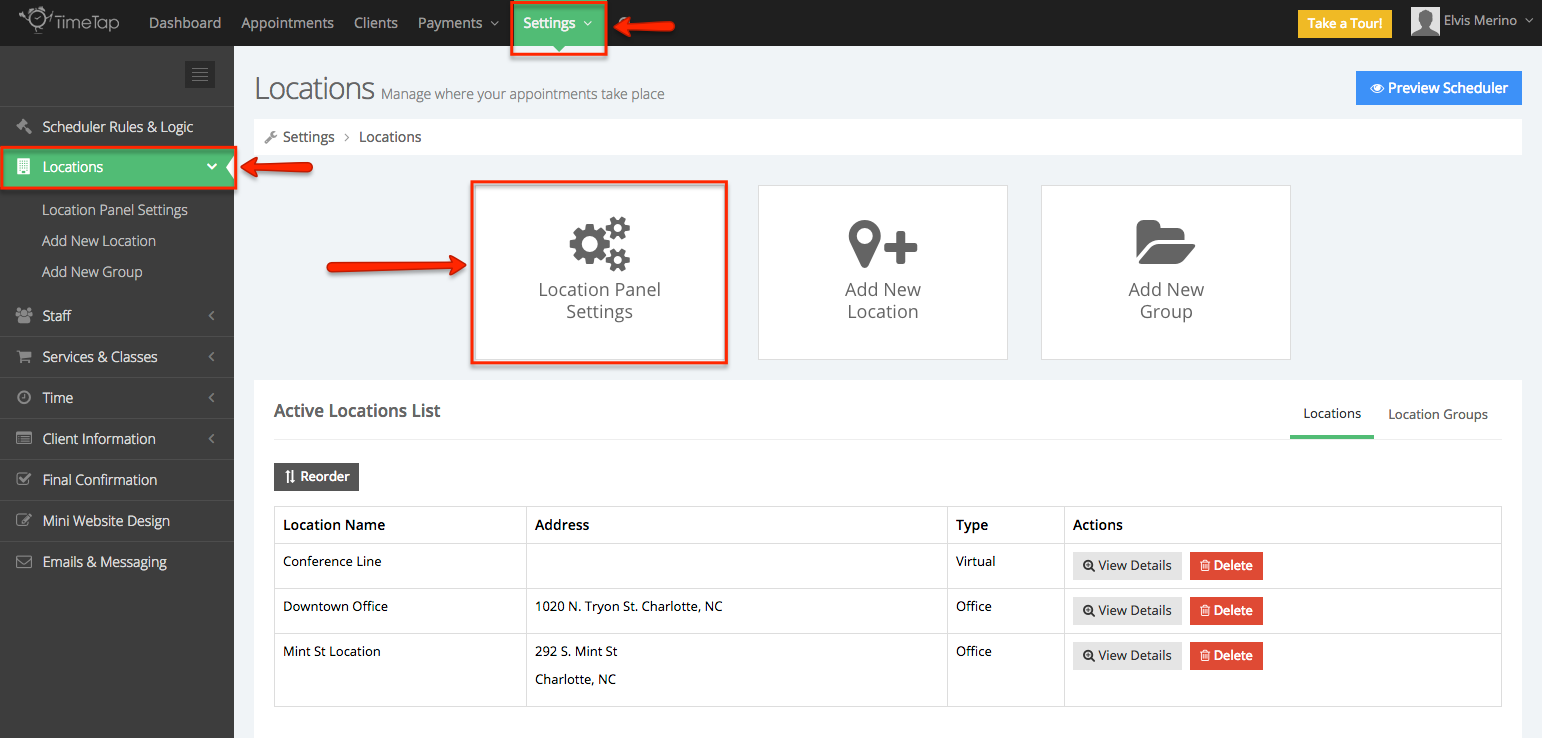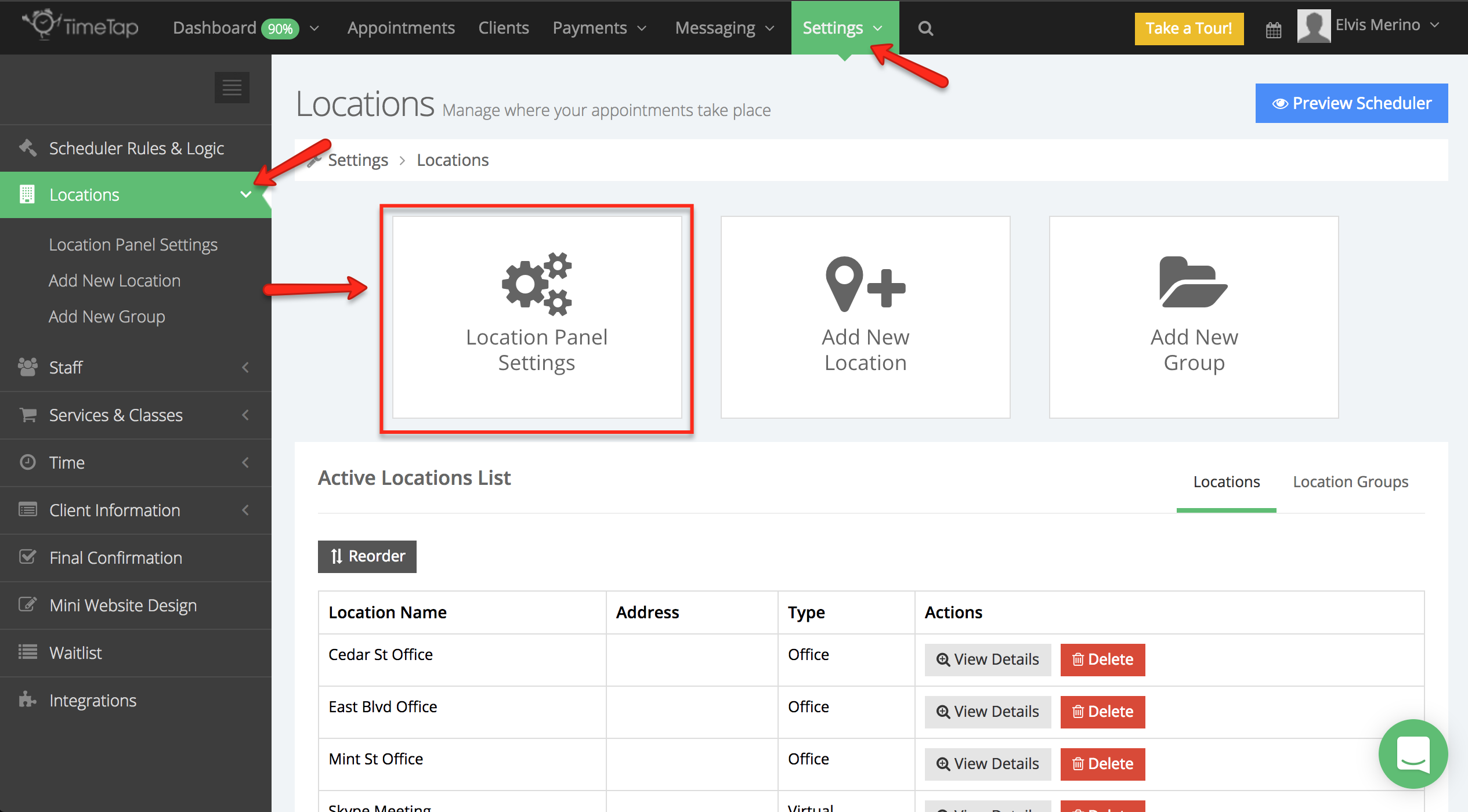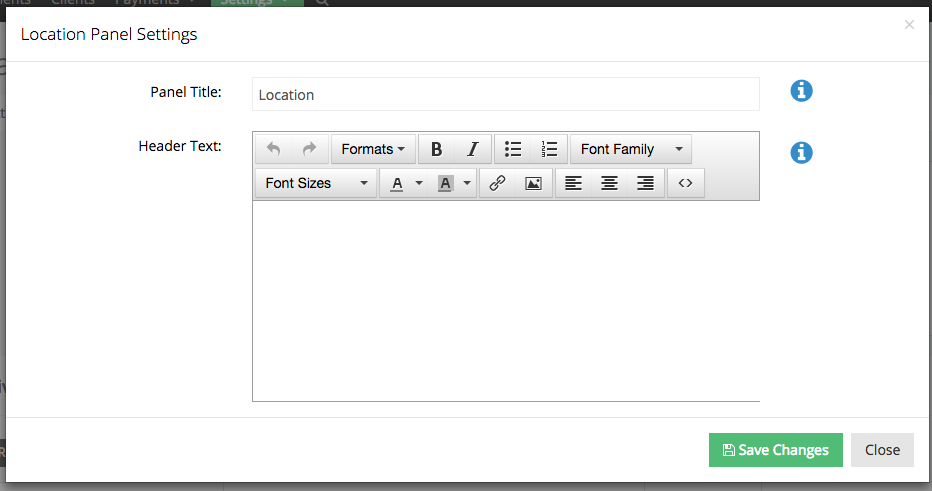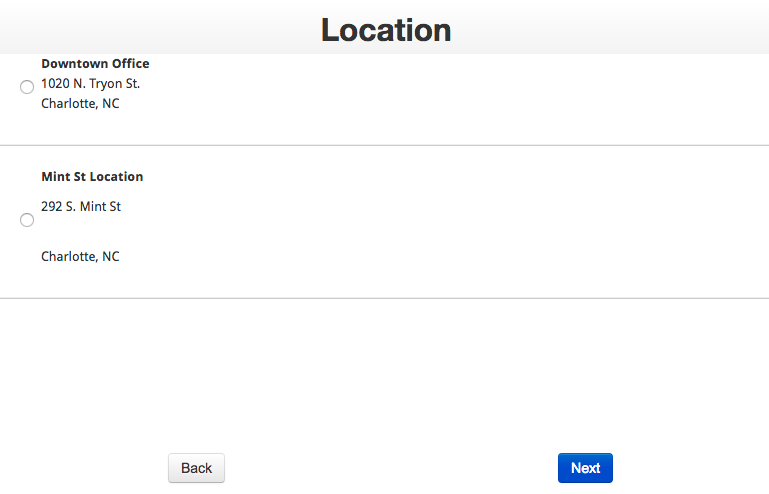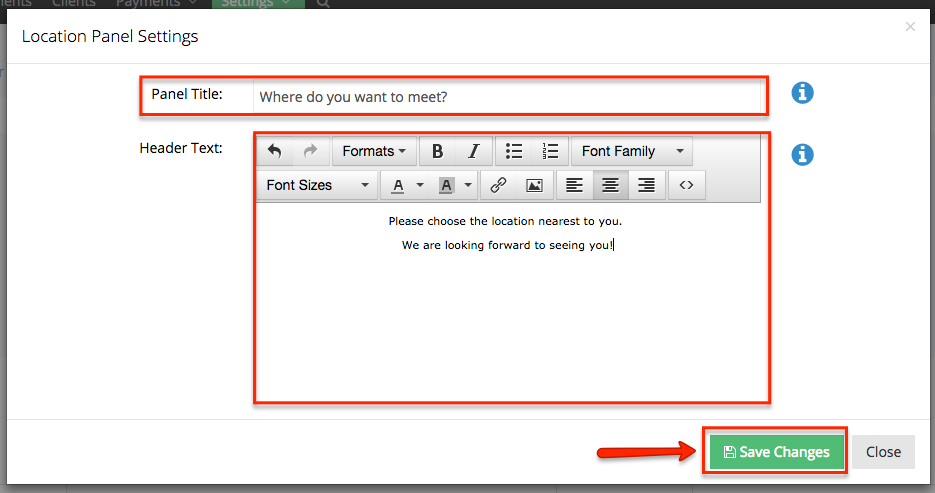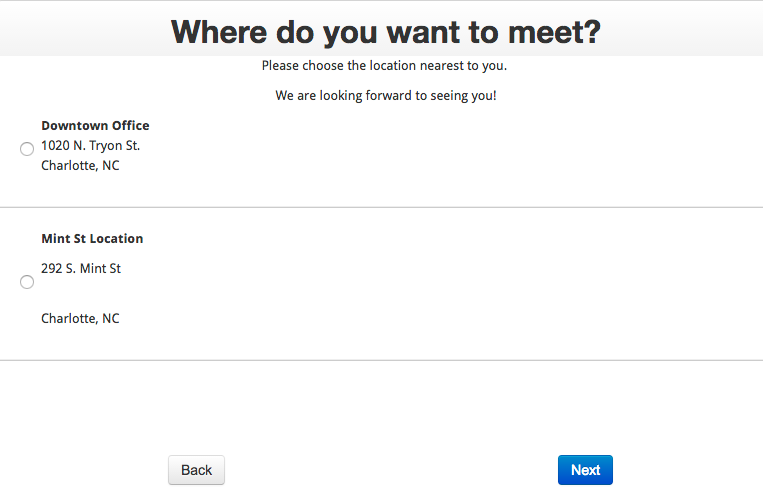...
To get to your Location Panel Settings options, go to Settings → Locations and click on the button for "Location Panel Settings":
Once you've clicked the Location Panel Settings button, you'll see the Location Panel Settings window appear:
The default panel settings shown in the image above create a nice but generic look to your location panel when clients are booking as you'll see in the image below:
Let's say you make a few changes to your Location Panel Settings so that the Panel Title now reads "Where do you want to meet?" and you have added a bit of explainer text to the top of the screen:
After saving your changes in the Location Panel Settings window, here's how those changes would appear on the client facing scheduler:
As you can see, there's nothing that drastic that you're changing here, but you can make it so it fits your business better.
...