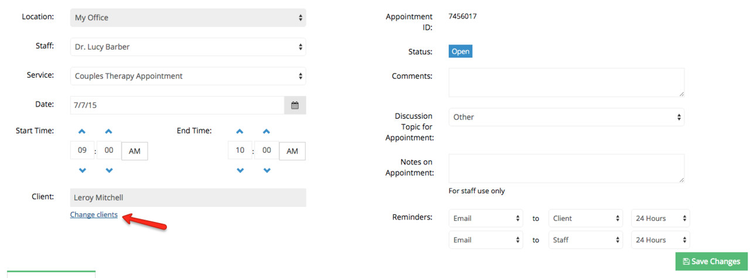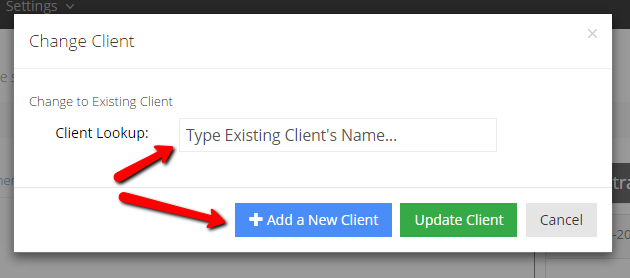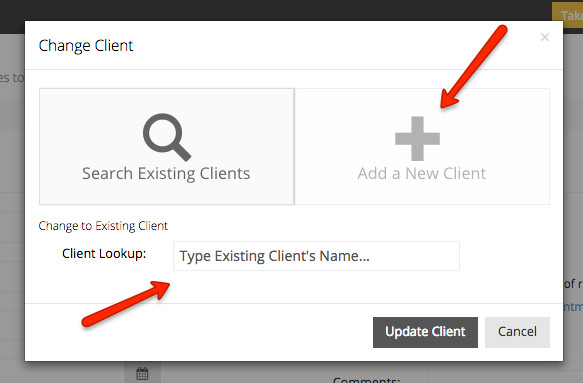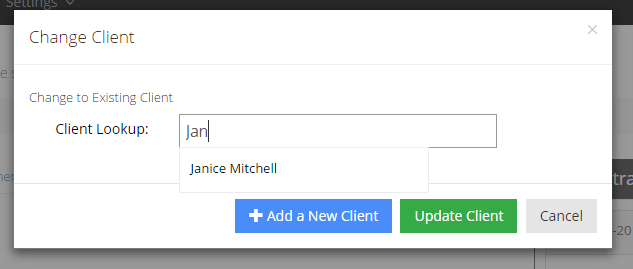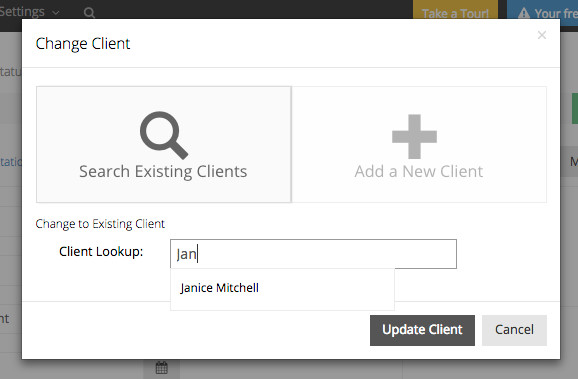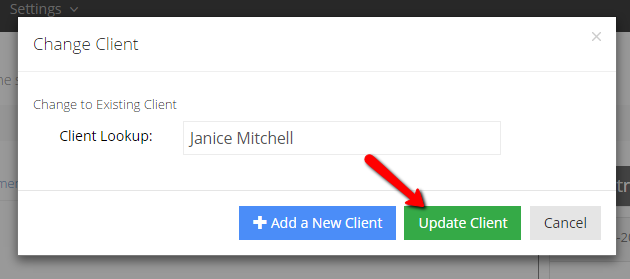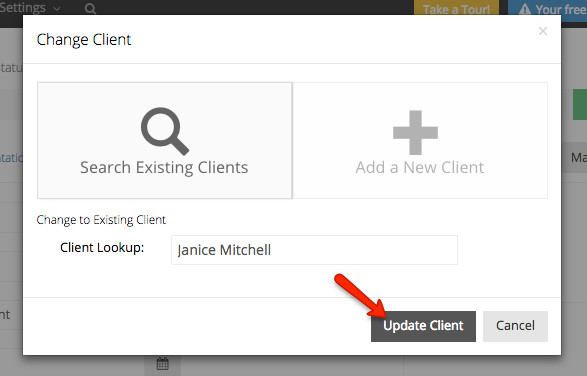...
Once the appointment is in "Edit" mode, click the "Change Clients" link underneath the client field:
Next, you'll you’ll see the "Change Client" “Change Client” window. If Leroy's wife isn't Leroy’s wife isn’t in the account already, you could click on the "Add a New Client" button “Add New Client” toggle switch at the top of the window to enter his wife's wife’s information. If she is already on your the account, you can just stay on the “Search Existing Clients” tab and start typing her name to pull up her client record and , so you can then select her from the Client Lookup:.
Since she is already in the system, as you start typing her name, you'll see her appear and can select her as the client you wish to change the appointment to:
Once she's selected, click the "Update Client" button and you'll be directed back to the appointment detail screen with the new client added:
Now all you have to do is hit "Save Changes" on the appointment detail screen:
...