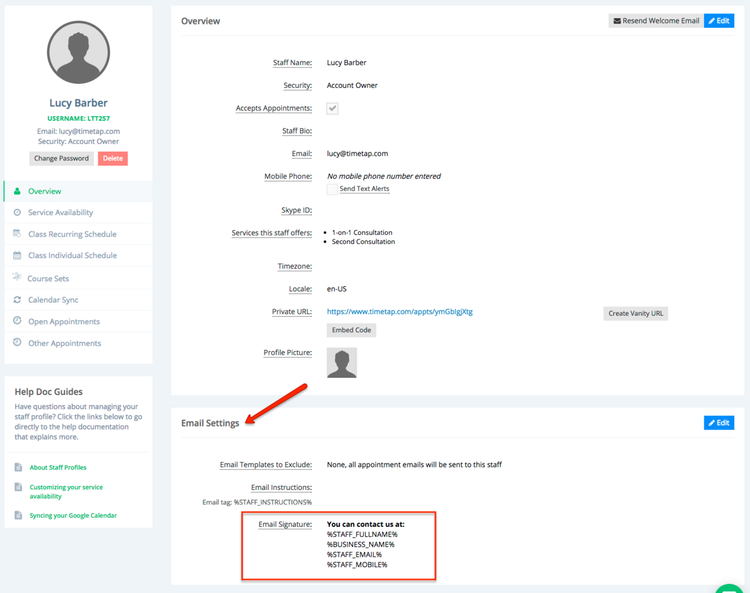tWhen When customizing your staff signature, you can of course just write plain text and have that show up. You can also, however, include some information pulled from either your staff or location profile or your account settings. All you have to do is copy & paste the tag from the "Tag" column in the tables below into your Staff Signature found in the details section of your Staff Profile.
...
In editing the "Email Settings" from your staff profile, you would put that in like this:
And on my email template it would look like this:
...