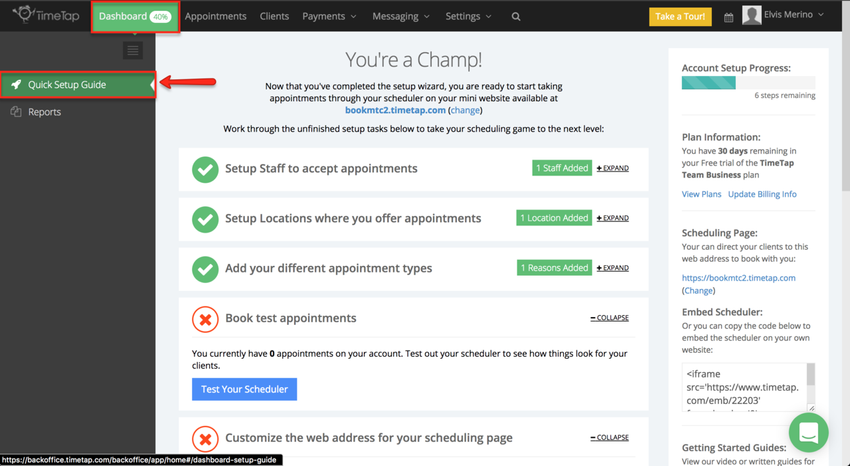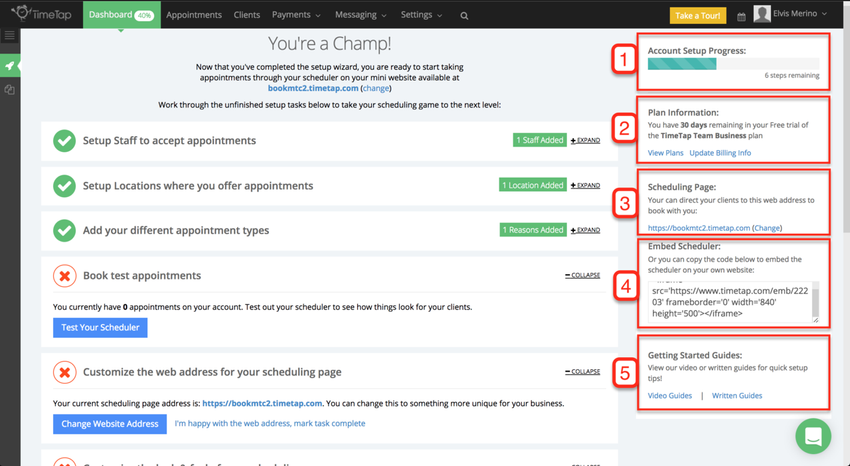| Anchor | ||||
|---|---|---|---|---|
|
The Quick Setup Guide is composed of multiple areas which will help you:
- Setup Staff to accept appointments
- Setup Locations where you offer appointments
- Add your different appointment types
- Book test appointments
- Customize the web address for your scheduling page
- Customize the look & feel of your scheduling page
- Add clients to your account
- Setup payment portal on your account
- Schedule your onboarding call with TimeTap Coach
The Setup Guide is the first screen you will see right after you've completed/skip the setup wizard. As you move around TimeTap you can always go back to the setup guide by clicking Dashboard > Quick Setup Guide:
First we'll cover the sections on the left side of the screen:
- Account Setup Progress: This progress bar tells you how many more you have left to complete the basic setup guide. You're able to take appointments right after your complete the setup wizard, but if you would like to customize TimeTap to fit the needs of your business we recommend you take time to go through each step of the setup guide
- Plan Information: This sections tells you how many days you have left in your free 30 day trail and the TimeTap plan you've selected
- Scheduling Page: This the URL where your client can book appointments with you using the mini-website. You can update this URL to match your business' branding.
- Embed Scheduler: This code can be use to embed your business' scheduler in your website and allow your client to book appointments without having to leave your site
- Getting Started Guide: Here you will find a link to our video guide on how to get started using TimeTap and if you prefer you can click the link go to our written getting started guide