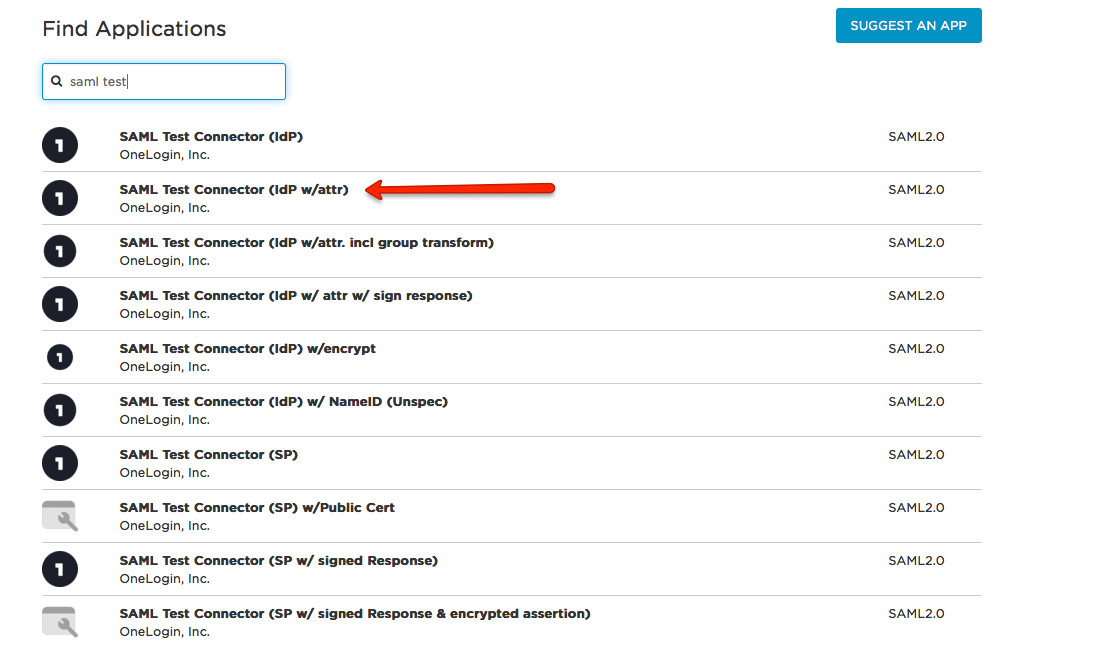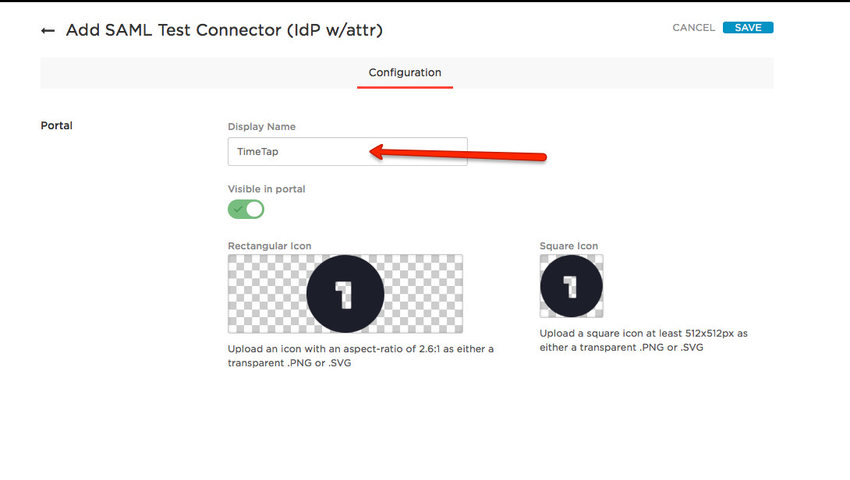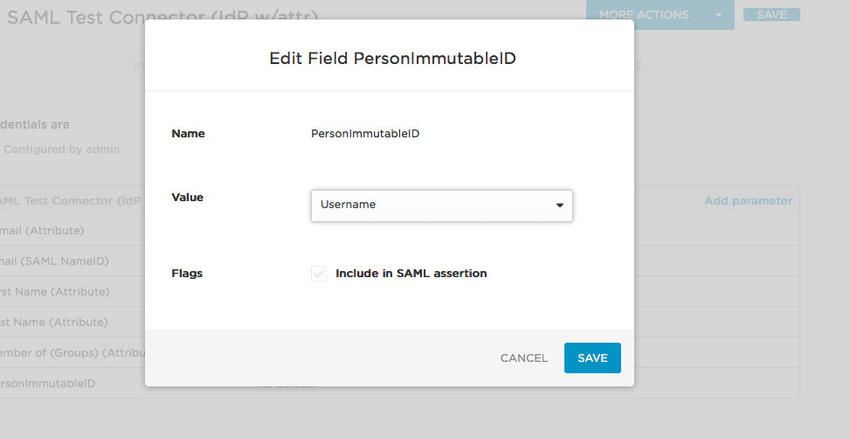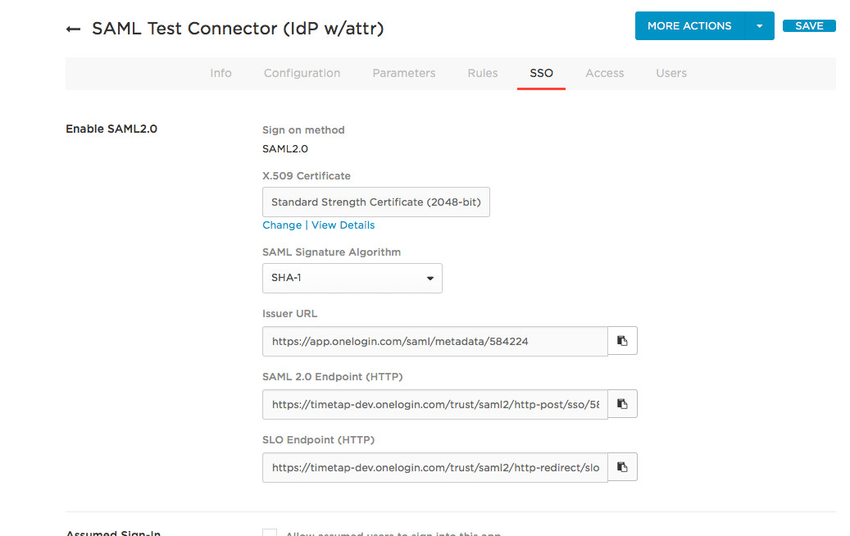Here are steps to setup SAML integration using oneLogin
Step1 : from OneLogin menu select Apps→Add Apps
In the search bar enter SAML Test
...
Step 2: Set the display name to TimeTap
...
In the configuration tab set the following values:-
Recipient: https://bo.checkappointments.com/businessWeb/web/saml/consume/15884
ACS Validator: ^https:\/\/bo.checkappointments.com\/businessWeb\/web\/saml\/consume*
ACS Consumer URL: https://bo.checkappointments.com/businessWeb/web/saml/consume/15884
click Save
...
Click on the Parameters tab and select PersonImmutableId and set value to username and Save
...
Click on the SSO tab and send us the Issuer URL
...
Select Users tab and add the users that should have access to this application