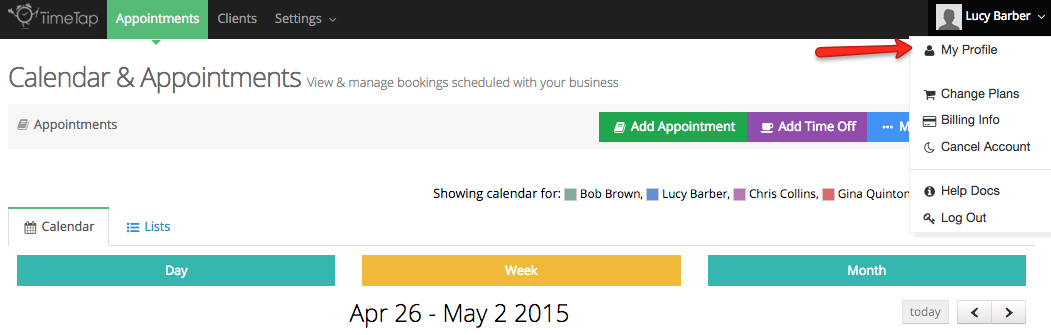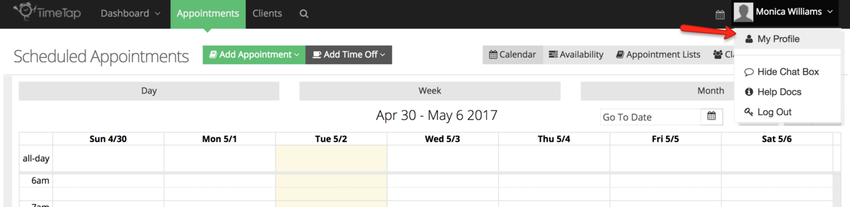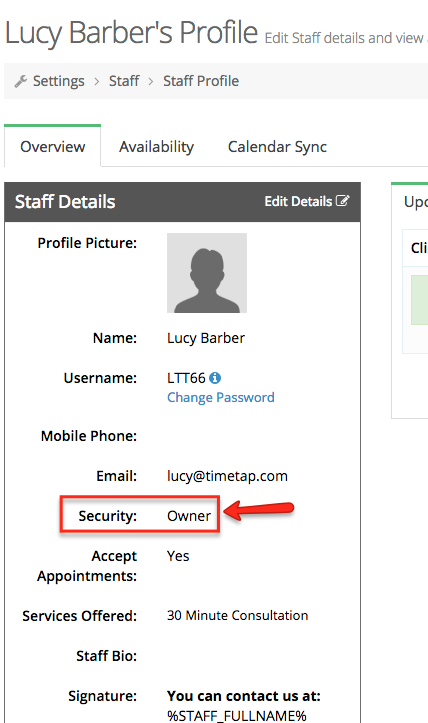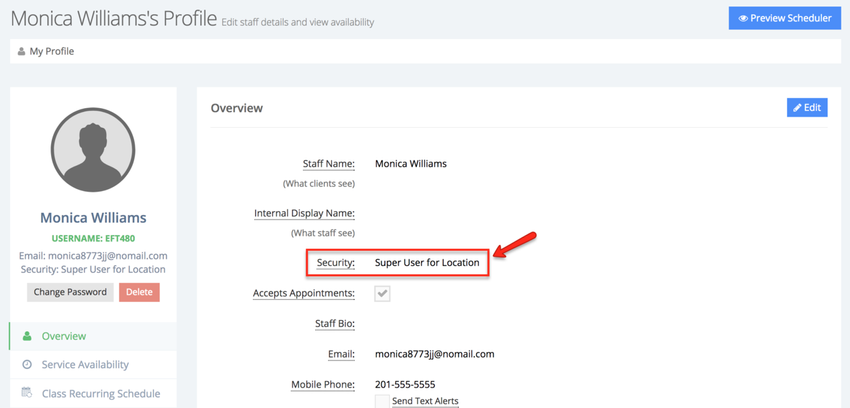Your level of security is indicated in a staff person's staff profile. To see what your level of security is, click on your name dropdown in the top right and select the "My Profile" link:
You will then go to your individual staff profile. On your staff details overview section, you'll see what security level you have:
You will either be listed as:
- Account Owner
- Administrator
- Location Super User (as in image above)
- Administrator
- Location Super User
- User
You can learn about the different levels of access each of these security levels have on our documentation page found here.
...