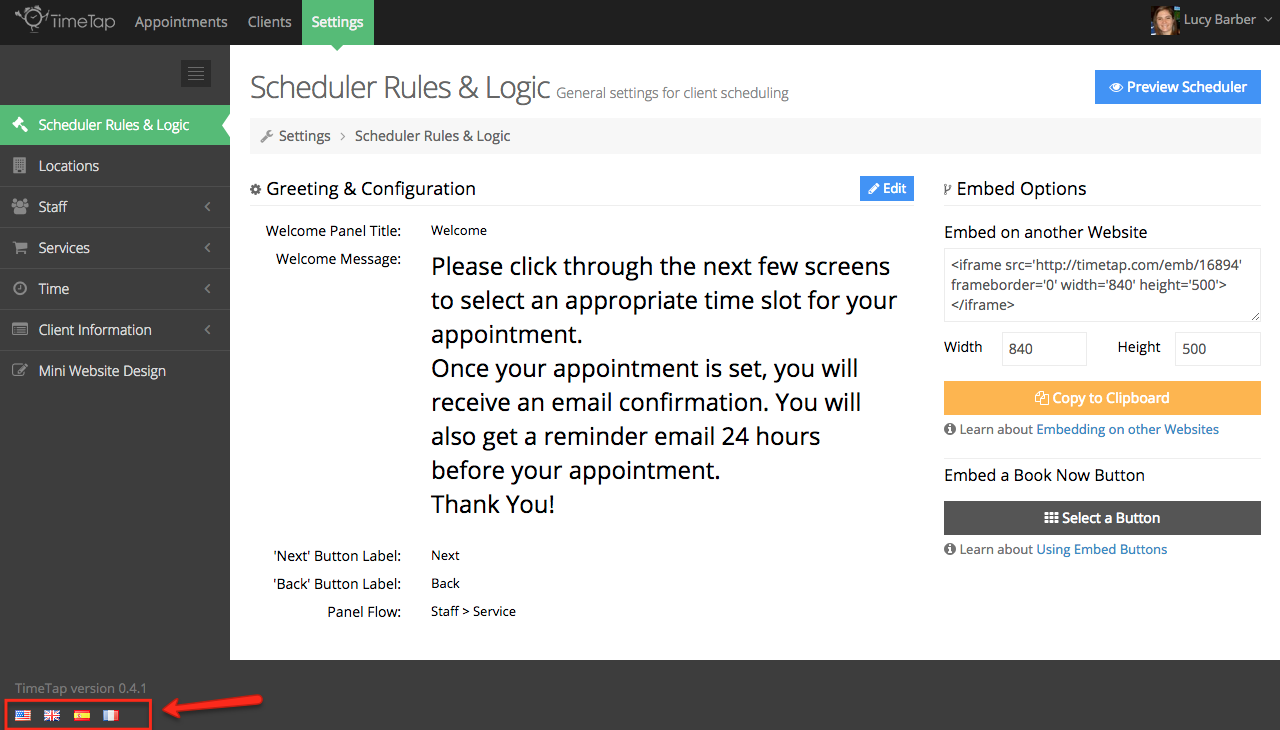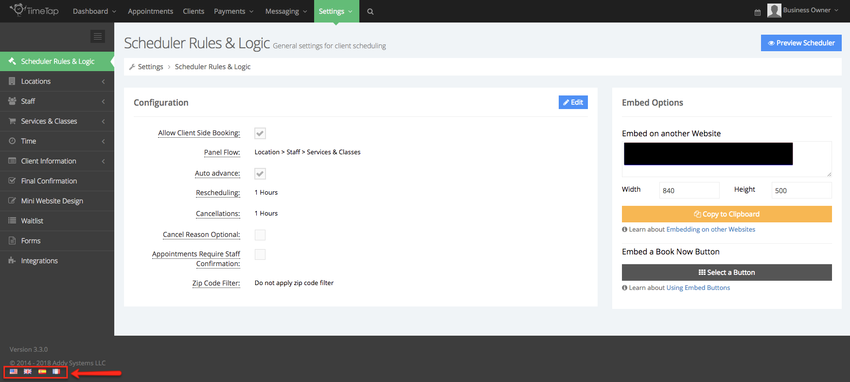You'll notice in the bottom left of every page within TimeTap that there are several Flag icons:
These flags will change the language and calendar layouts for the app. By default, your account will be set to the country that your browser is set to, but if you want to view the app in another language or with the calendars running in a different date format you can click on these flags to initialize it in your account.
...