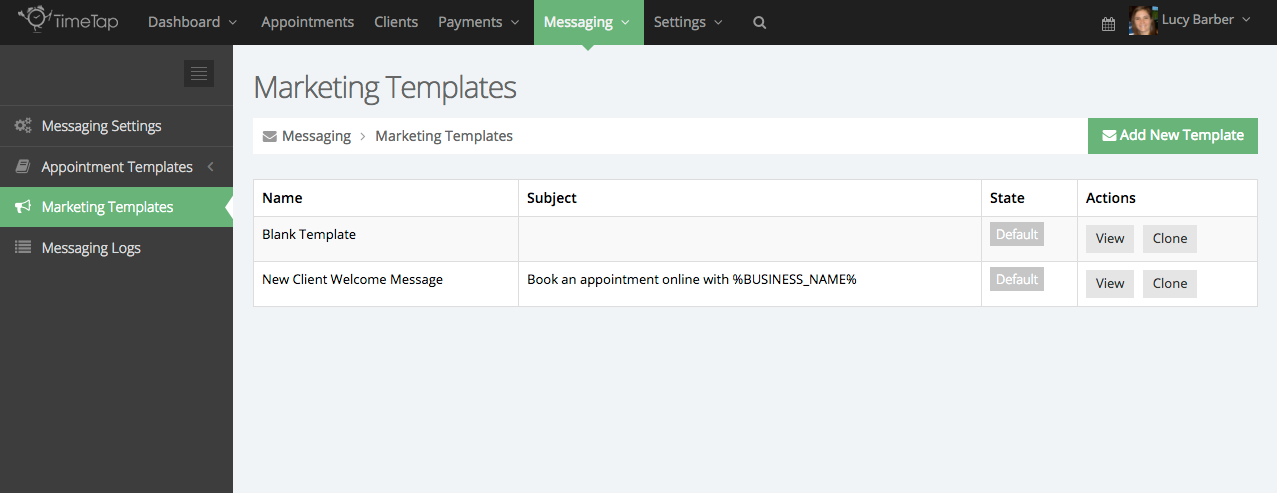TimeTap allows business's to add different templates for mass mailings to their client base. You will find these templates under the Messaging > Marketing Templates section. By default, TimeTap supplies you with a Blank Template and a New Client Welcome Message template:
In this section of our documentation, we will go over:
If you have questions on how to create or send out mass mailers through TimeTap after reading through this documentation, please contact our support team.