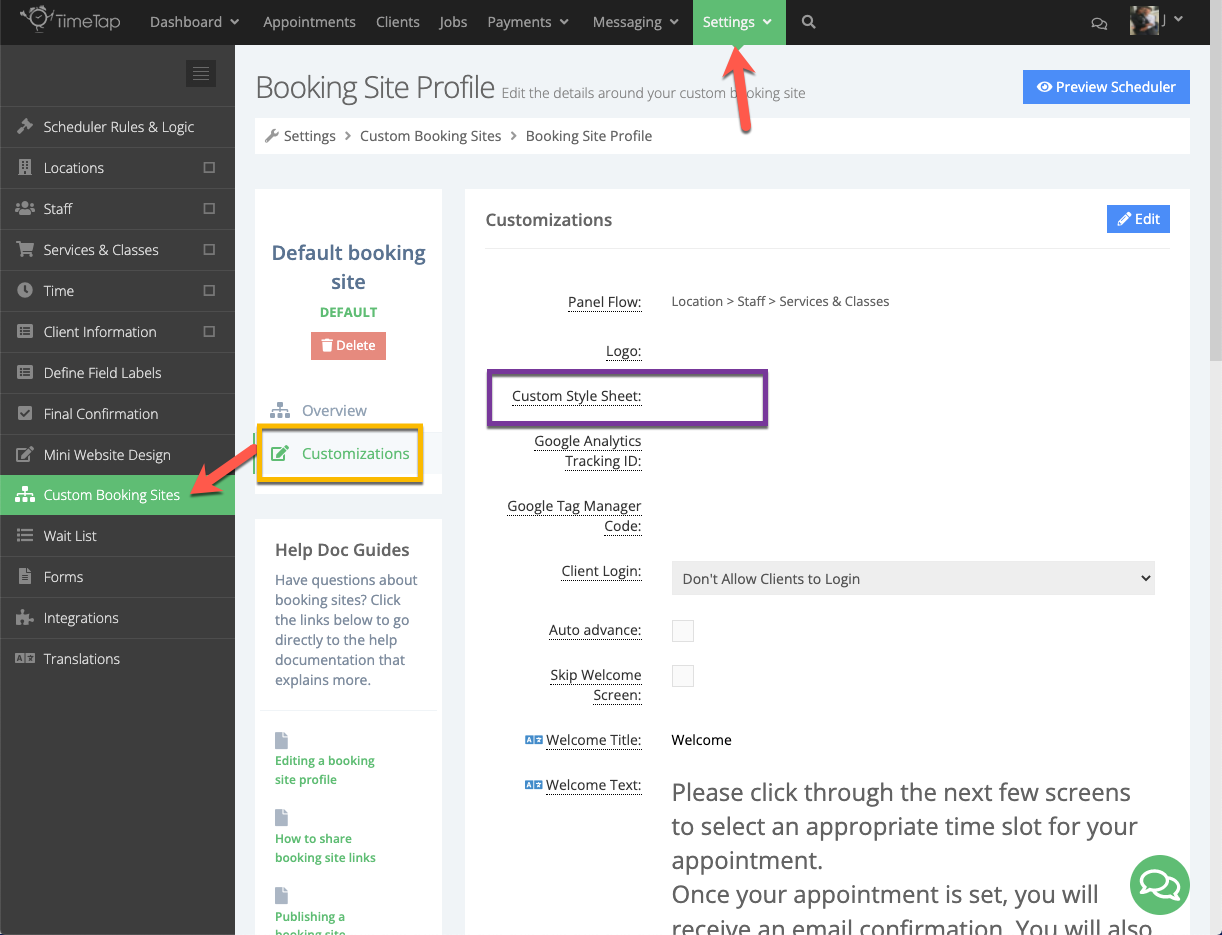If you are on a Business level account, you can upload your own custom style sheet (CSS) to one of your custom booking sites by going to Settings > Custom Booking Sites and clicking the Customizations tab:
You can see the Custom Style Sheet field highlighted in the purple box in the image above. You will need to first
To apply the CSS you uploaded to your File Library to your main scheduler, you’ll need to put its HTTPS link in the Custom Style Sheet field of your “Default booking site” custom booking site. TimeTap offers this feature to allow our users to upload custom style sheets that they themselves have created. As a support team, we are unable to create custom CSS on our users' behalf.
Here is an example of a CSS property you can apply to one of your custom booking sites. This piece of CSS would cause the text of the Welcome Text section seen on the scheduler of the booking site to be centered instead of left-aligned, and would make the text slightly smaller.
#welcomeText p.description {
text-align: center;
font-size: 10pt;
margin-bottom: 0px;
}