In order to allow candidates to book phone screenings with you, you have to be sure to have availability set up in TimeTap. Without adding in your availability, the scheduler won't know what days and times to present to candidates, so this is important to check.
Your availability is added from your staff profile which can be found by clicking on your name dropdown in the top right and clicking "My Profile" underneath that:
Once in your profile you'll see your "Interview Availability" view on the left hand side:
If you have availability already set up, you'll see your availability listed out in this view. From the screenshot below, we can tell that the recruiter, Anna Doe, has availability starting November 6th and continuing indefinitely repeating every Monday from 12:00pm - 5:00pm, Tuesday - Friday from 10:00am - 5:00pm:
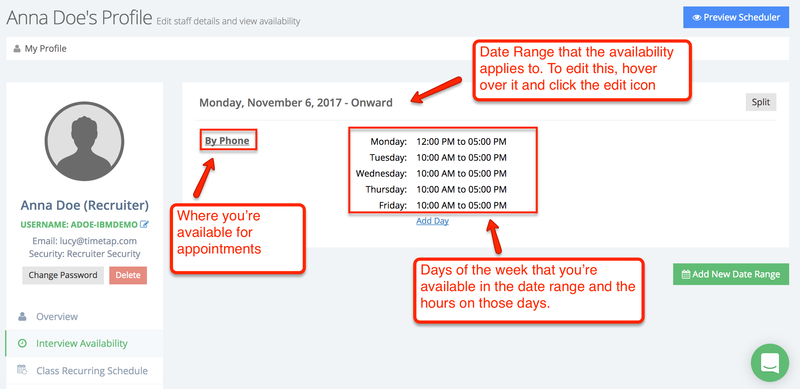
If you don't have any availability set up, you'll see a warning message with a prompt to add a new date range of availability:

That will take you through the add new availability flow. In the first step, select what kind of schedule you want to add. You'll see four choices. For the majority of Recruiters, you'll want to add in a "Schedule that repeats every week". Each option is further described below: