The rules for registering for the scheduler differ based on whether you are:
If you are a first time client who has not made an appointment through the online scheduler in the past, details around registering are available here.
If you are a returning client who has made appointments through this business's online scheduler in the past, details around retrieving your login information are available here.
If you are a first time client who hasn't made appointments through this business's online scheduling system in the past, you may want to consider Registering for the scheduler. This will make it so that you can always go back to the business's scheduling page, login, and see all of your appointment history or book an appointment without have to re-enter you information each time.
To get started, click on the blue "Register" link in the top right of the Scheduler on the Welcome page:
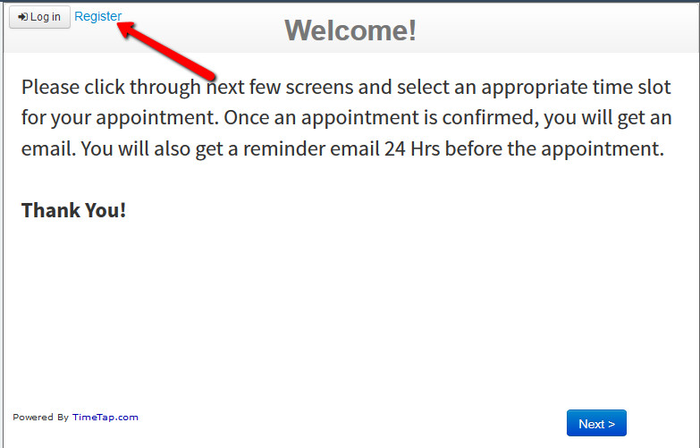
A quick caveat: some businesses may turn off the Login & Register options on their scheduler. If you do not see these options on the Welcome page, then the business you are booking with does not allow for registration or login.
Now, back to the program: Once you click register, you'll get a small box where you can enter in your email address first and then click Next:
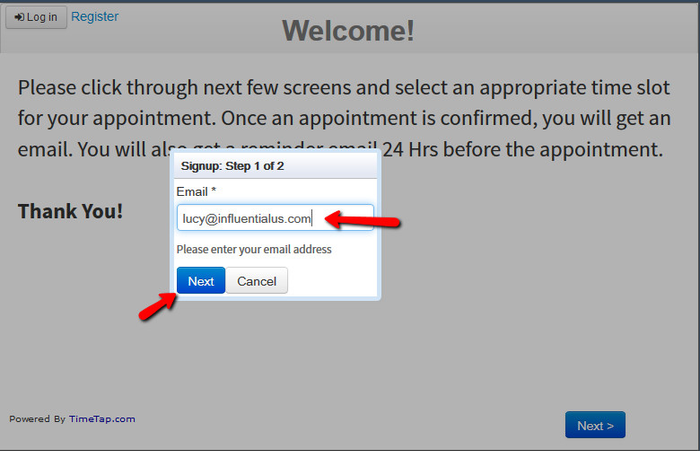
Entering your email address first checks to make sure you weren't pre-registered by the business and thus already have an account. If you weren't pre-registered, then after clicking Next you'll be prompted to put in your name, set a password, and enter in the contact details the business asks for. Once you finish filling in those fields, click the blue "Sign Up" button.
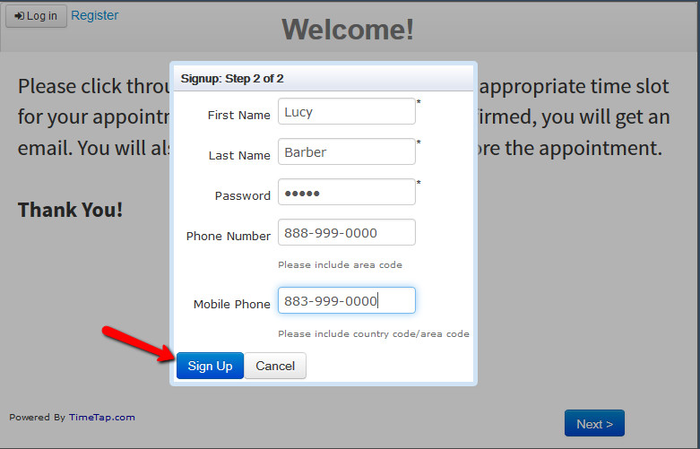
Now you are all registered! You will be automatically logged into the scheduler once you click on the blue Sign Up button from the second step of registration and can click on the button to "Book New Appointment" if you would like:
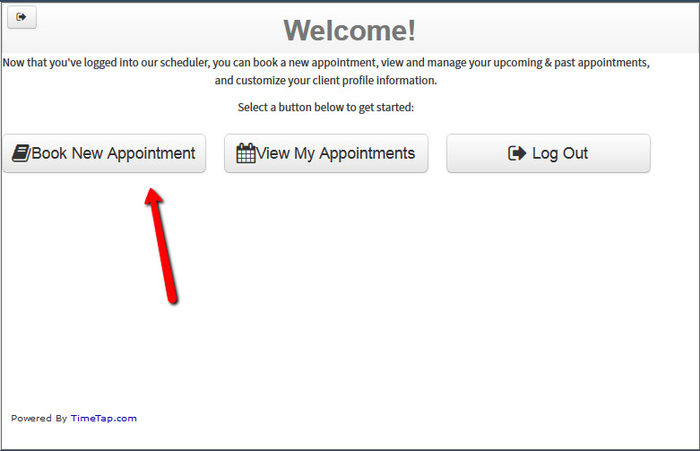
This will take you through the flow of booking an appointment with the business (that's very similar to what you would see if you just booked an appointment first instead of registering)