
When you are browsing TimeTap's back office application, you will notice that there is a little box in the bottom right with a "?" icon on it on all the pages of the app:

If you click on that box, you will see all the past messages that you have exchanged with our support team. Click on the option to "Send a New Message" to type out a question for us or send us feedback:
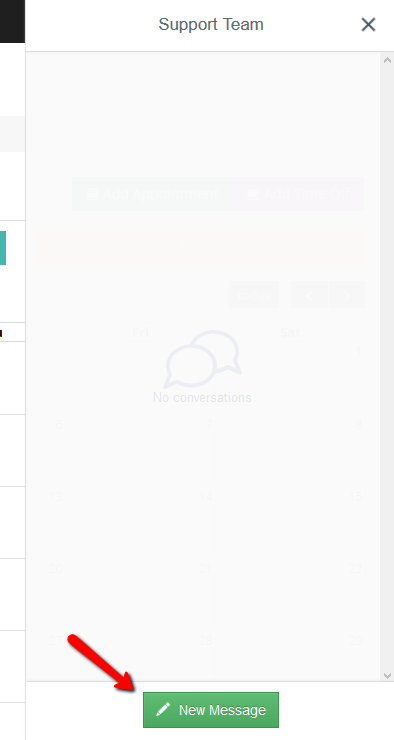
Once you click on New Message, you'll see a chat box like messaging panel appear. Type your message into the box where it says "Start a conversation". Once you start typing, you'll see the Send button become active. Once you've finished typing your question, hit the send button and our support team will be notified of your request:
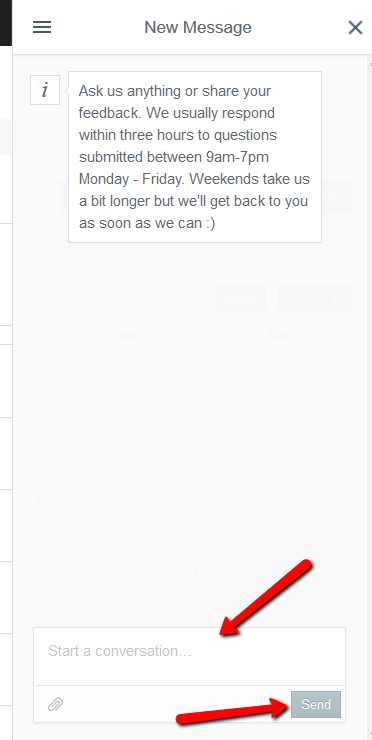
You can also attach documents or screenshots if you need to using the attachment icon.