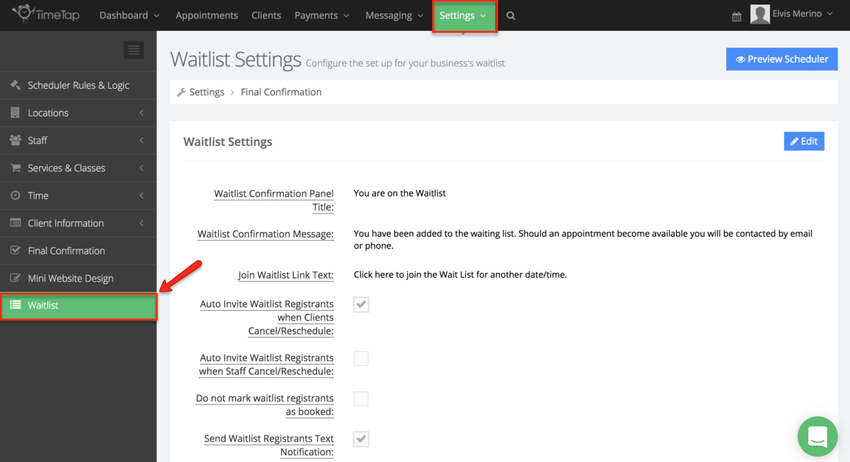
By default after someone from your waitlist books an appointment, TimeTap marks that waitlist registration as "Booked" and will not send out any more prompts to book appointments until they re-register for the waitlist. If this box is selected, TimeTap will email clients for other dates even if they have already booked off the waitlist. Begin by going to Settings → Waitlist:
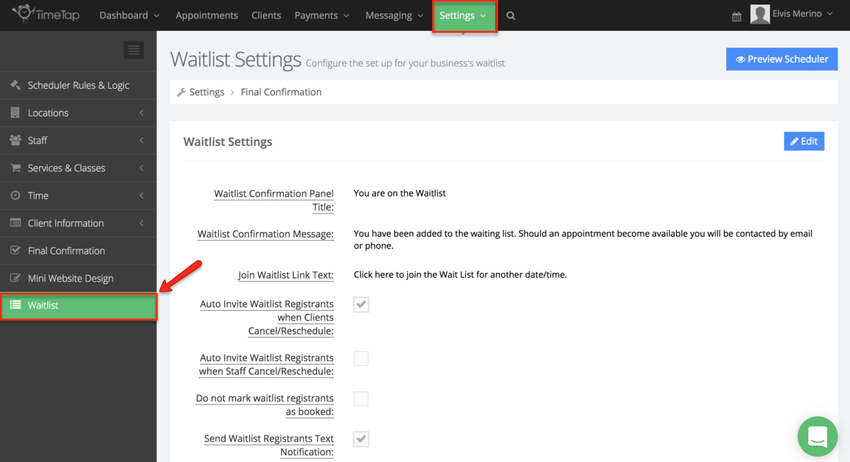
To not mark waitlist registrants as booked, check the box next to "Do not mark waitlist registrants as booked:
