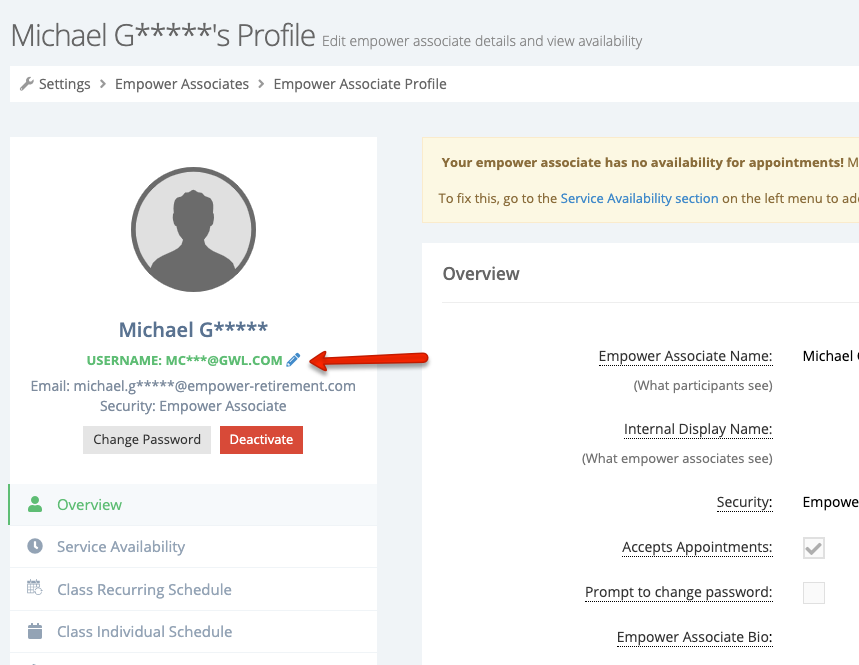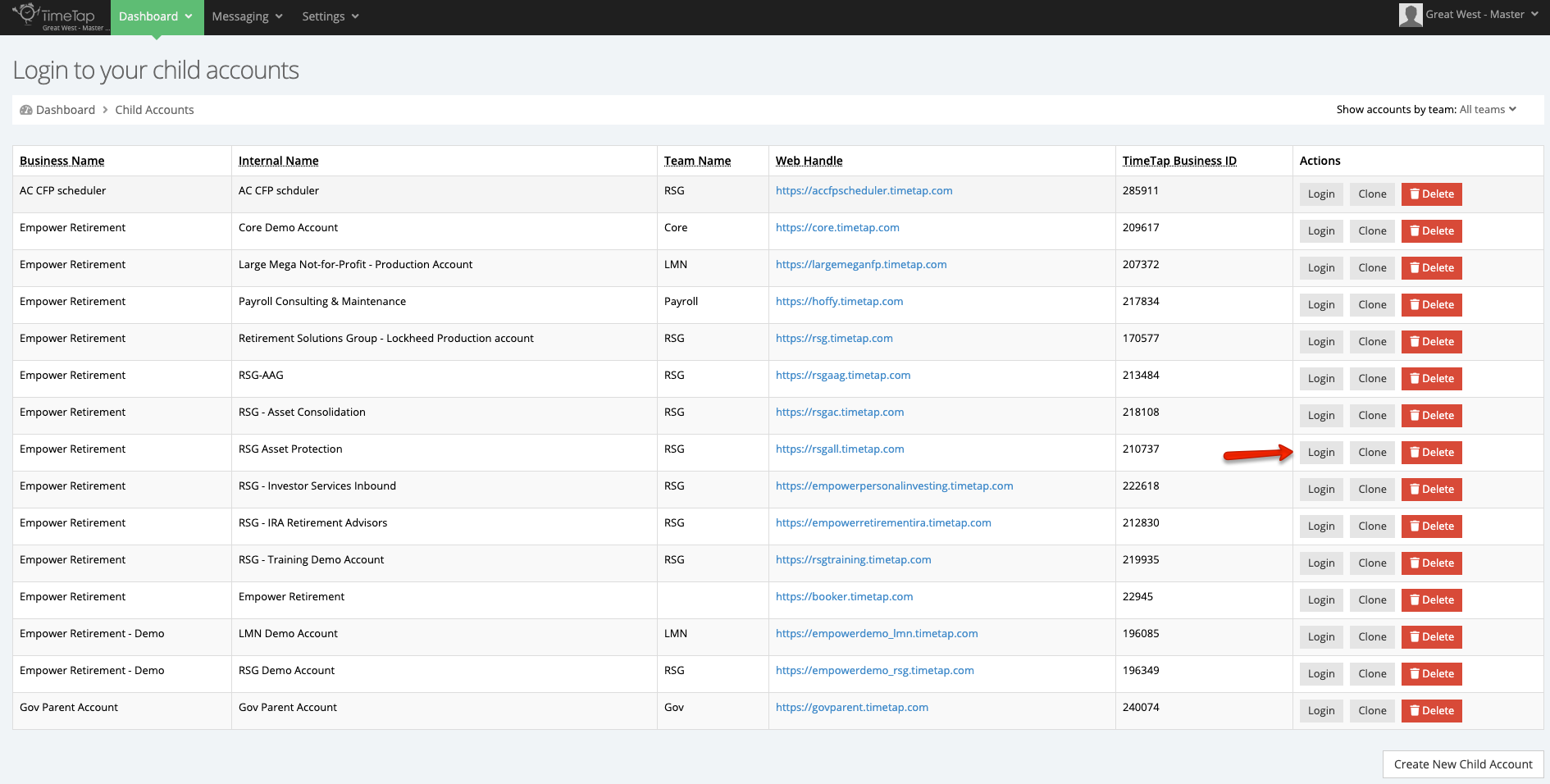
If there is a rep that is currently on one of your child accounts that you need to move to a different child accounts, follow the steps below.
Before you can add the to the new child account, you need to free up the username that was being used on their original account. To do this, first, login to the child account that the rep is on:
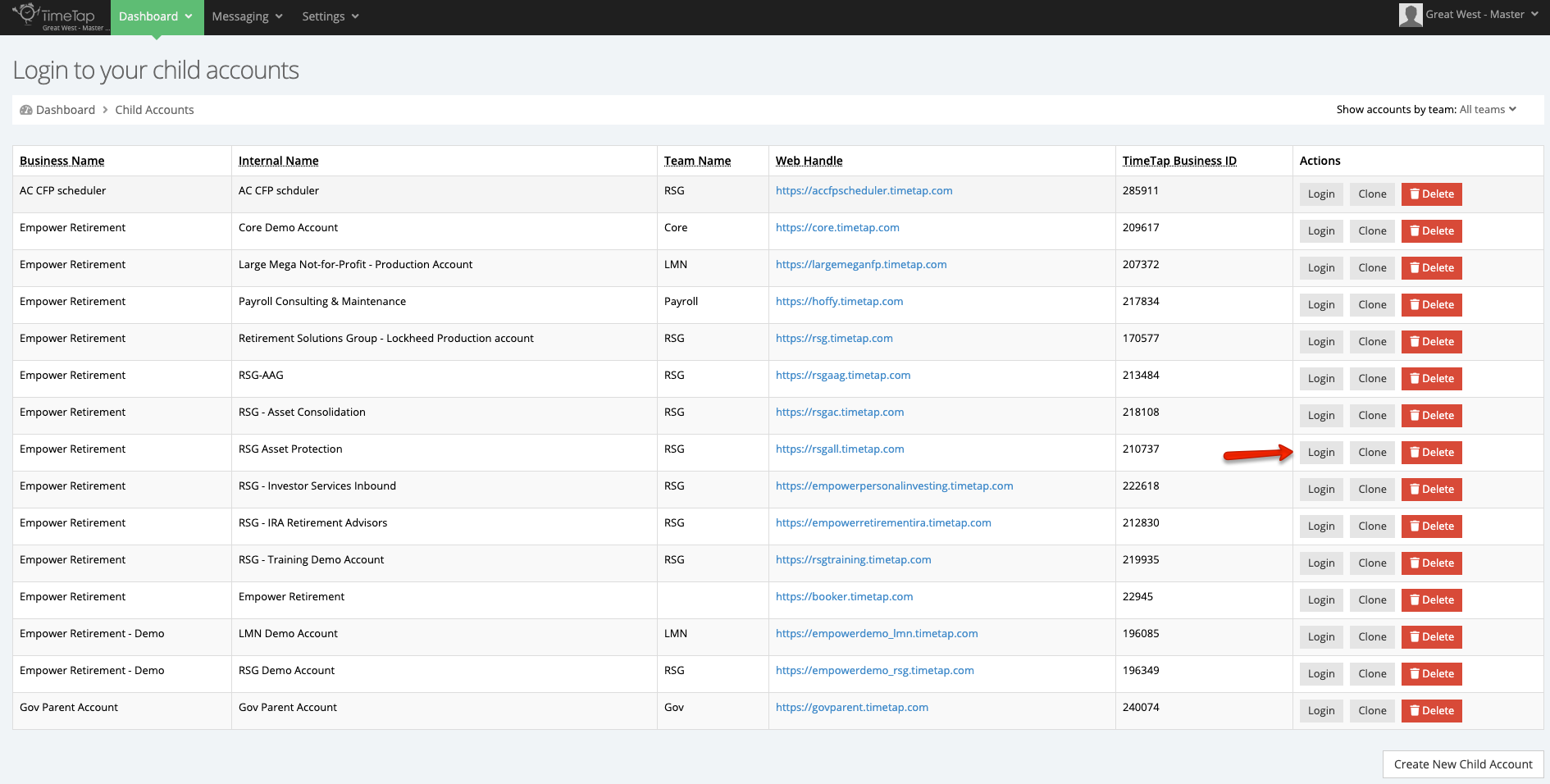
Then go to Settings > Empower Associates:
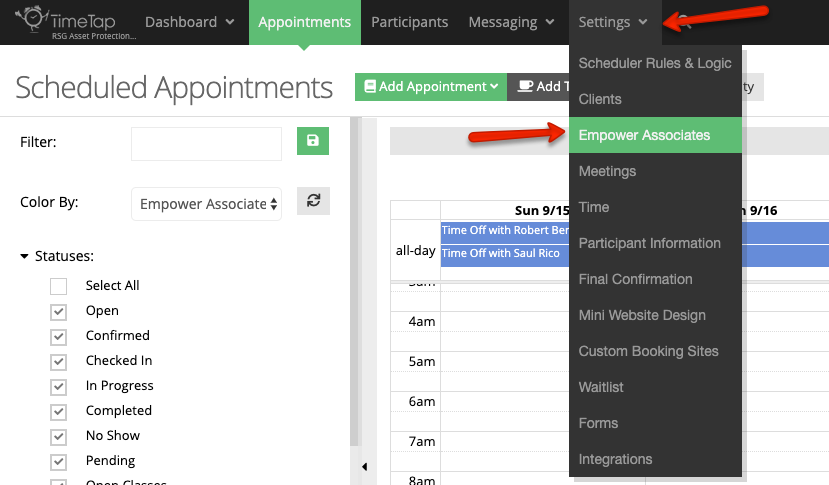
Search for the rep you want to move and then click "View" next to his name that appears there:
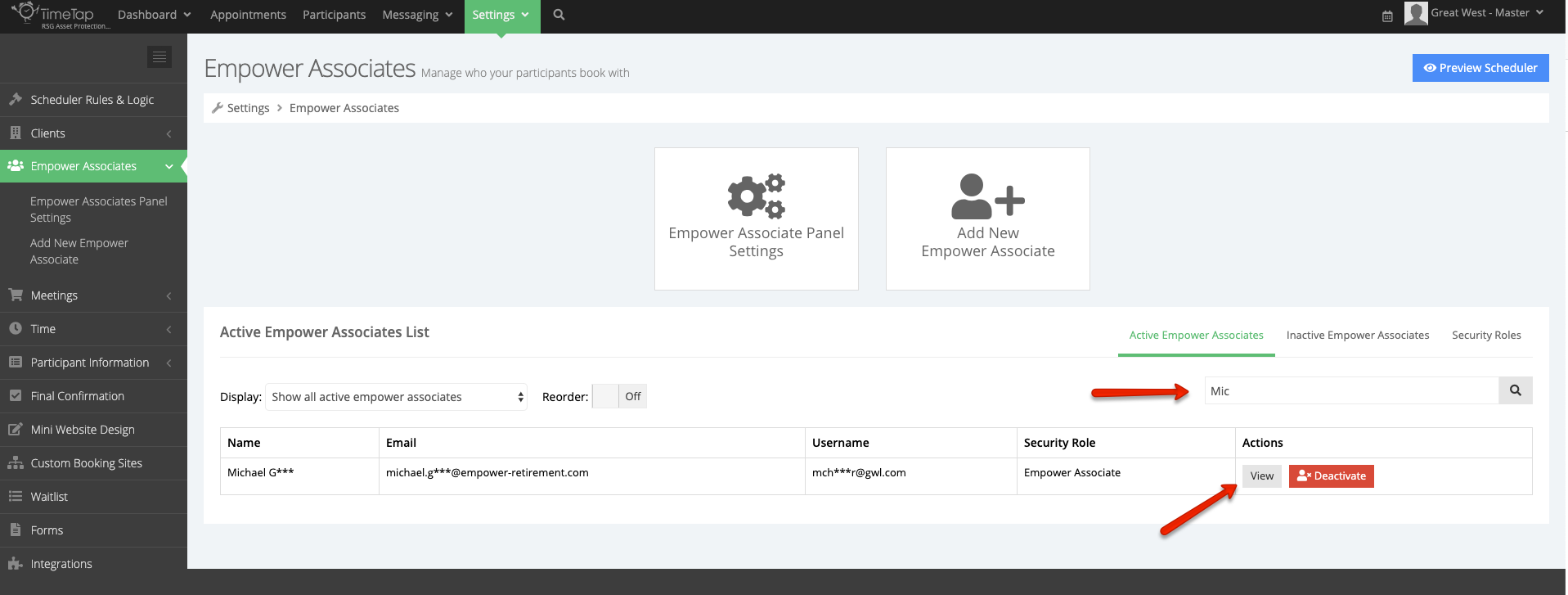
On the profile view, click the edit icon next to the username so you can change their username and free it up: