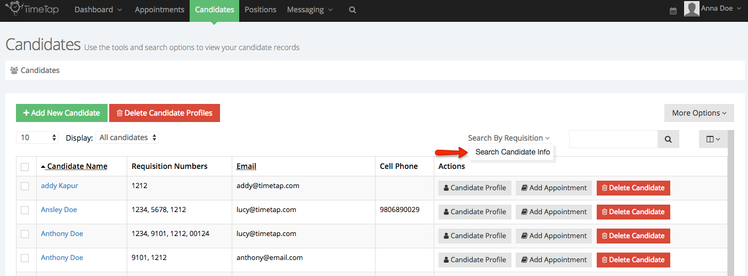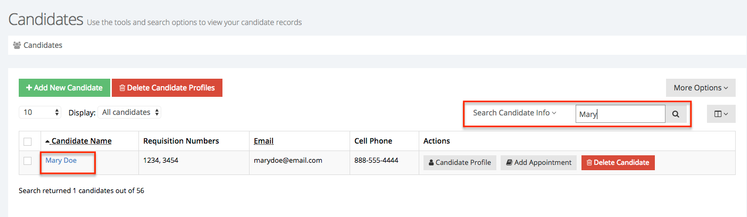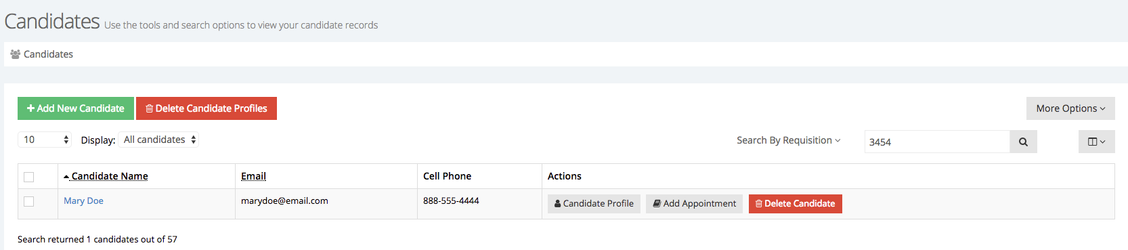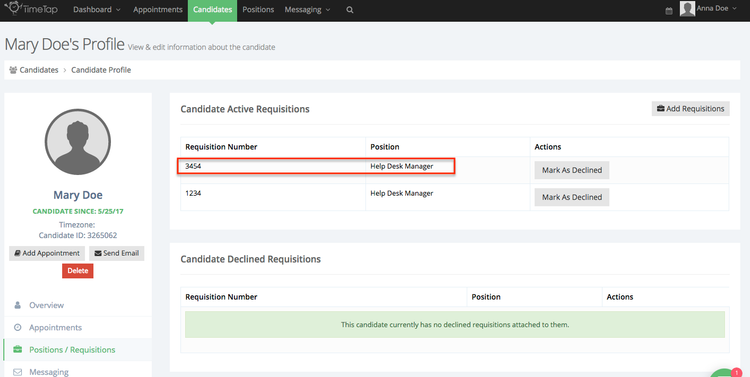How to Search for Candidates by Requisition vs Candidate Information
Once you upload/add candidates, you can search for them by candidate information (i.e first name, email, etc.) or by requisition number - both on the same page.
Let's look at how to search by candidate information first.
If you select 'Search Candidate Info' and type Mary, you'll see that Mary is sorted out and appears on the list.
Now, if you wanted to search with a Requisition number, select 'Search by Requisition' instead and enter the number you are searching by. For our example, let's use 3454.
You'll see that Mary comes up, which we can ensure is correct by selecting her Candidate Profile > Positions / Requisitions.