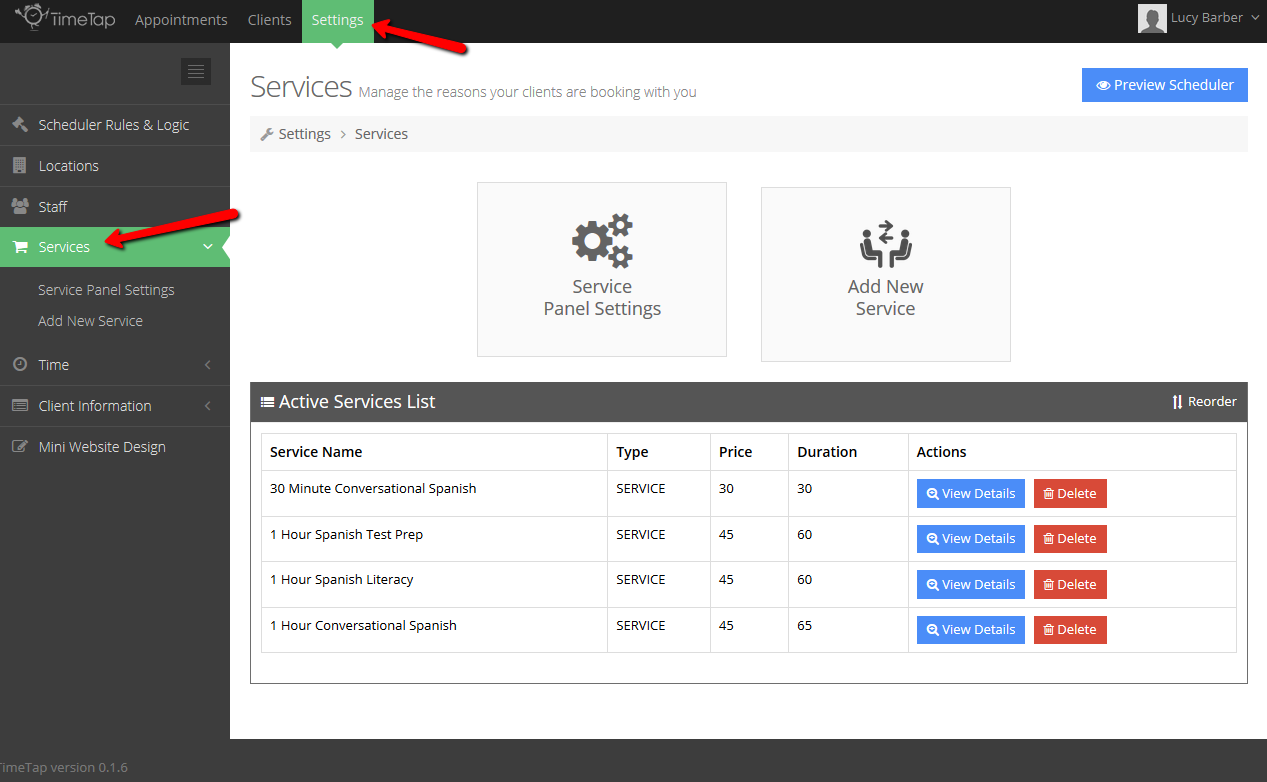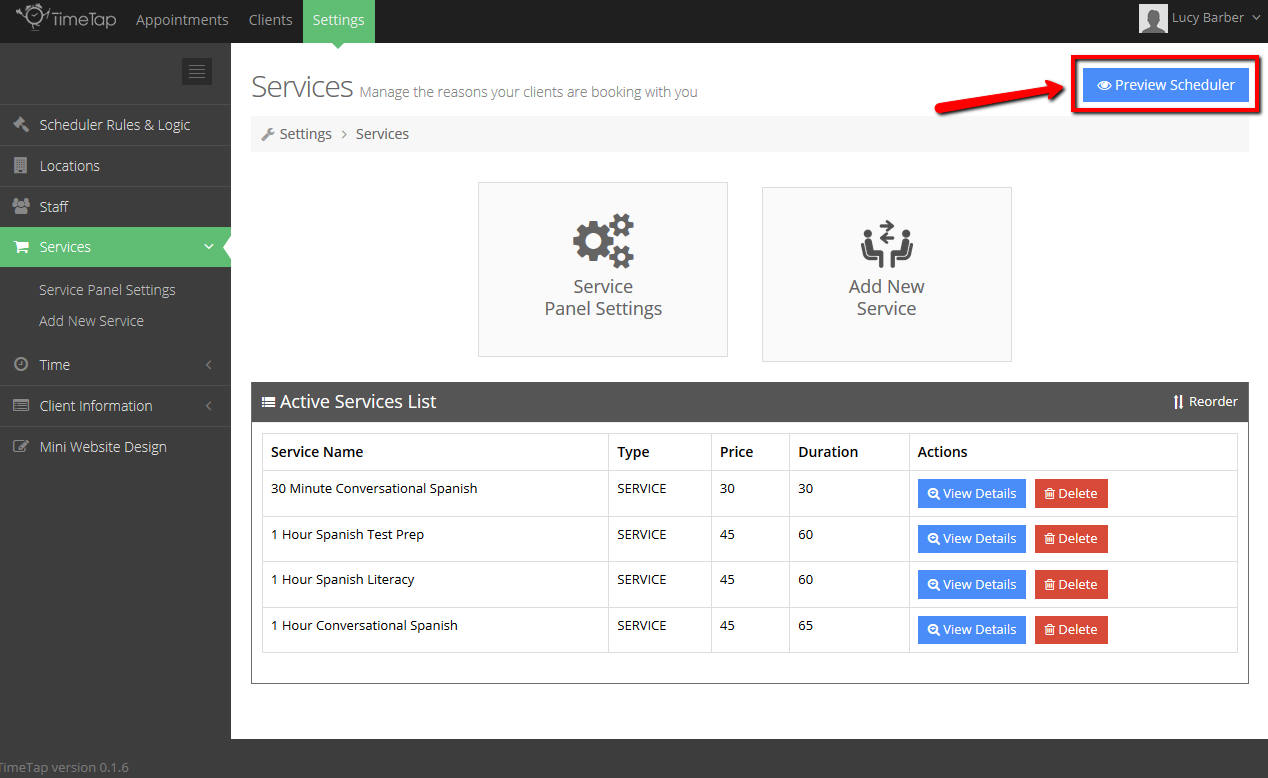Underneath Settings → Services, you'll see the main Services screen where you can click into and manage all of your existing services or add new services for clients to book with you:
On this screen you'll find several features including:
- Service Panel Settings: this customizes how the services look on your scheduler when your clients are booking appointments with you. Learn more
- Add New Service: this will take you through the steps of adding a new service to your account that you can offer to clients who are scheduling with you. Learn more
- Active Services List: this displays all of your existing services and will tell you the price and duration you have listed for it. You can use the buttons and links on this table to view the service profile, delete the service, or reorder the service display.
- Preview Scheduler button: this is a quick access link that you can use to open up a new tab on your browser to view your scheduler and make sure it all looks alright. Learn more
Your services have a set duration that breaks down your hours of availability into appointment timeslots. The time in your availability must be greater than or equal to your service's duration in order for appointment timeslots to display to clients who are booking with you.
For instance, if you are a massage therapist and have a “Deep Tissue Massage” service that lasts for 1 hour (60 minutes) and your Staff Availability is set up between 9:00am – 5:00pm, you could have appointments scheduled from:
- 9:00am-10:00am
- 10:00am-11:00am
- 11:00am-12:00pm
- 12:00pm-1:00pm
- 1:00pm-2:00pm
- 2:00pm-3:00pm
- 3:00pm-4:00pm
- 4:00pm-5:00pm
Alternatively, if you have a “Hot Stone Massage” service that is set for a duration of 90 minutes (1 hour & 30 minutes), the appointment time offerings would be:
- 9:00am-10:30am
- 10:30am-12:00pm
- 12:00pm-1:30pm
- 1:30pm-3:00pm
- 3:00pm-4:30pm
No one would be able to book a 90 minute massage after 4:30pm because your day is set to end at 5:00pm. The thing to realize about setting your service durations is that there has to be enough time left in your availability to account for the entire duration of you last appointment.
Please note: In the example above, all the appointment times displayed based on the full service duration. If I would prefer to have my appointment start times display every 15 minutes for more options for my clients to choose from, I can do that by adjusting my Time Panel Settings (found underneath Settings → Time) which determines how appointment time slots are displayed.
After making any changes to your services (whether that's just editing a services duration or adding an entirely new service), it is a good rule of thumb to quickly preview your client facing scheduler to make sure your availability looks accurate. To do so from the Services screen, simply click the "Preview Scheduler" button in the top right corner:
This will launch your mini website on a new tab where you can click through your scheduler and check out your "Services" and/or "Time" panel to make sure that your appointment offerings and available time slots look correct for your different services.