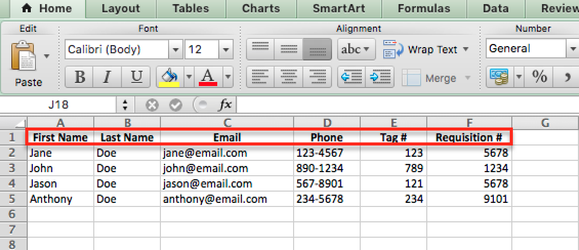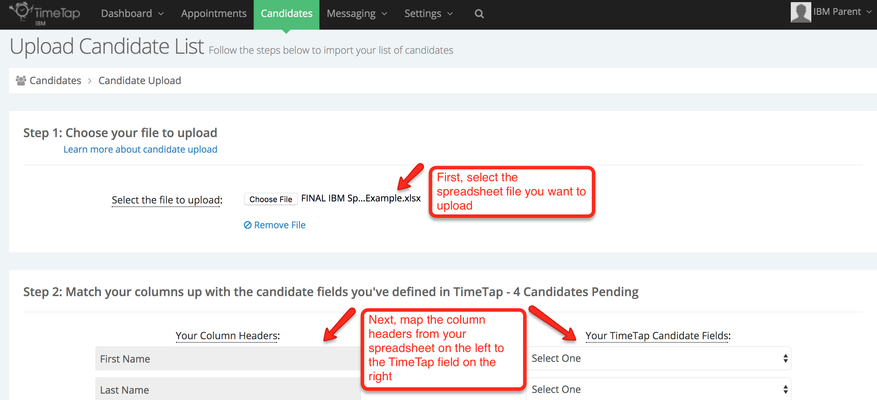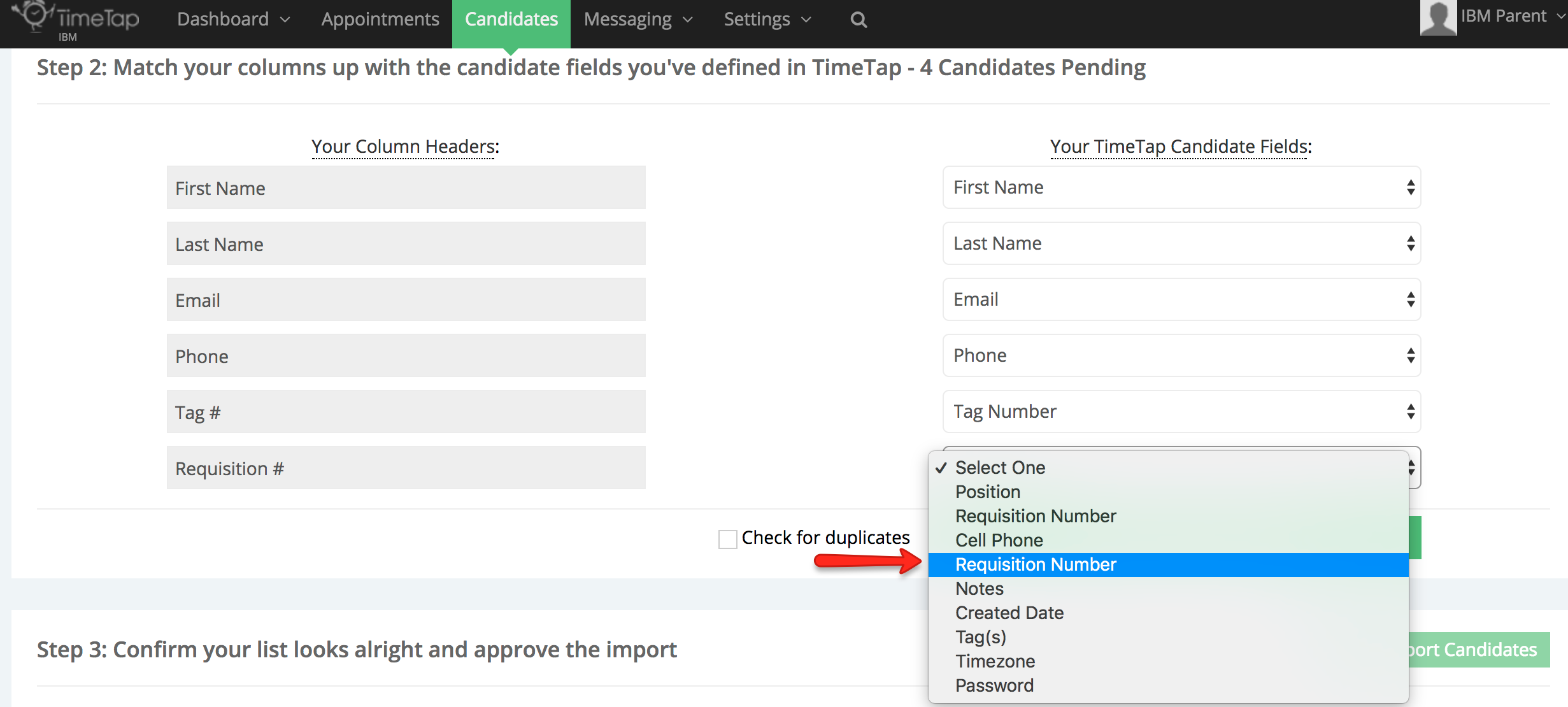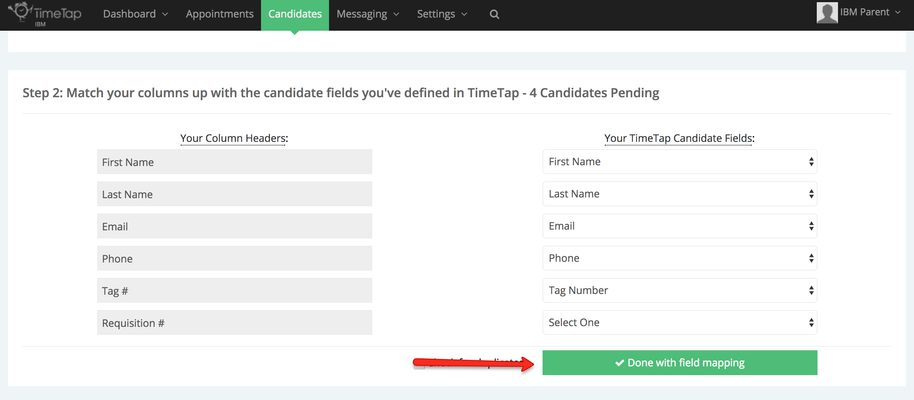...
Take the following spreadsheet as an example:
Looking at it, you'll see we are uploading 4 candidates and attaching requisition numbers to each of them. Now, let's take a look at the candidates that are already in our account:
...
Next, upload the spreadsheet from your computer and then map the column headers on the spreadsheet to the respective columns on the right:
Please note: if there are two requisition number options in the TimeTap fields dropdown, you'll want to choose the bottom-most one:
Once you've mapped all column headers, click the "Done with Field Mapping" button and TimeTap will run the duplicate and requisition number checks:
As expected, we'll get 3 errors or warnings returned. 2 of these warnings should be from Jane Doe and Jason Doe being duplicates (don't worry, we won't reimport them) and one of them will be from the requisition number that hasn't been added yet.
...