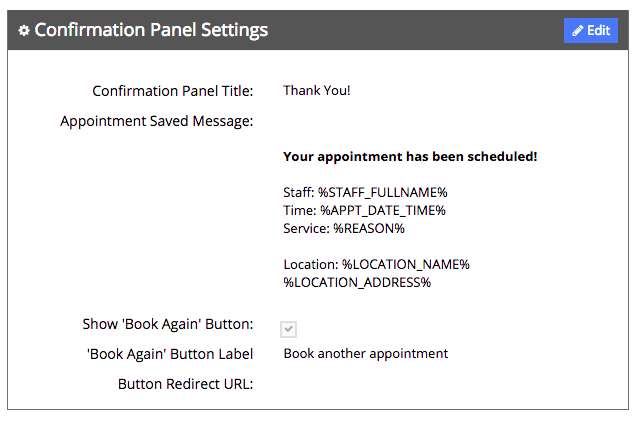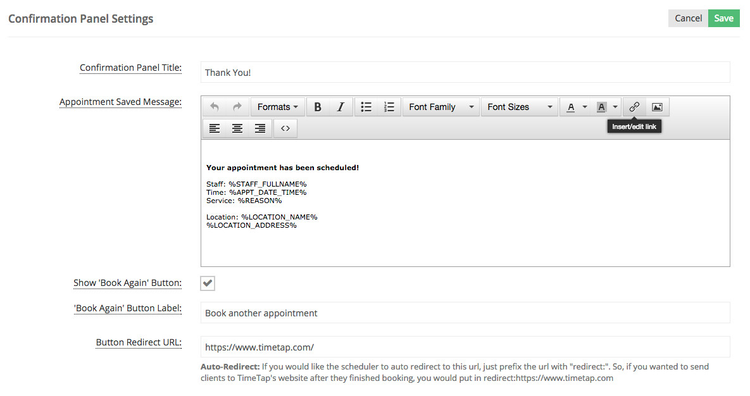...
One great way to do that (particularly if you have multiple services that they could have booked or a complicated location to get to) is to use tags. Tags essentially go into the appointment record and pull out the specific information that the tag is defined to. These tags will stand out to you on the default confirmation message that is on your acccount account because they are wrapped in percentage signs:
The Confirmation Panel Settings area shown in the screenshot above can be found under the Settings → Client Information page in your Back Office application. Below is a list of tags and their definitions that you can use in this appointment save message area. Just copy and paste the text that is wrapped in percentage signs into the editing area of your appointment saved message.
...