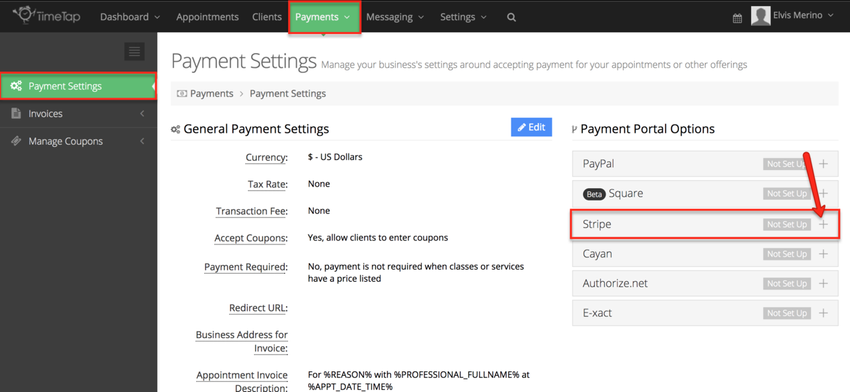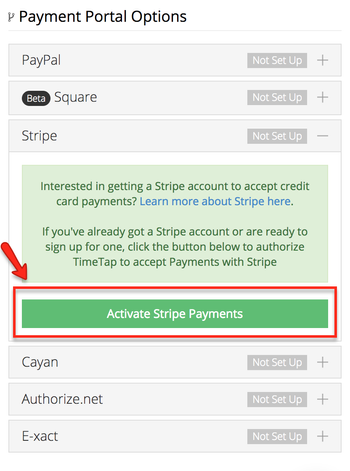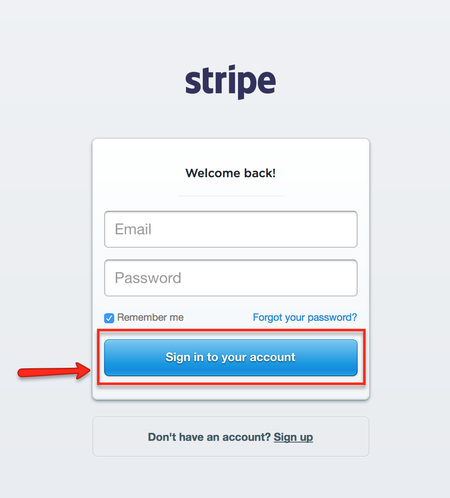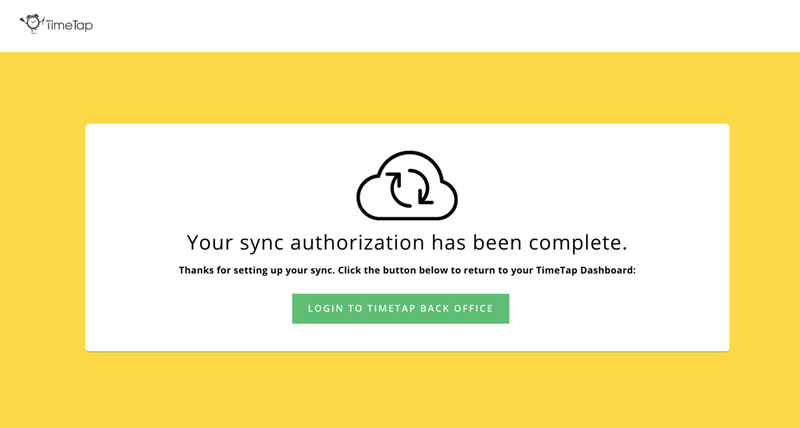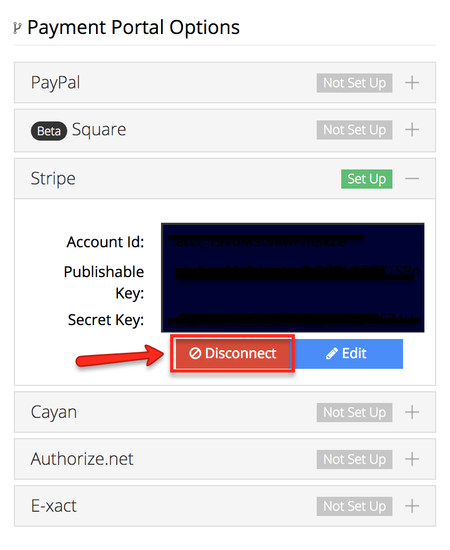Stripe is an online payment processor that you can set up in your scheduler, so that payments can be required upon booking. IF PAYMENTS ARE SET TO REQUIRED AND A CLIENT DOESN'T SUBMIT PAYMENT WITHIN 90 MINUTES THEIR BOOKING WILL BE CANCELLED, MAKE SURE THEY ARE AWARE OF THIS.
As mentioned on our general payment portal page, when payments are actually taken through Stripe, that is handled by Stripe. TimeTap does not store any of your client's credit card details or Stripe account information. This also means that all fees associated with credit card processing are taken by Stripe. We (TimeTap) do not take any additional fees on top of what Stripe takes. If you want to take deposits for your services and/or classes on your TimeTap account, then you'll need to choose the Business account type. This is because the option to allow for multiple payments on a single invoice (which would be the deposit amount and then the remaining balance at a later date) is only available as a feature in the Business account version. You'll find instructions on how to do this here.
In this documentation we will cover:
- Setting up Stripe with TimeTap
- How client will pay through Stripe
- How staff can charge invoice through Stripe
| Anchor | ||||
|---|---|---|---|---|
|
To activate Square payments, you'll need to grant TimeTap permission to access your Square account. First, go to Payments > Payment Settings and expand the Stripe payment portal:
Under the expanded Stripe payment portal, click the green button to "Activate Stripe Payments":
This will link you to the Stripe authorization page (if you aren't signed into Square yet you may be prompted to sign in first). Click "Sign in to your account" from the Permissions page:
You'll then get an authorization complete message form TimeTap and can go back to the TimeTap back office:
Back in the Payment Settings menu of your TimeTap back office, you'll see that your Stripe account has been "Set Up" which indicates it is successfully linked. If you would like to disconnect your Stripe from TimeTap simply expand the Stripe payment portal again and click Disconnect: