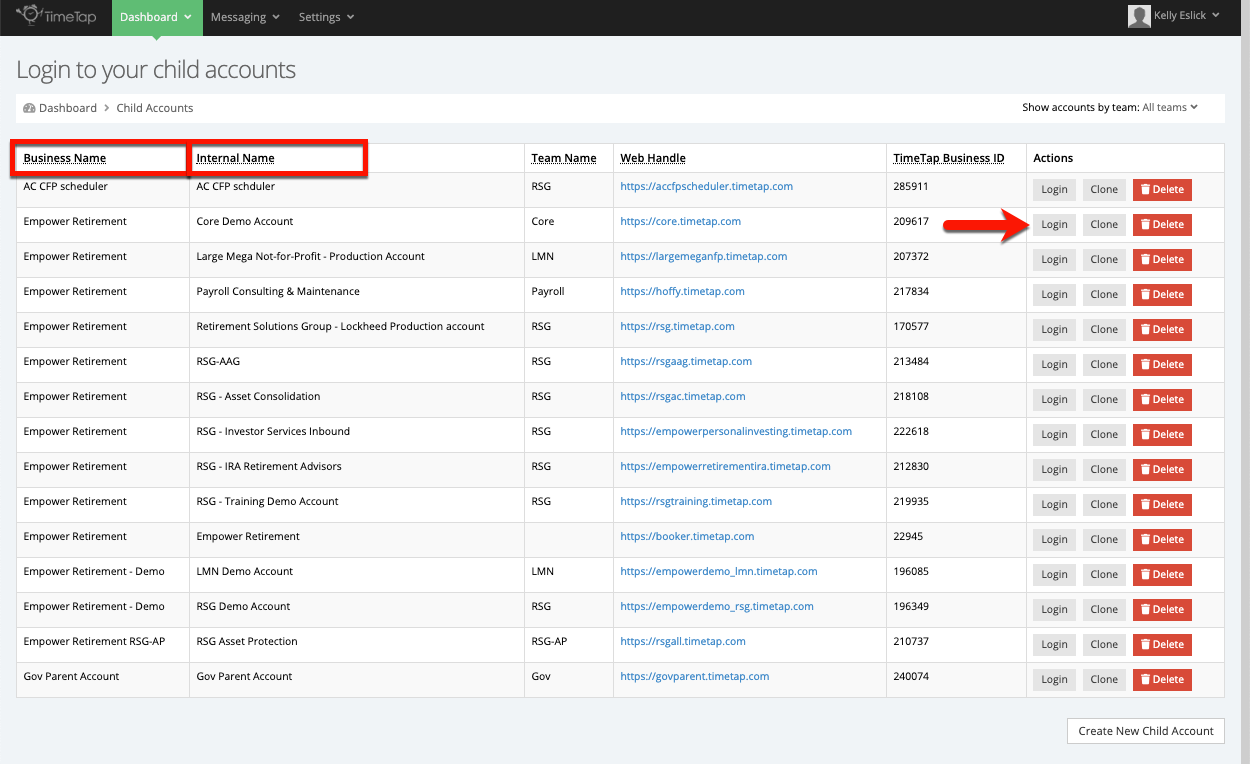...
First, log into the child account that is requiring a name change. On the login page, you'll notice a Business Name and an Internal Name.
The Business Name is what will appear in the "from" section when an email is sent from that child account. The Internal Name is never shown to Participants, and this is only used within the back office among staff.
...
From the Account Settings page, you can change the Business Name, which displays in emails, and the Business Internal Display Name, which is only used to differentiate child accounts from one another in the back office. Once you have made the proper changes, click Save Changes to Business.
...