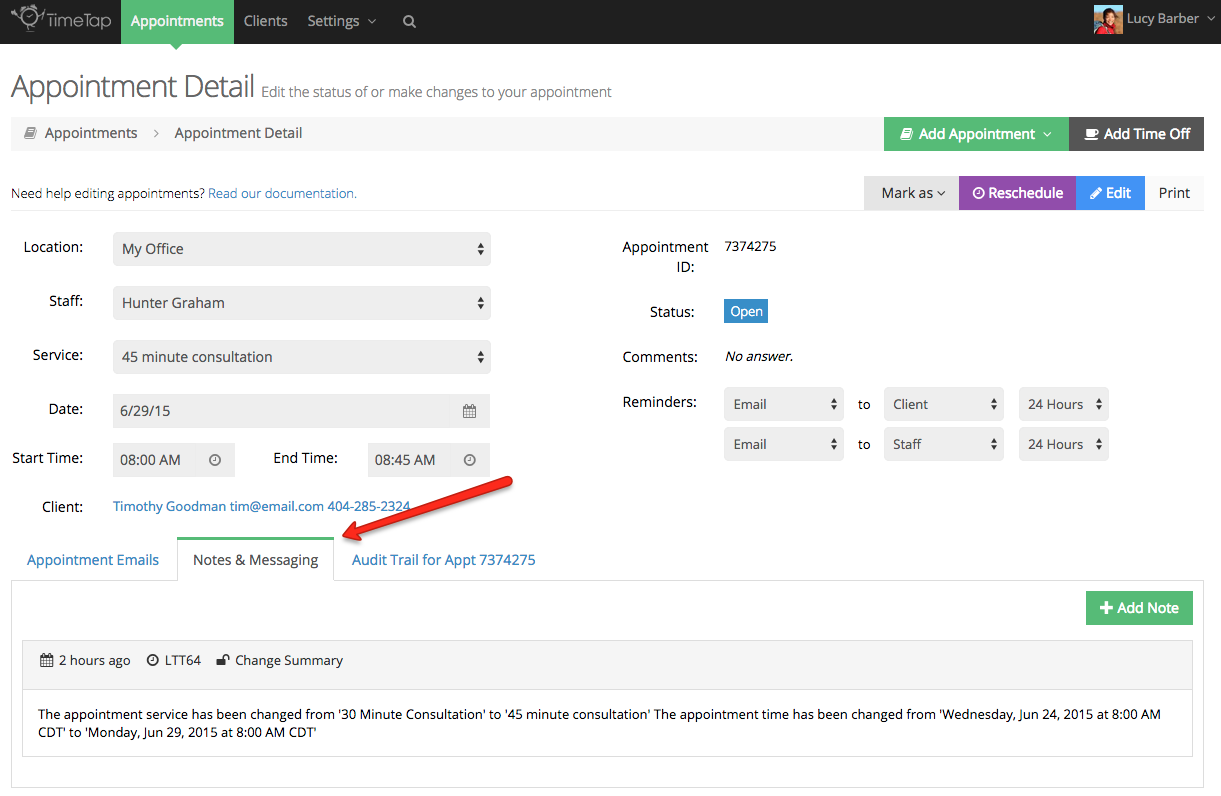You can take notes on each of your appointments through the Notes & Messaging tab that you'll find on your appointment detail page:
Whether or not a note was shared with your client is indicated by the open or closed lock symbol above the note. :
- If the lock is open, it means that it may have been sent out on the email to your client.
- If the lock is closed it means that it was a private note that was taken.
You'll notice on the screenshot above that, by default, the change summary for any of the edits you make to the appointment gets logged under the Notes & Messaging tab (hence the open lock symbol). The Change Summary is sent out in the appointment changed message that the client receives when you email them about any kind of changes made to the appointment.
...