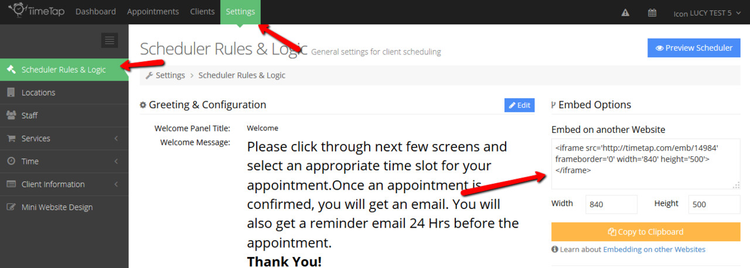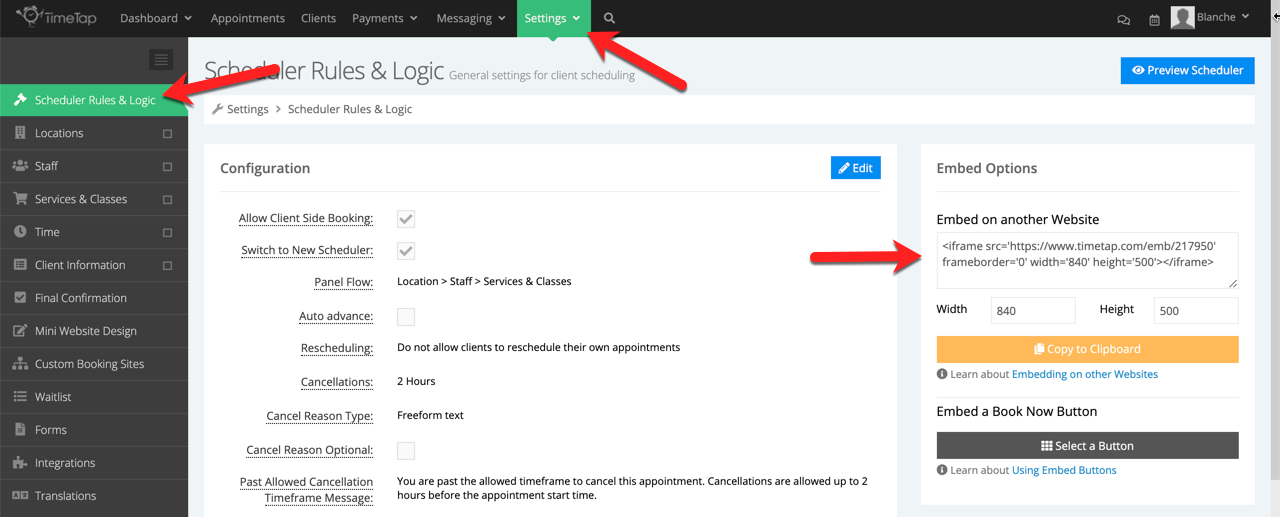...
You can do this really easily with the embed code for your scheduler. To find the embed code, go to Settings > Scheduler Rules & Logic:
You can take the embed code for the scheduler and place that into an html editor on your website. You'll first want to figure out the dimensions you want the scheduler to fill on your webpage (measured in pixels) and insert those dimensions in the width and height boxes on this embed section. Once you customize the width and height, it will update in the embed code and you take that to your website's editor.
...