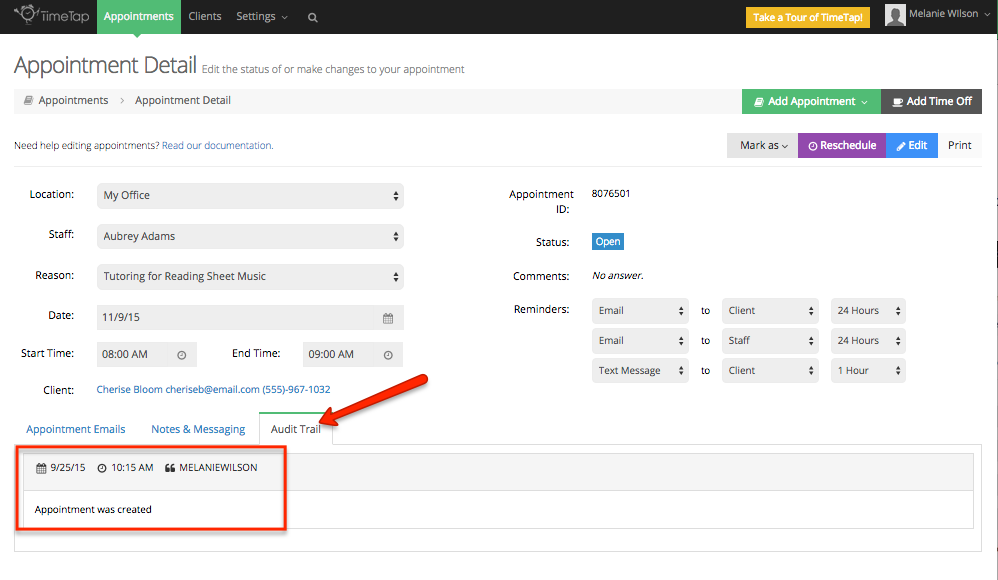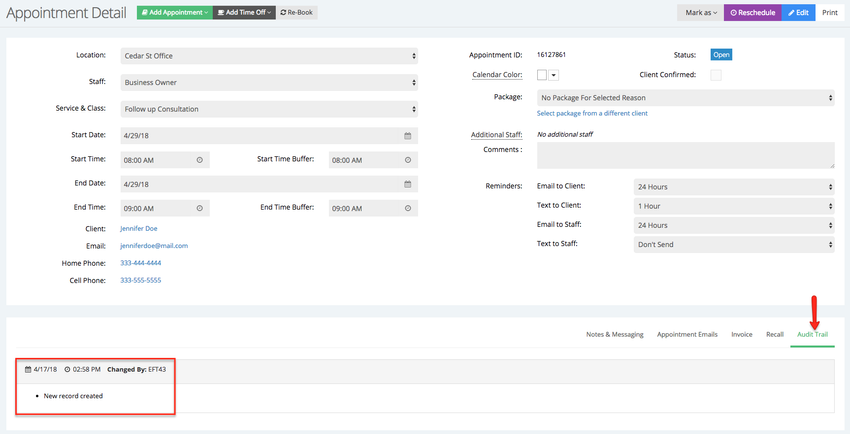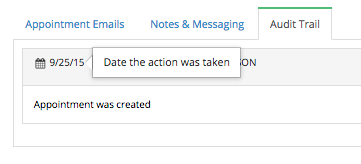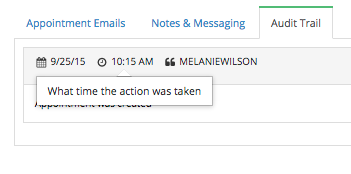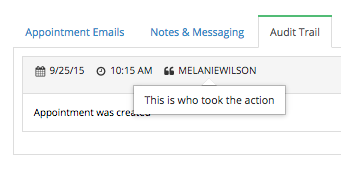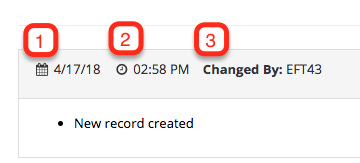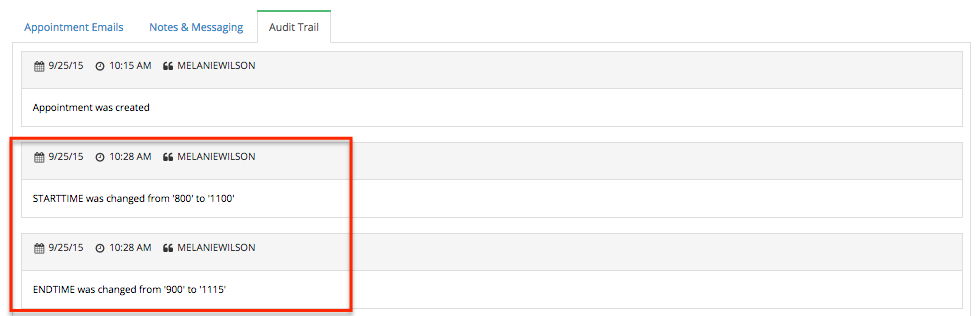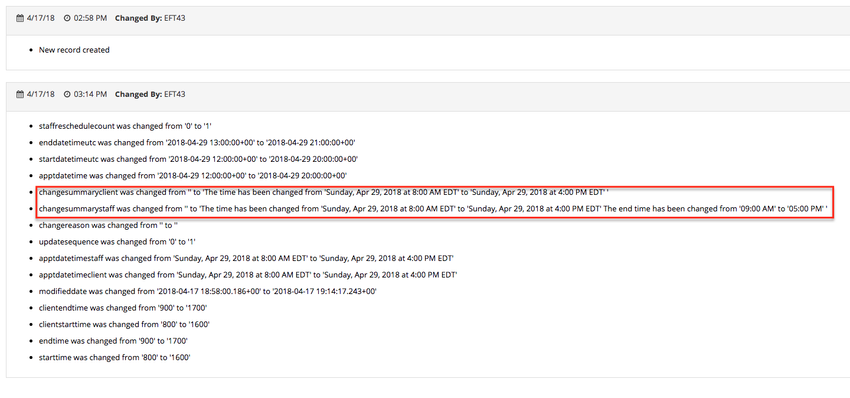...
The audit trail displays in the "Audit Trail for Appt #" tab at the bottom of the Appointment Detail page. When a new appointment is first created, you'll see that the screen displays with the first item in the Audit Trail being the Appointment Created Date:
You can read the header of any of the entries in the audit trail to learn (from left to right): the date the change was made (1), the time the change was made (2), and who made the change (3):
The note in the main area of the box describes what change was made. If you make a change that affects multiple areas of the appointment (say you change the start and end times for the service), 2 an audit trail entries entry summarizing the changes will be made:
You can use the audit trail to go back and see when a change was made to an appointment record. It can help you to troubleshoot if a client calls in and asks about certain updates made to his/her appointment.