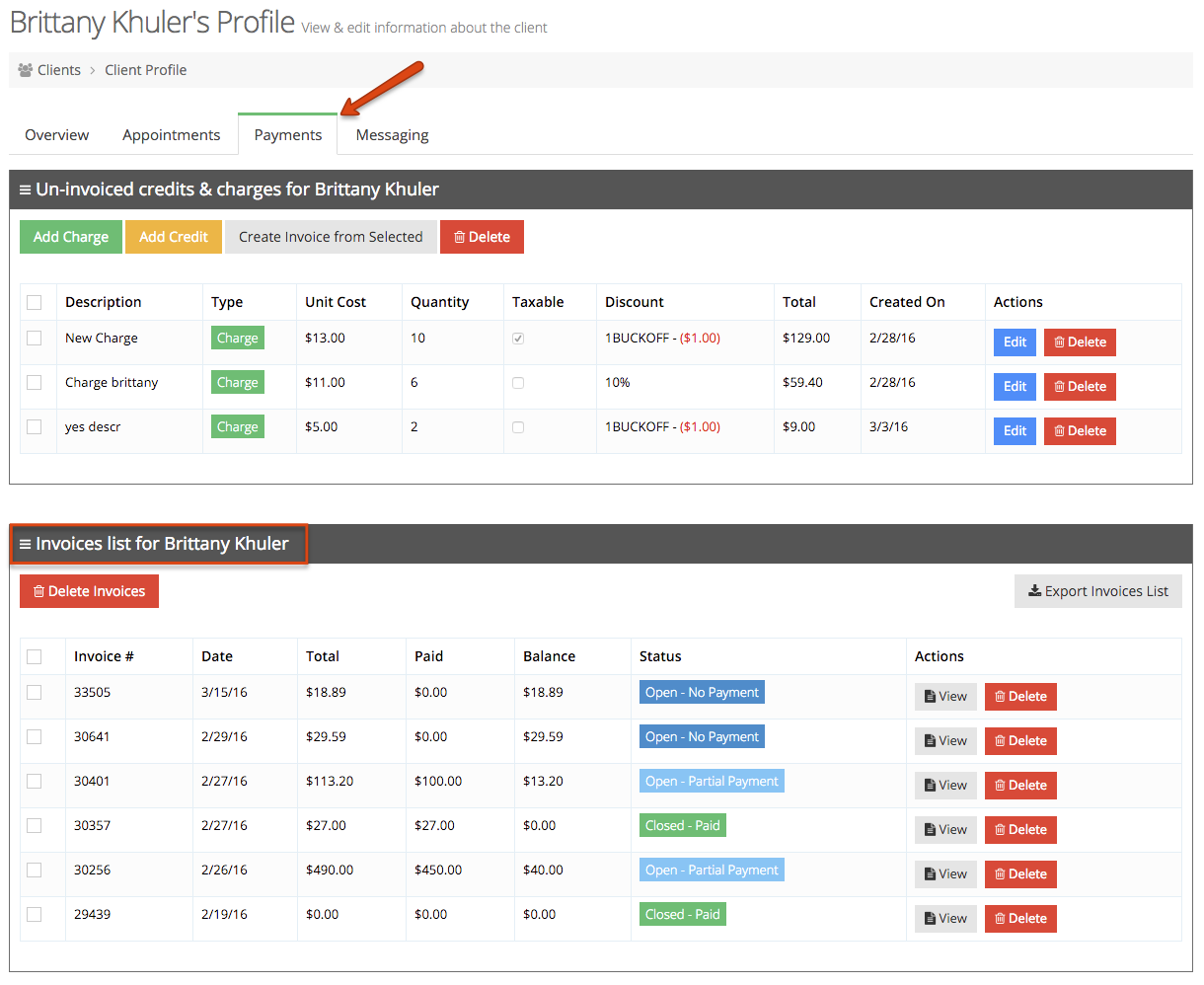When clients are leaving your office after an appointment or if they're calling in to ask a question, a habit that you may want to get into is checking to see whether they have any Open, outstanding invoices that need to get paid.
The easiest way to do this is to navigate to the client's profile and click on the Payments tab. Under that tab, you'll see the second table down in the Invoices table: