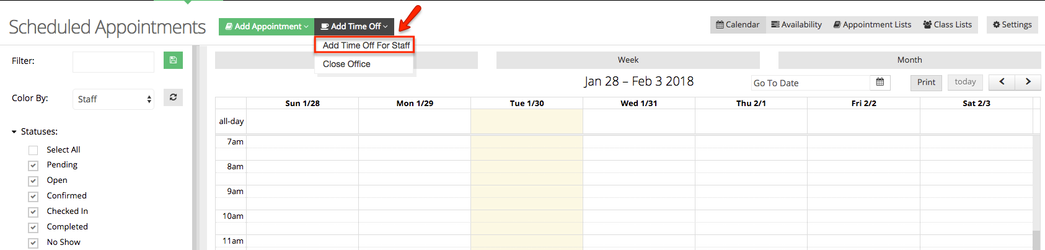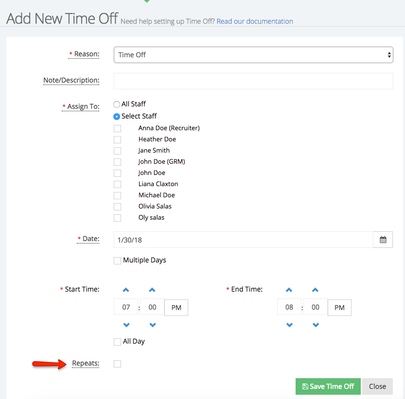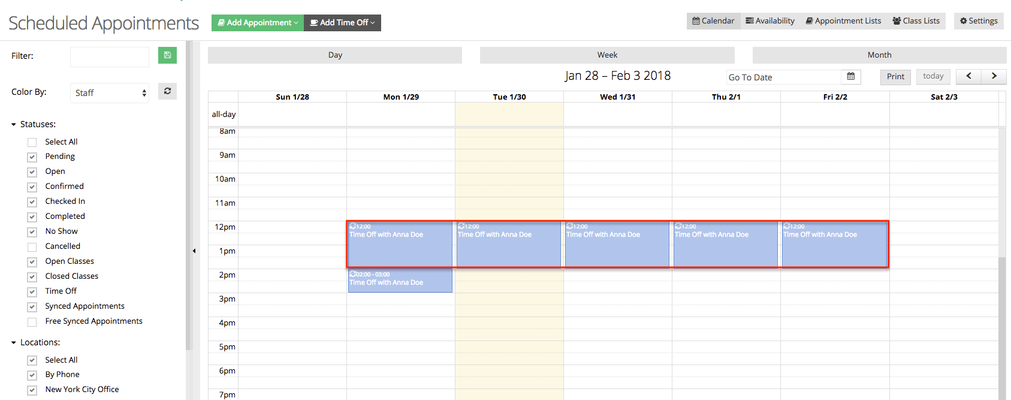If you know you aren't going to be available for interviews during your team's weekly meeting, you can easily create a Repeating Time Off on your calendar so that candidates won't be able to book.
You would do this by going to Appointments > Calendar > Add Time Off > Add Time Off for Staff
A new screen will appear where you'll have to configure that specific Time Off. You'll need to enter a reason, add an optional note/description, assign to the staff members this time block will apply to, add the date(s), start and end time and lastly mark it off as 'Repeating' if it applies.
If you do mark it as Repeating, it will show up as follows in your Calendar View.