In section we will cover:
These logs will help you keep track of all outgoing emails and SMS messages with your clients and staff sent from TimeTap.
To view a log of all outgoing messages, SMS and email, go to Messaging > Messaging Logs:
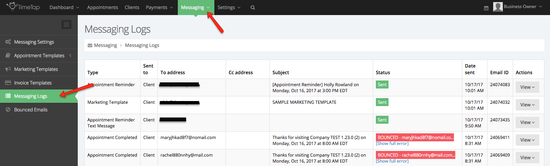
The messaging logs table is composed of the following columns:
Type: Displays the name of the template sent to the client or staff
Sent to: Displays whether the email/SMS was sent to the staff or client
To address: The recipient's email address/phone number
CC address: This will display any CC email address that was copied in the email
Subject: Subject of email sent to client or staff
Status: Will display the status of the email/SMS (see the full list of these different statuses below)
Date Sent: The date and time the email/SMS was sent
Email ID: This is a unique ID number assigned to every email and SMS sent out
Actions: This dropdown allows you to see a preview of the email or SMS that was sent out (Email), open the client's profile to whom the email was sent (Client), or open the appointment details that the email or SMS belongs to (Appointment)
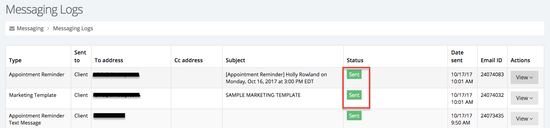
Below is a list of all the different statuses and a brief description of them:
Processed: Requests from your website, application, or mail client via SMTP Relay or the API that SendGrid processed
Delivered:The email has been successfully handed off and the receiving server has accepted it. TimeTap doesn't have insight as to when the email will be released to the recipient's inbox as this process depends on the recipient's mail server. In most cases, the emails are release immediately
Clicked: Whenever a recipient clicks one of the Click Tracked links in your email
Opened: Whenever an email is opened by the recipient
Declined: The recipient has chosen to not receive the type of email/SMS template or this messaging template has been disabled for the overall account, therefore the message was not sent out
Subscriptionchange: Subscription change is recorded when an email address is added or removed from a Message Stream’s Suppression list. An email address is added to a Suppression List after a Hard Bounce, Spam Complaint, or Manual Suppression
Bounced: When an email is attempted to be delivered, but the recipient's mail server rejects it
Suppressed: When emails to the recipient have bounced multiple times and TimeTap's email sender will no longer send out email to the email address. To un-suppress the emails contact our support team
Dropped: TimeTap's email sender will drop an email when the contact on that email is in one of our suppression groups, the recipient previously bounced, or that recipient has marked a TimeTap email as spam
Quota_Exceeded: Accounts are limited to a certain number of emails while still in the 14 day free trial until billing information has been entered. A Quota_Exceeded status indicates this number has been exceeded. Entering billing information will remove this quota and allow you to send additional messages while still in the trial period.
Note: During your trial, SMS messaging is not allowed until billing information has been entered. SMS abilities can be enabled by request during your trial period once billing information has been submitted.
Not_opted_in: Indicates that the message was not sent because that client has not opted in to receive invitation messages from your account.
This status is only shown when an account has enabled the Invitation Messaging Opt In checkbox Client Info field (Settings > Define Field Labels) but the client being sent that message does not have the Invitation Messaging Opt In checkbox selected on their profile.
Blocked: This message was blocked from being sent by our system; please reach out to support@timetap.com for assistance in getting these messages unblocked.
To help you identify a bounced email (when an email is attempted to be delivered, but the recipient's mail server rejects it) go to Messaging > Bounced Emails:
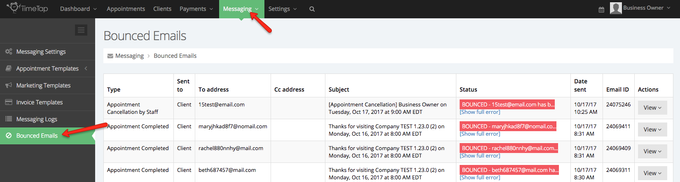
To help reduce the number of bounced emails confirm the client's email address and suggest they add noreply@timetap.com to their list of contacts.
If you have any question about messaging logs or bounced emails, contact our support team.