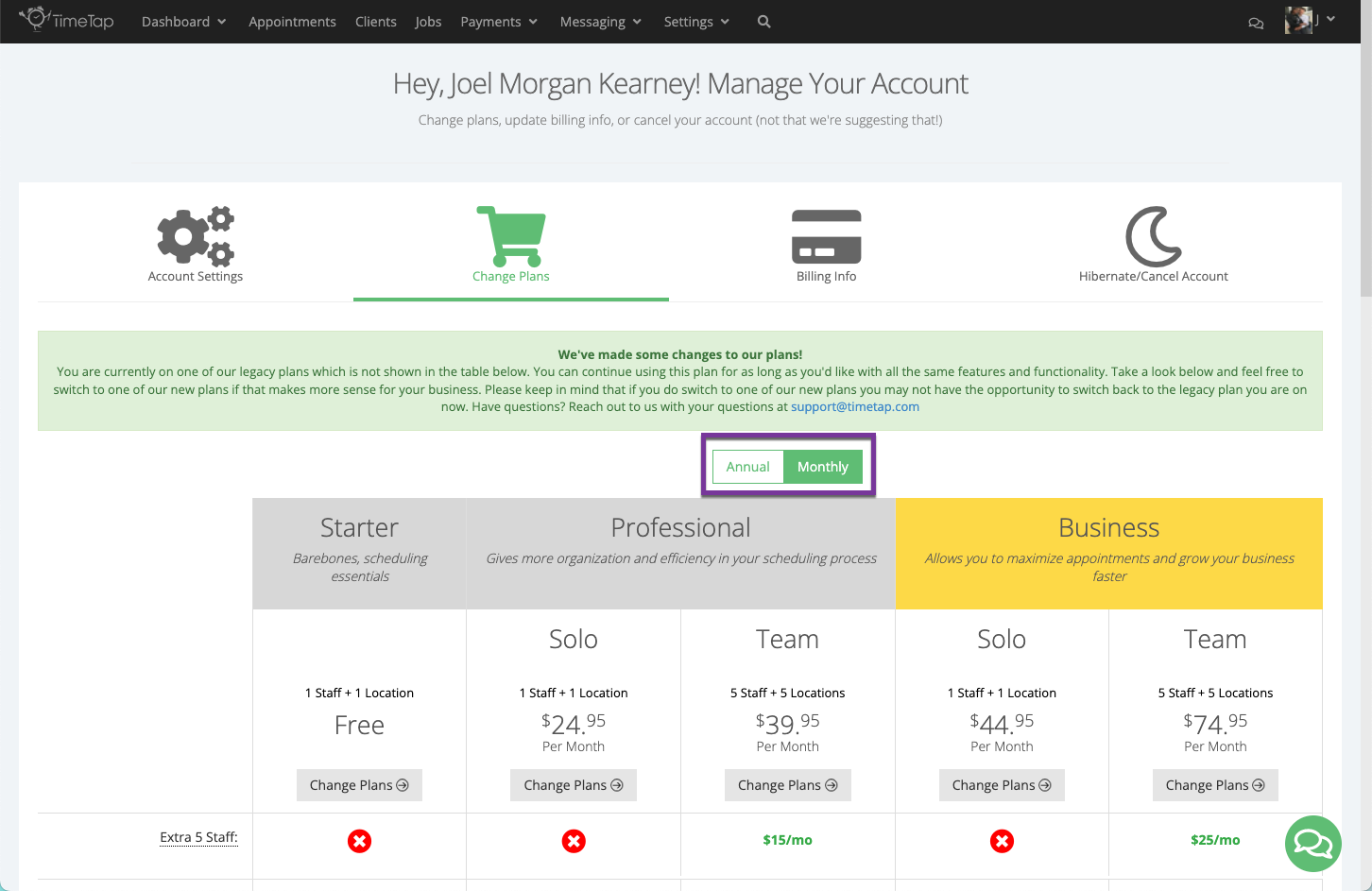...
This takes you to the page seen in the image below, where you will need to choose whether you want to be on an Annual or Monthly plan in the area highlighted in the purple box in the image below. Then you can choose which level of plan you want to switch to by selecting the Change Plans button underneath your desired plan.
If you have any questions about the different plans we offer or are running into trouble changing yours, please reach out to us at support@timetap.com for assistance!