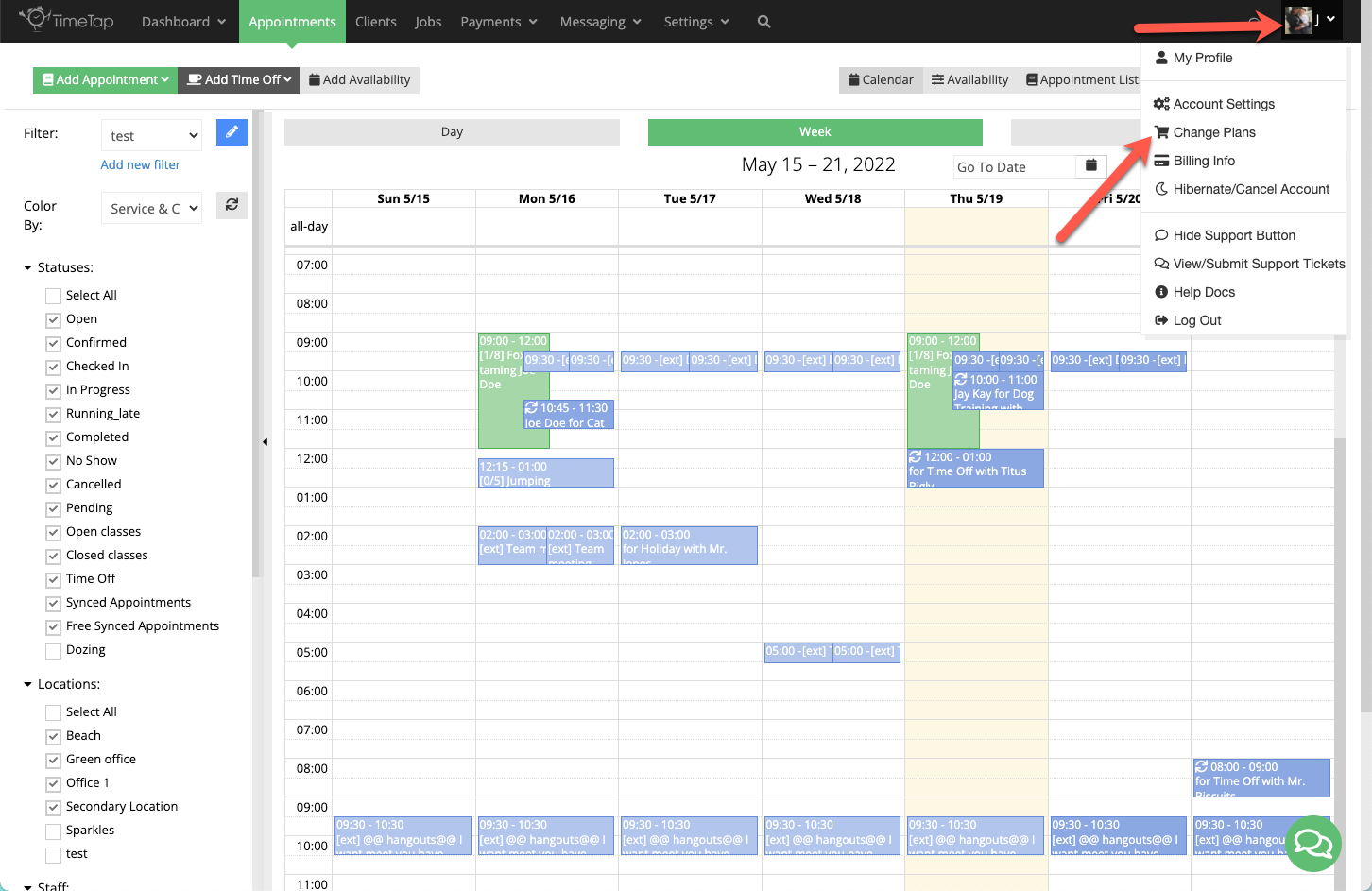Change Plans in TimeTap
Sometimes you will need to change your plan in TimeTap, whether you are adding more staff to your account and need to change from a Solo to a Team plan, or you are currently on a Professional plan and want to gain access to some of the great features that are exclusive to our Business plans. If you ever find yourself wanting to change plans, there is a simple way to do so if you are the Account Owner of the account you're trying to change.
To do so, you'll need to first click on your name in the upper right corner of the page, and then choose the Change Plan option from the dropdown menu that appears as shown in the image below -
This takes you to the page seen in the image below, where you will need to choose whether you want to be on an Annual or Monthly plan in the area highlighted in the purple box in the image below. Then you can choose which level of plan you want to switch to by selecting the Change Plans button underneath your desired plan.
If you have any questions about the different plans we offer or are running into trouble changing yours, please reach out to us at support@timetap.com for assistance!