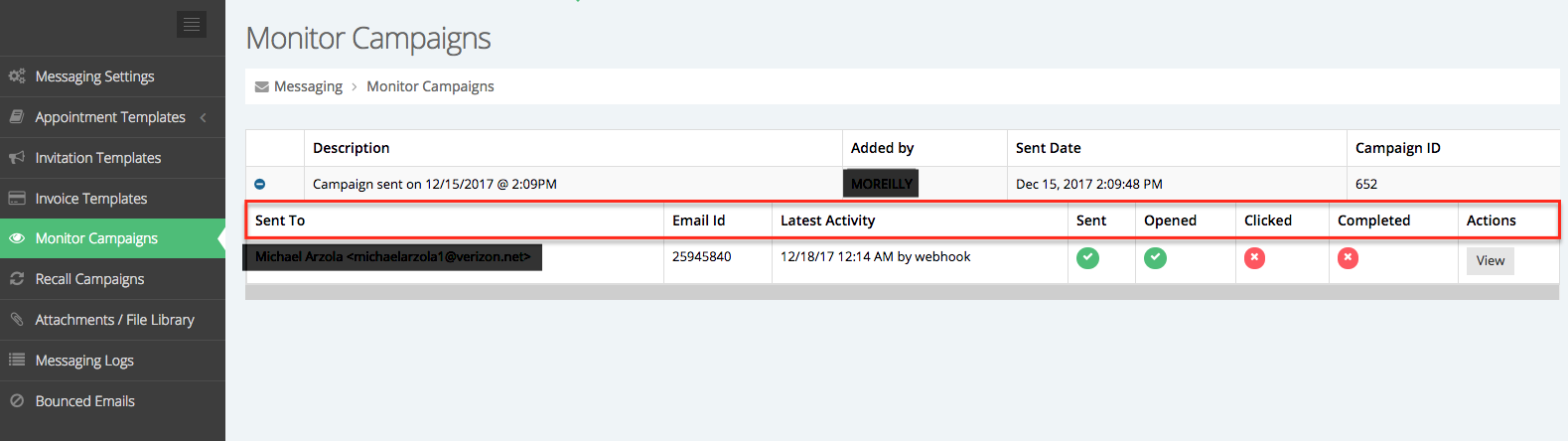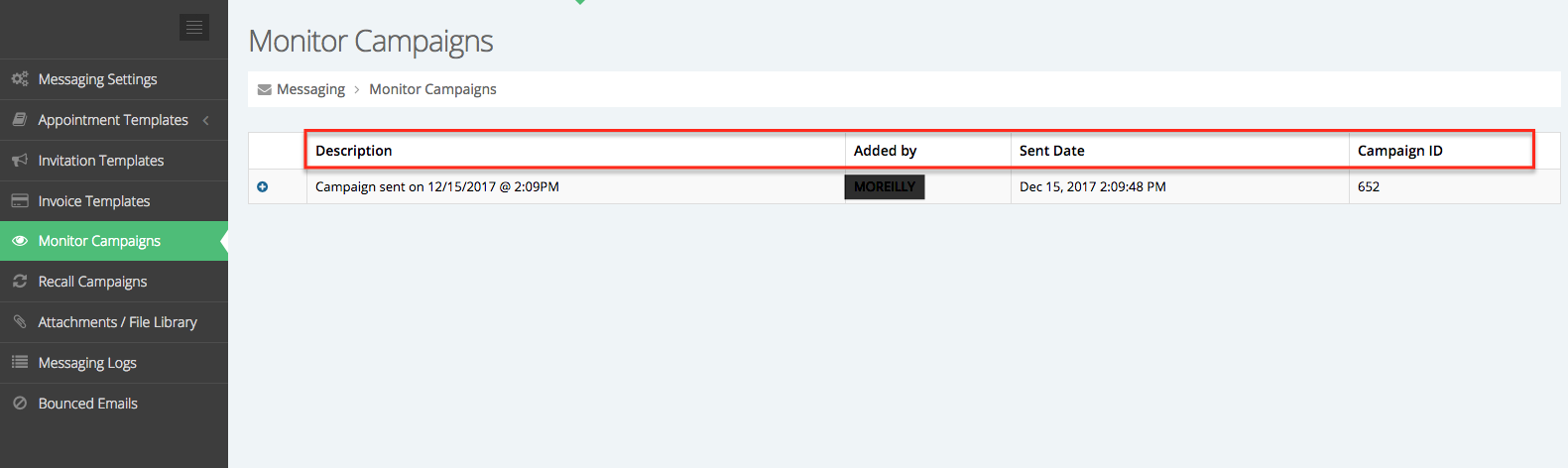Once you've created and set up your recall campaign(s), you'll be able to keep track of their reach and status by going to Messaging > Monitor Campaigns.
It will list all current campaigns set up and have the following columns:
Who
It will list the description of the Campaign, who it was added by, when it was sent and the Campaign's individual ID for further tracking.
When you expand a line item, more columns will populate with who it was sent to, the specific Email ID associated to that message, and it's current status.
...