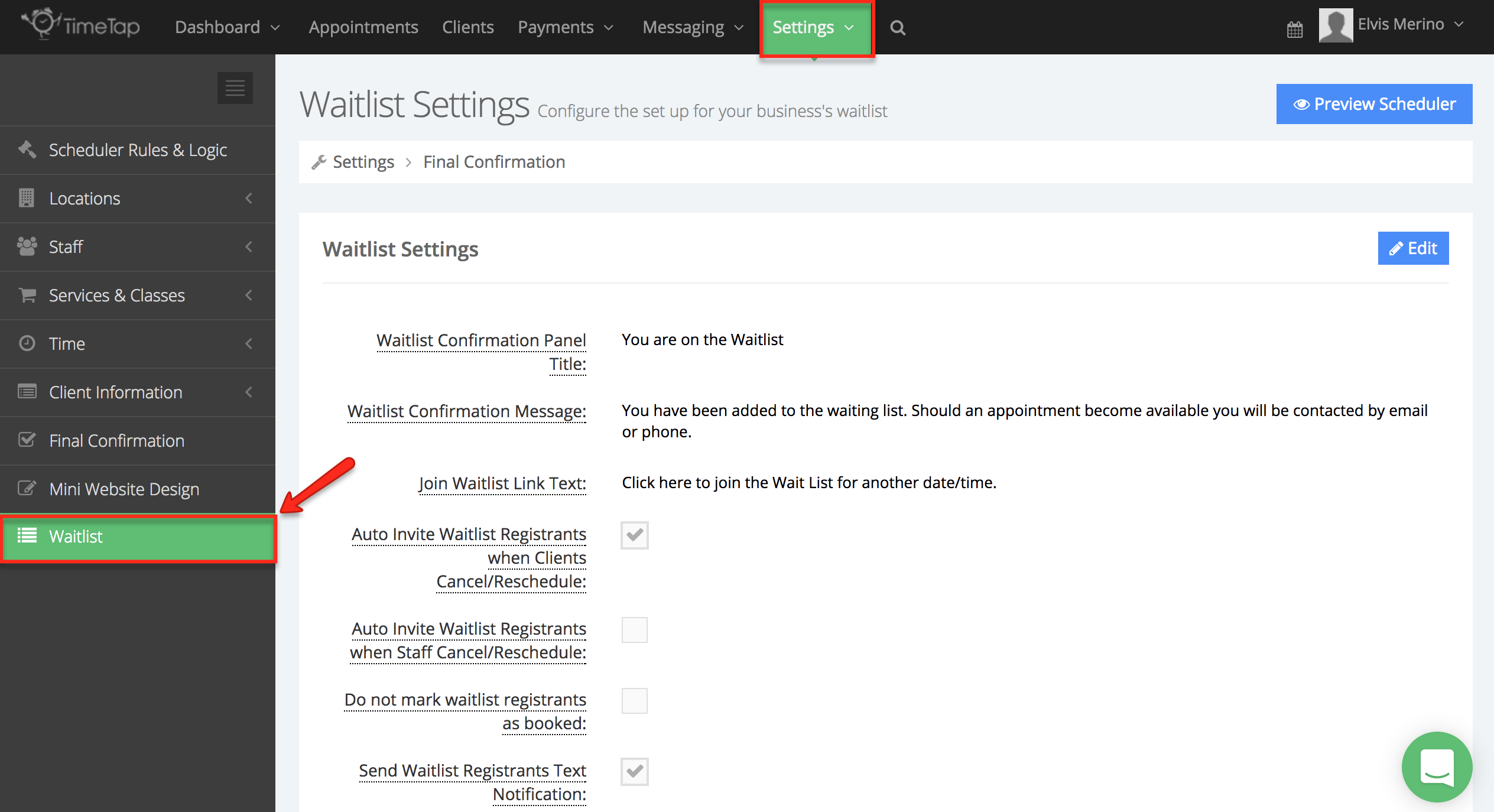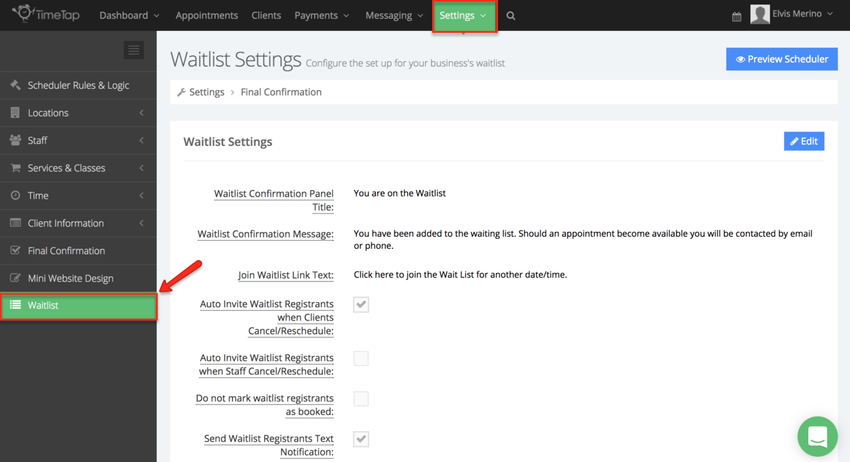The Join Waitlist Link Text this is the message/prompt your clients will see if they've selected a waitlist-able service and want to get on the waitlist for a time that you're currently booked. This can be modified to match the language used in your website, marketing materials, etc. Begin by going to Settings → Waitlist:
By default the Join Waitlist Link Text is set to: Click here to join the waitlist for another date/time:
...