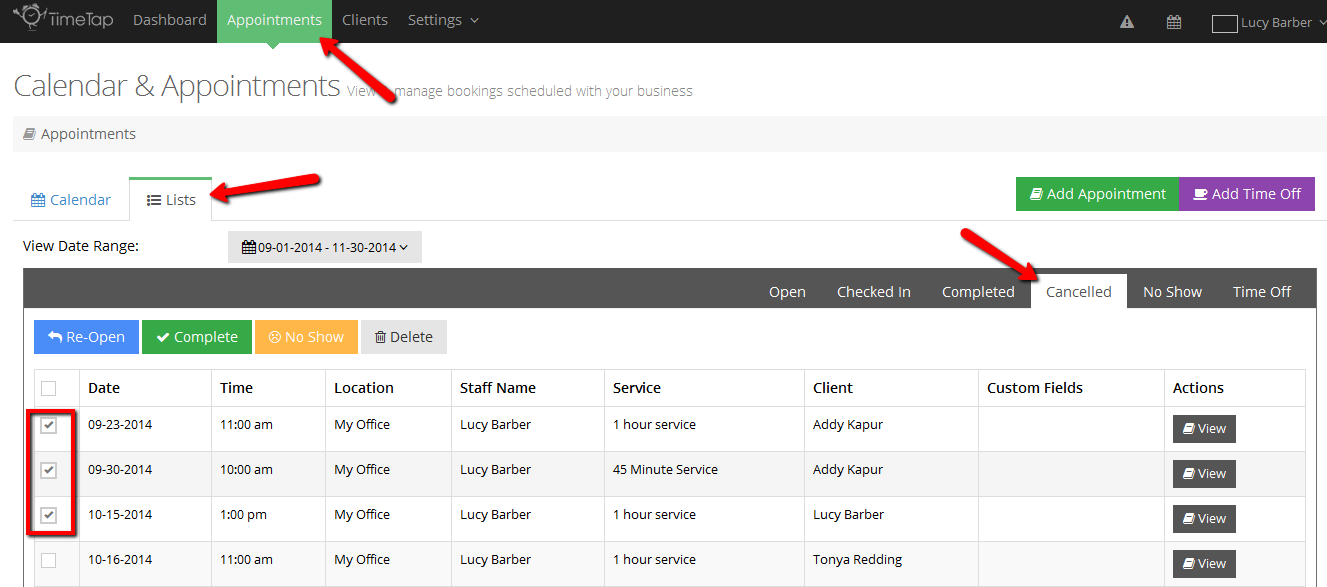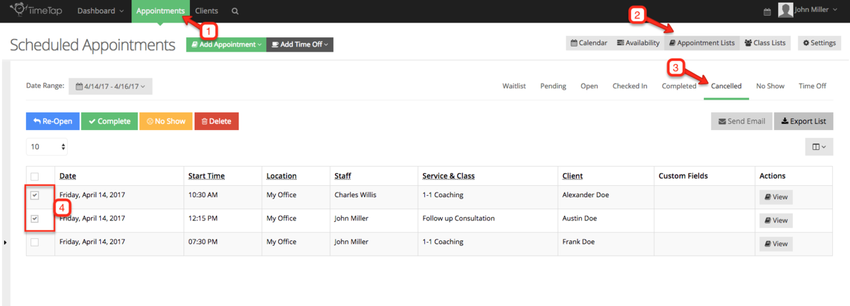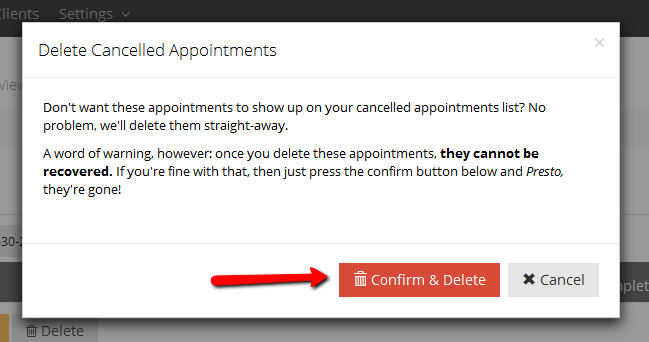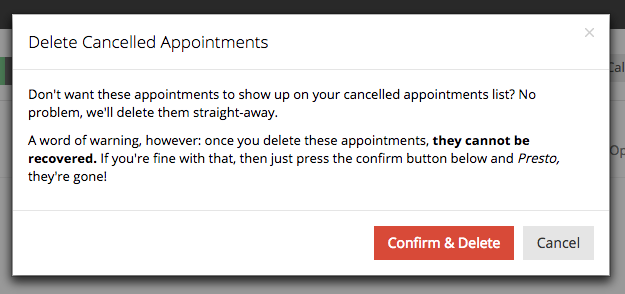...
To delete an appointment or a set of appointments, all I need to do is go to Appointments → Appointment Lists → Cancelled and select the appointments I would like to delete using the left hand checkboxes:
After selecting the appointments I want to delete, I just press the Delete button which will display a confirmation window where I can confirm that I'd like to delete the appointments I selected:
As the confirmation window states, deleted appointments can't be recovered, so make sure you want them to be removed before you press confirm
If you delete an appointment by accident you may contact your account administrator to ask him/her to restore it.