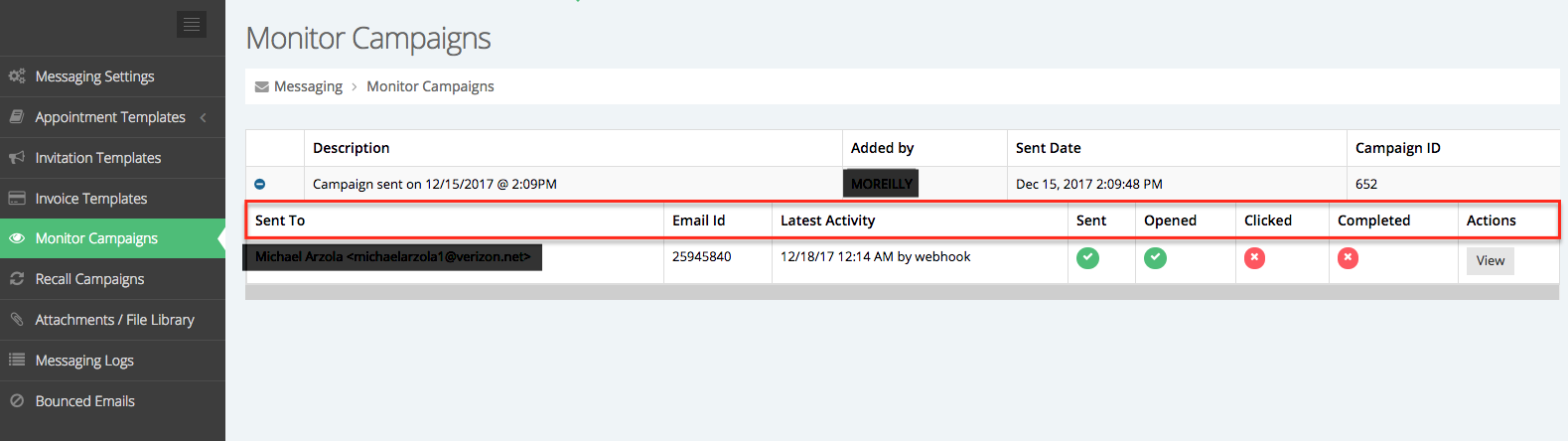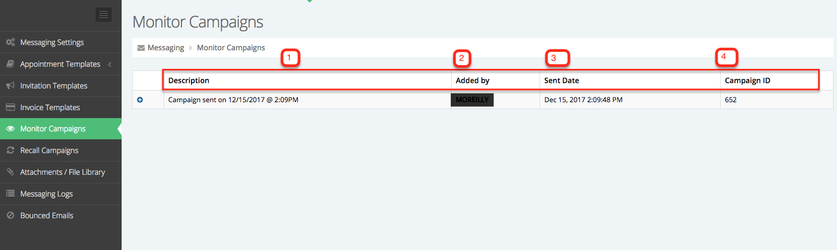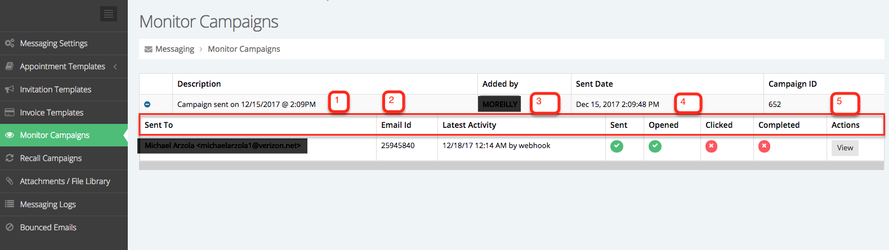Once you've created and set up your recall campaign(s), you'll be able to keep track of their reach and status by going to Messaging > Monitor Campaigns.
It will list all current campaigns set up and have the following columns:
- Description of the Campaign
- Who it was added by (i.e. John Doe had added that trigger, so John's name would appear)
- When it was sent
- Campaign's individual ID for further tracking
When you expand a line item, more columns will populate.
- Who it was sent to
...
- (i.e. if Mary Smith had been the recipient of that trigger message, her name would appear here)
- The specific Email ID associated to that message
- Latest activity of the message itself
- Status checkpoints of the message
- Actions available (in this case, ability to view the specific message and
...
- trigger settings that were set up for it)
What each status means -
Sent: Confirming that the message did get delivered all the way through.
...