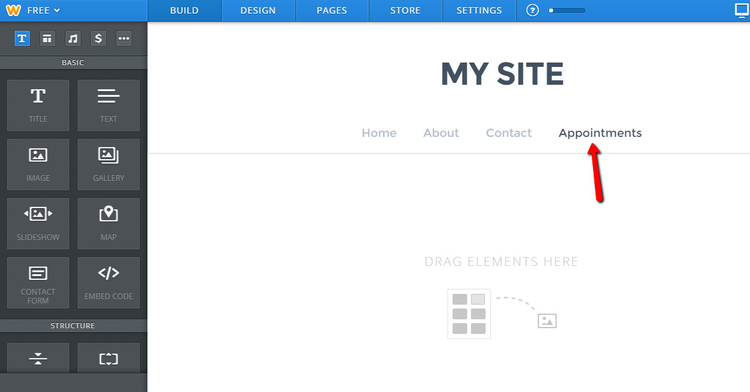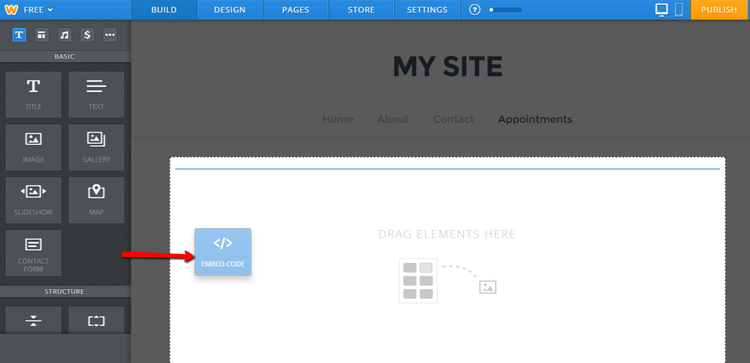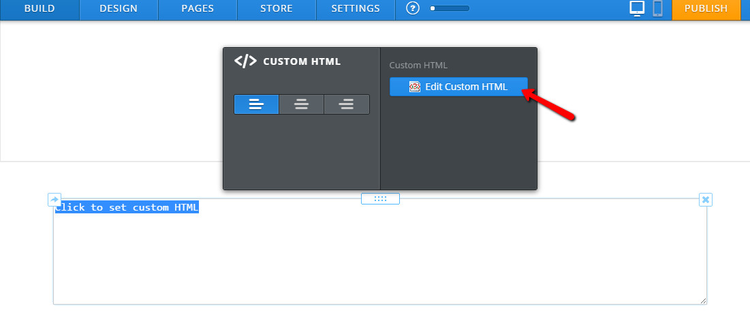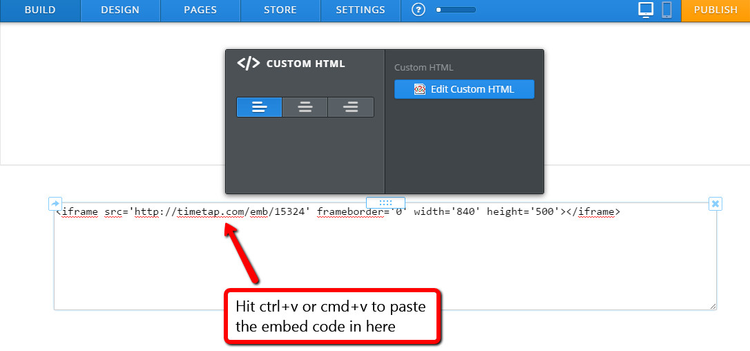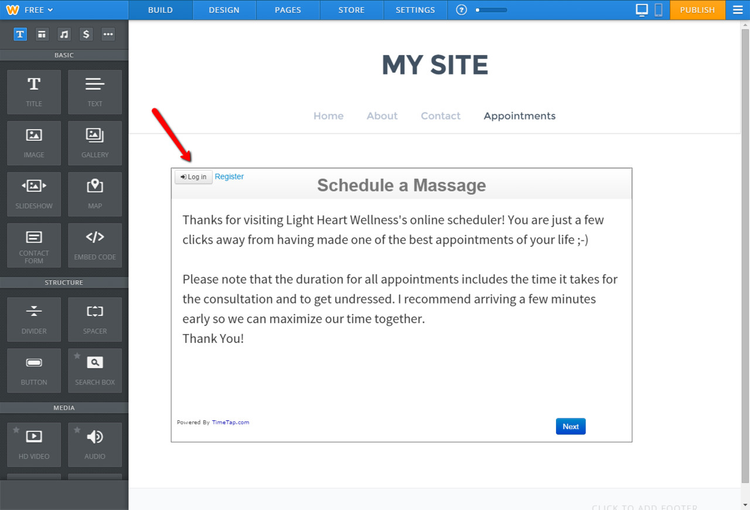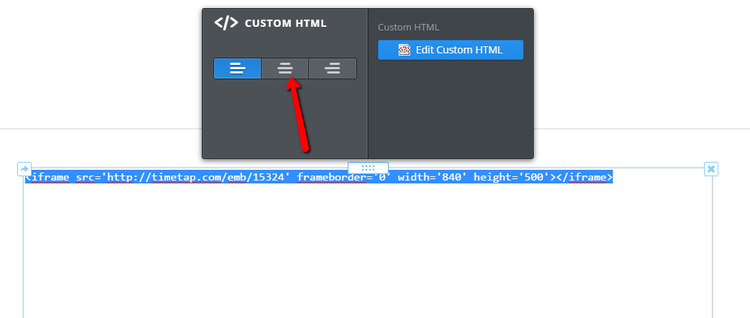Weebly is an easy drag-and-drop website building tool. It's easy to create a new page on your website for appointments and embed your scheduler on that page directly. To embed a scheduler using Weebly's tools, follow the instructions below.
First, login to Weebly and click to Edit your website. Once you're in Edit mode click on the page that you want to add your scheduler on:
Find where you want to add the scheduler on your page and drag the "Embed Code" element to that spot on the page:
Once you have the "Embed Code" element set on the page, click into the element and select the option to "Edit Custom HTML":
This will make the Embed Code box editable and you can paste your scheduler's code into it (if you need to know how to find your scheduler ember code, see the documentation here):