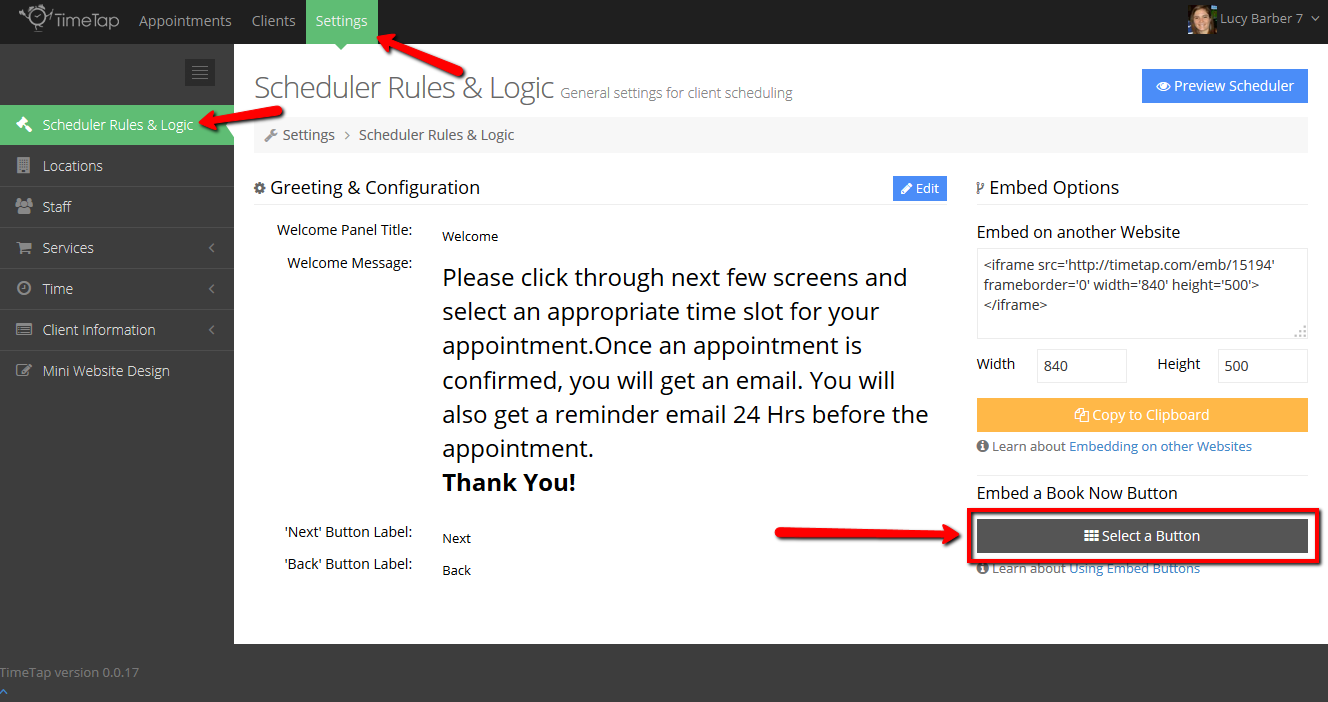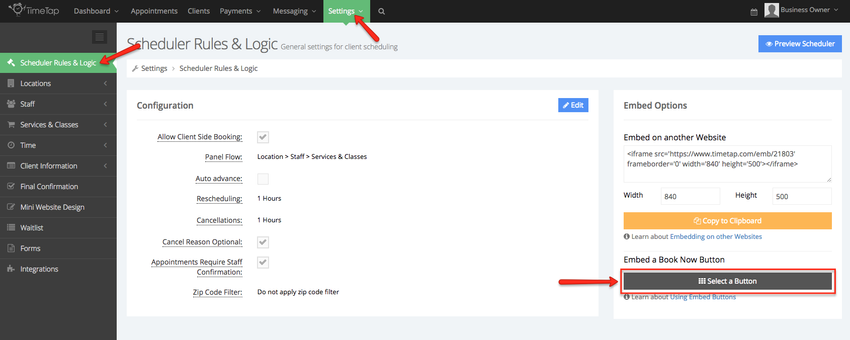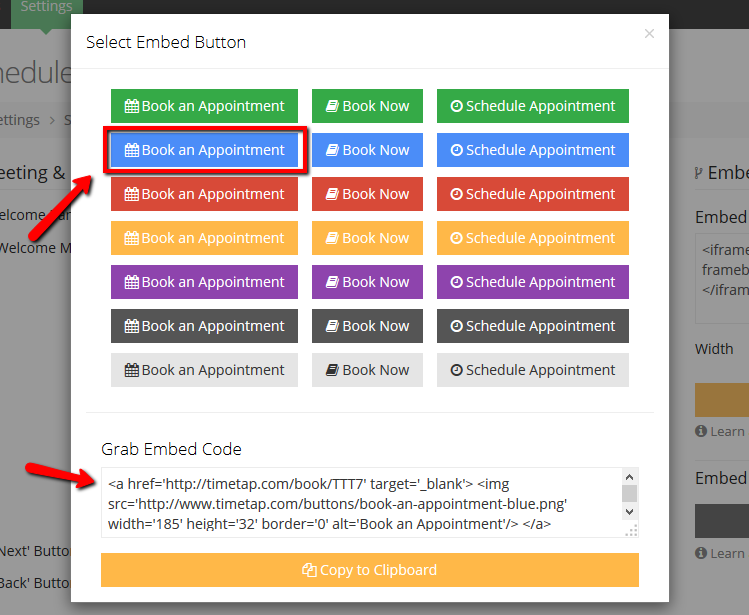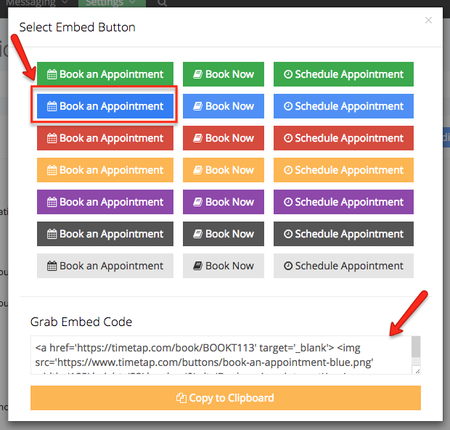...
Click on the dark grey "Select a Button" button to see all the "Book Now" button options:
This will bring up the "Select Embed Button" window where you'll see all the button options. Click on the button you like and you'll see the button's embed code populate in the "Grab Embed Code" box at the bottom of the window:
Clicking the yellow "Copy to Clipboard" button will copy the embed code for you to paste into the html editor of your website or put in your email. Once you've copied the embed code, you can click the "x" in the top corner of the Select Embed Button window to dismiss the window, or just simply click away from it.