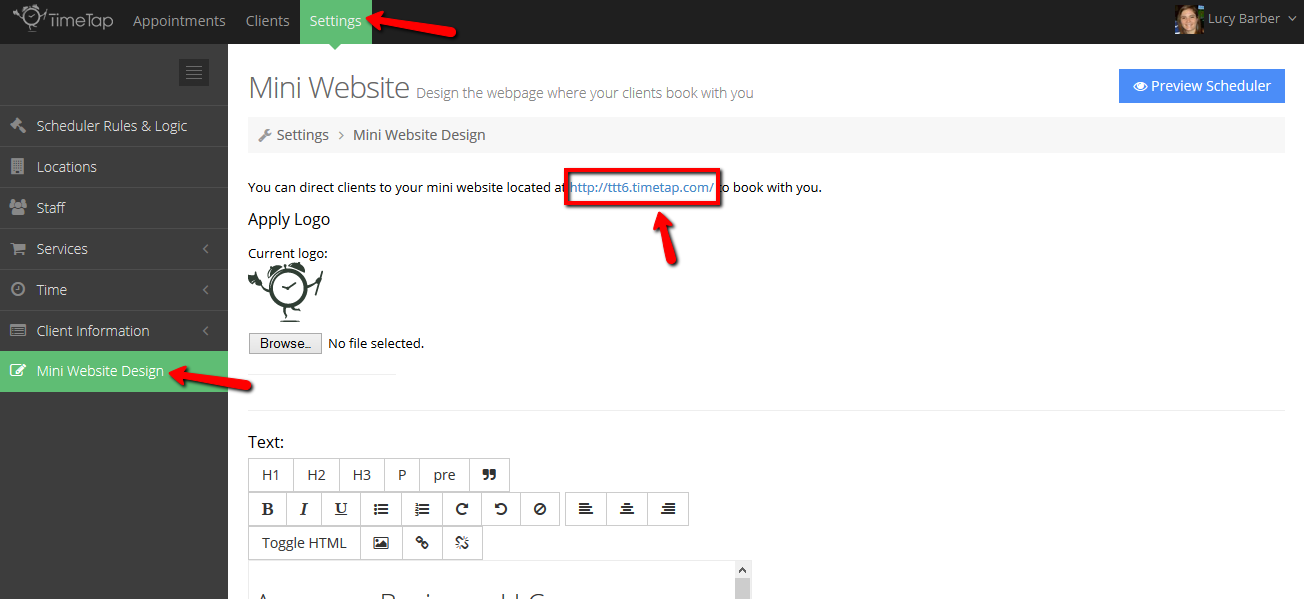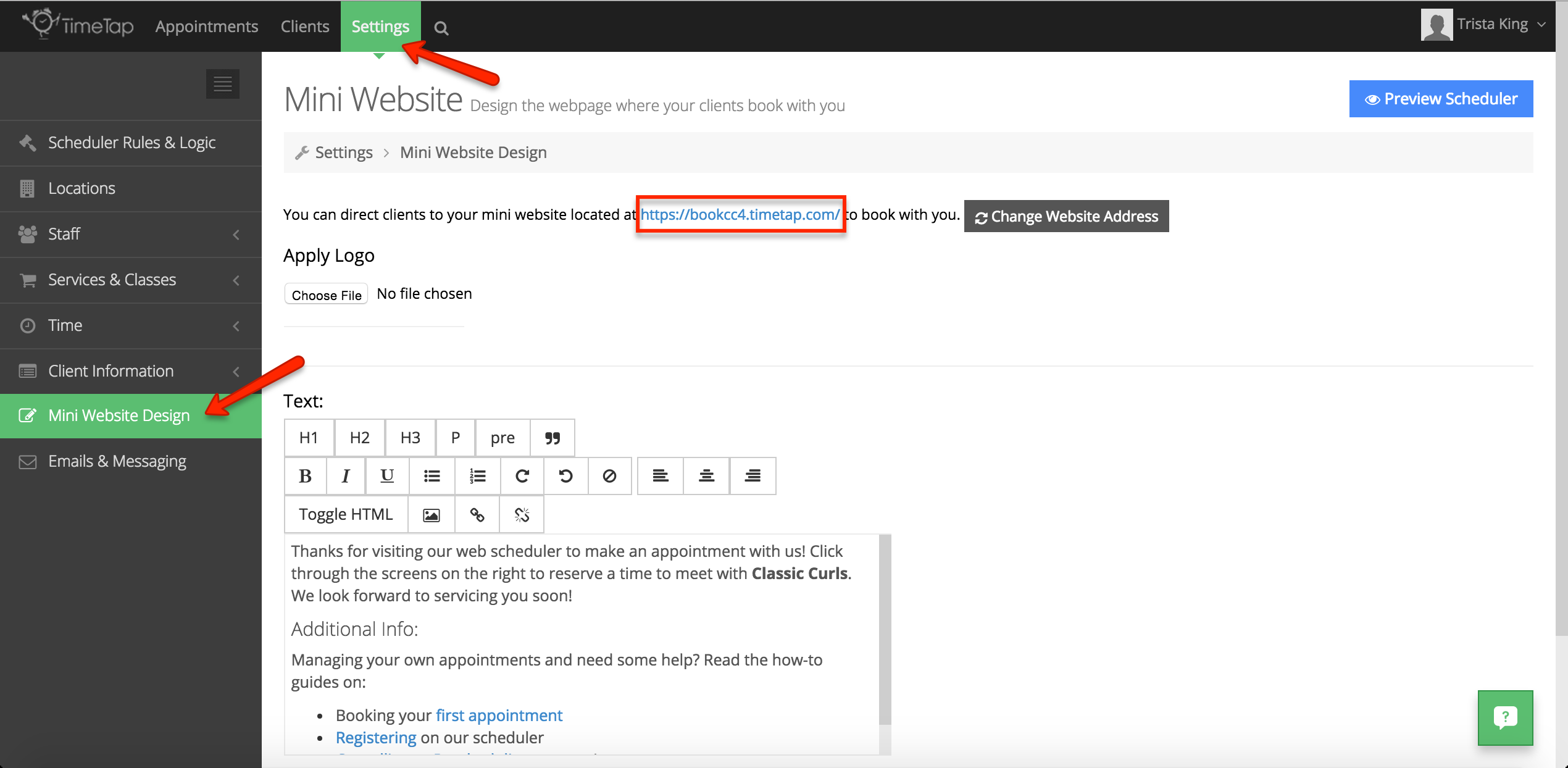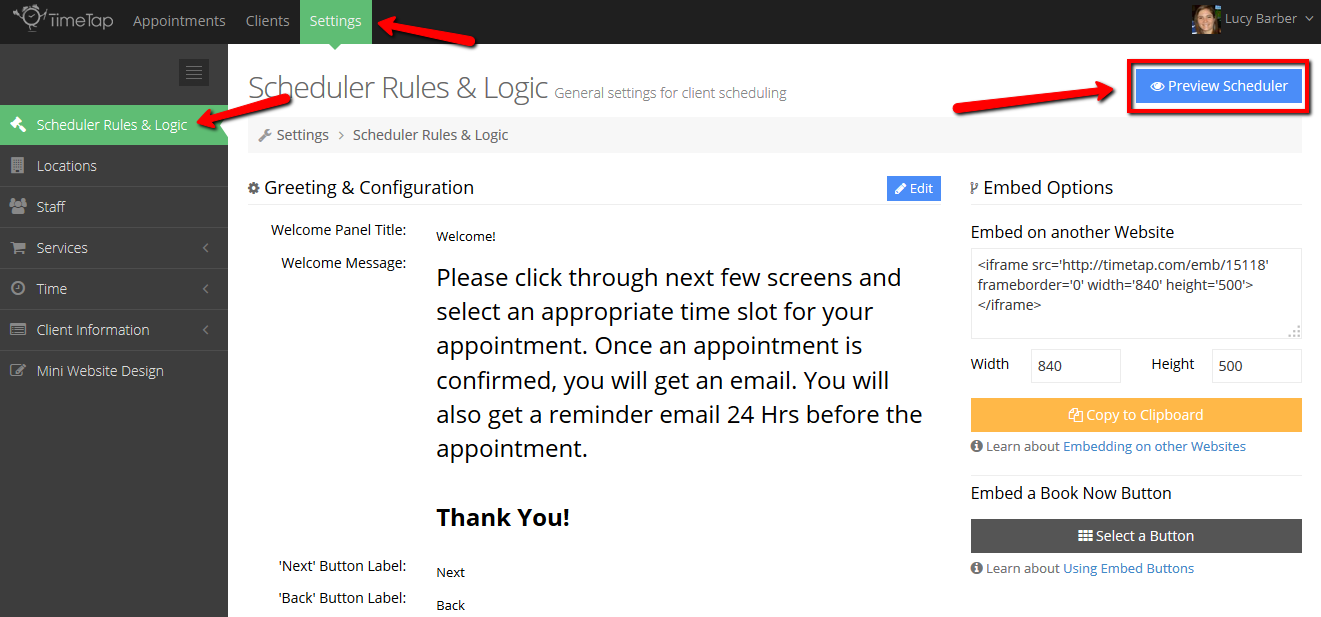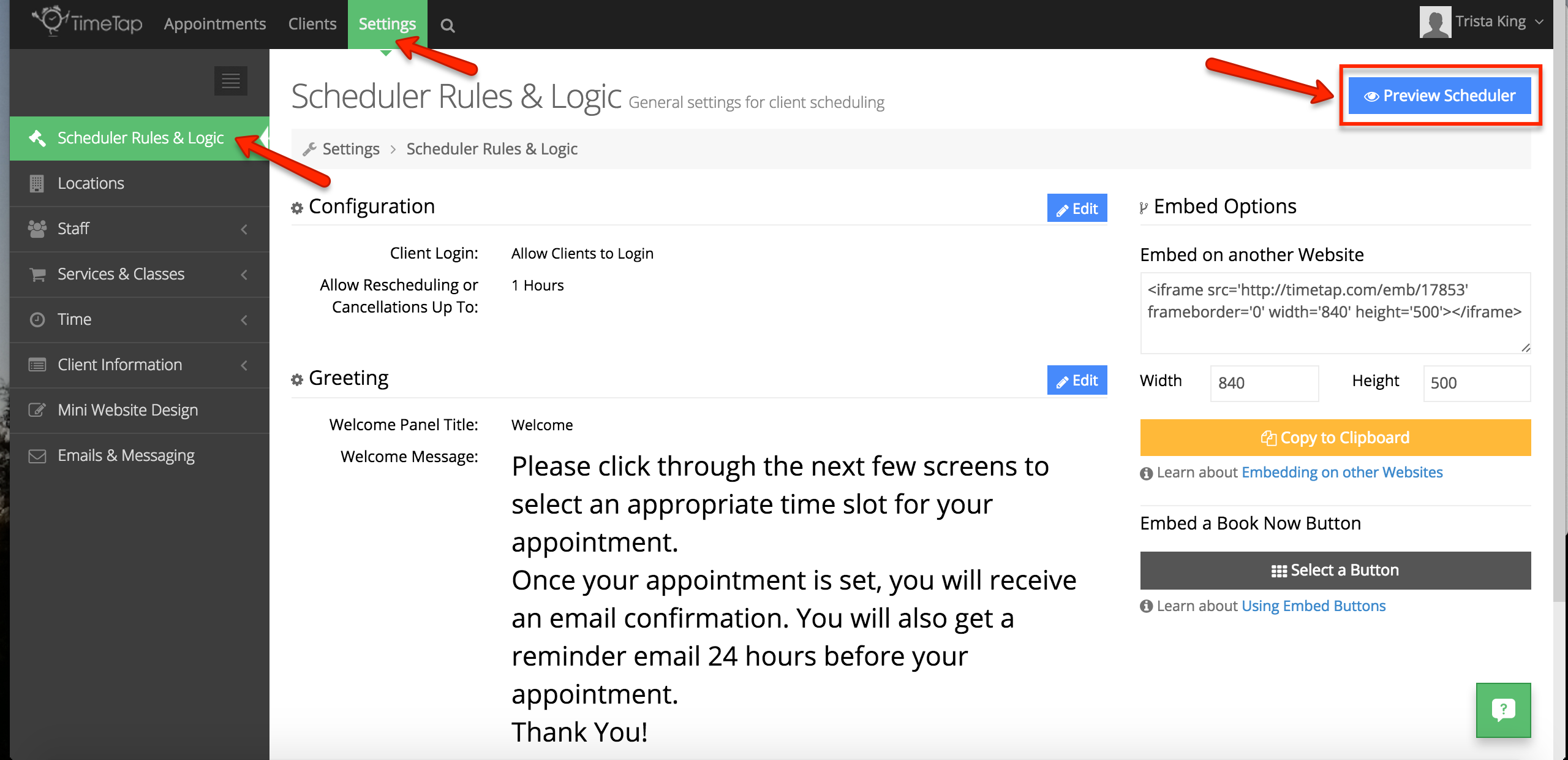...
To navigate to your mini website from your mini website design pages, simply go to Settings > Mini Website Design and click on the link at the top of the page:
Finding the mini website using the preview scheduler button
To navigate to your mini website from the preview scheduler button, just be on the lookout for it on any of the Settings pages you're visiting:
Testing your Scheduler's flow
Once you are on your mini website and looking at your scheduler, you can use the buttons to click through and make sure your services and appointment timeslots are displaying properly. You'll see the total flow of clicking through your scheduler to test it in the image gallery below:
| Gallery | ||||||||
|---|---|---|---|---|---|---|---|---|
|
...