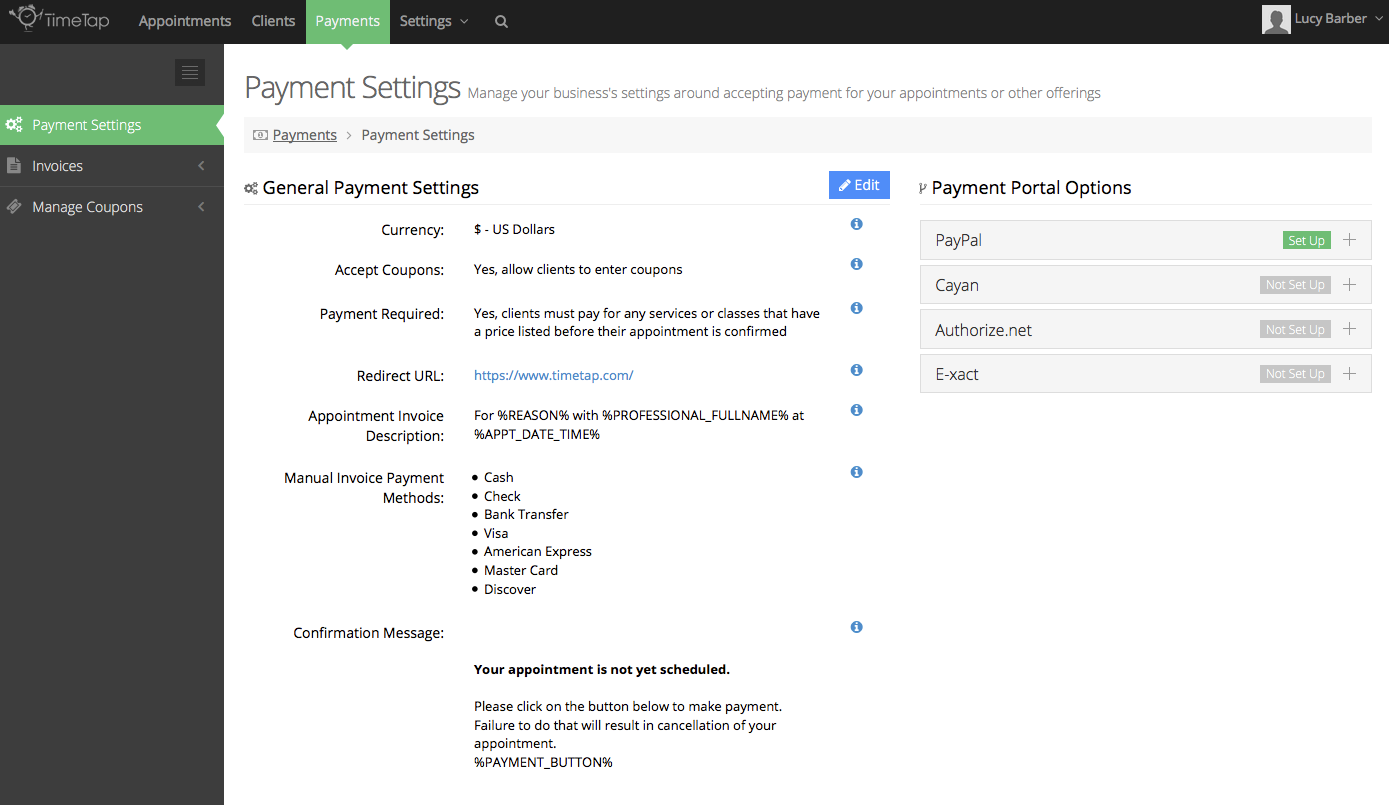The Payments Settings page is where you'll configure the options around how your business wants to accept payments and manage invoices. This is also where you'll be able to set up any payment portal you might want to use for your business.
From the screenshot on the right, you'll see that there are several settings for accepting payments. Each of those settings are described in a section on this documentation page. Please click the link below to learn more about the setting you're interested in:
- Currency
- Accept Coupons
- Payment Required
- Redirect URL
- Appointment Invoice Description
- Manual Invoice Payment Methods
- Confirmation Message
You'll see on the right hand side of the Payment Settings page that there are a number of Payment Portals that you can set up on your account. Click on the links below to go to our documentation page where we describe how to set up each of those payment portals.
- PayPal
- Cayan
- Authorize.net
- E-xact