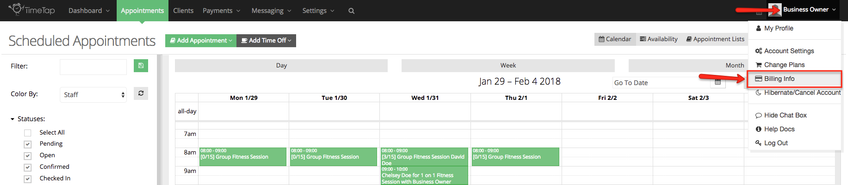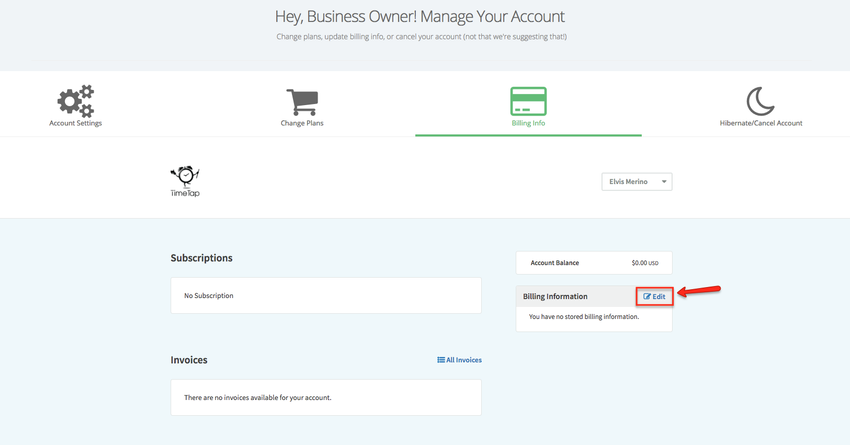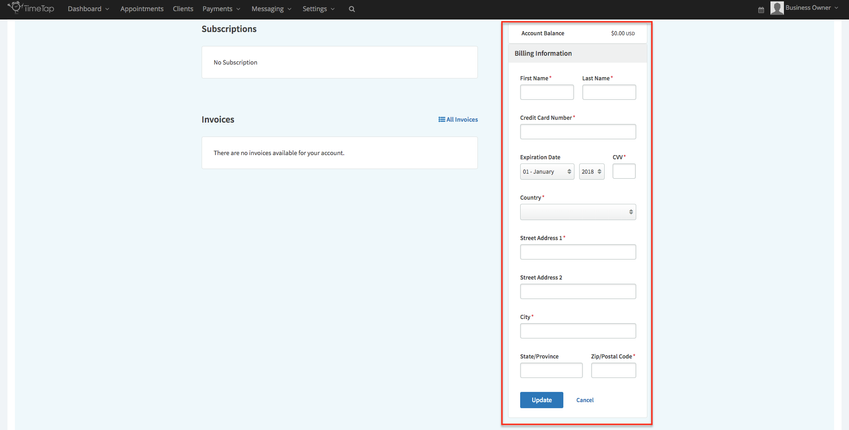To avoid service interruption, update your billing information before the end of your 30 day free trial. We won't charge your card until your full trial period is up.
To Update your Billing Info, click your UserName in the top right corner, and select Billing Info from the drop-down box:
Under the Billing Info tab, click Edit button in the Billing Information section:
Clicking Edit displays a form to enter in your credit card details & billing address information:
Once you've completed all required fields, click Submit.
If you have any questions about billing, please email us at support@timetap.com or call us at 980-689-0029 and we'd be happy to answer them.