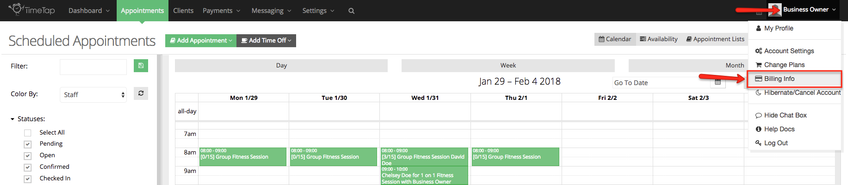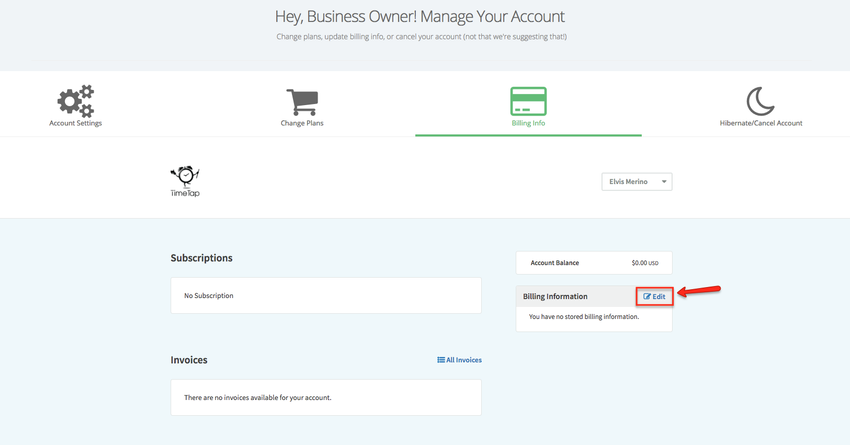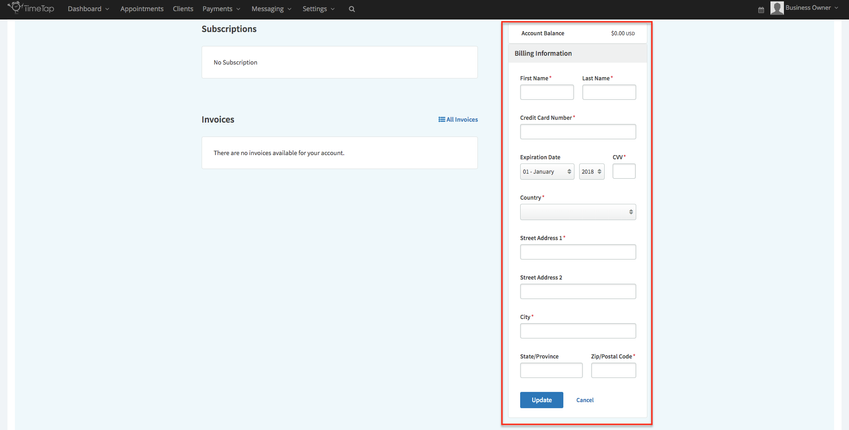To Update your Billing Info, click your staff profile name in the top right corner and select Billing Info from the drop-down menu.
Under the Billing Info tab, click Edit button in the Billing Information section:
Clicking Edit displays a form to enter in your credit card details & billing address information:
Once you've completed all required fields, click Submit.
If you have any questions about billing, please email us at support@timetap.com and we'd be happy to answer them.