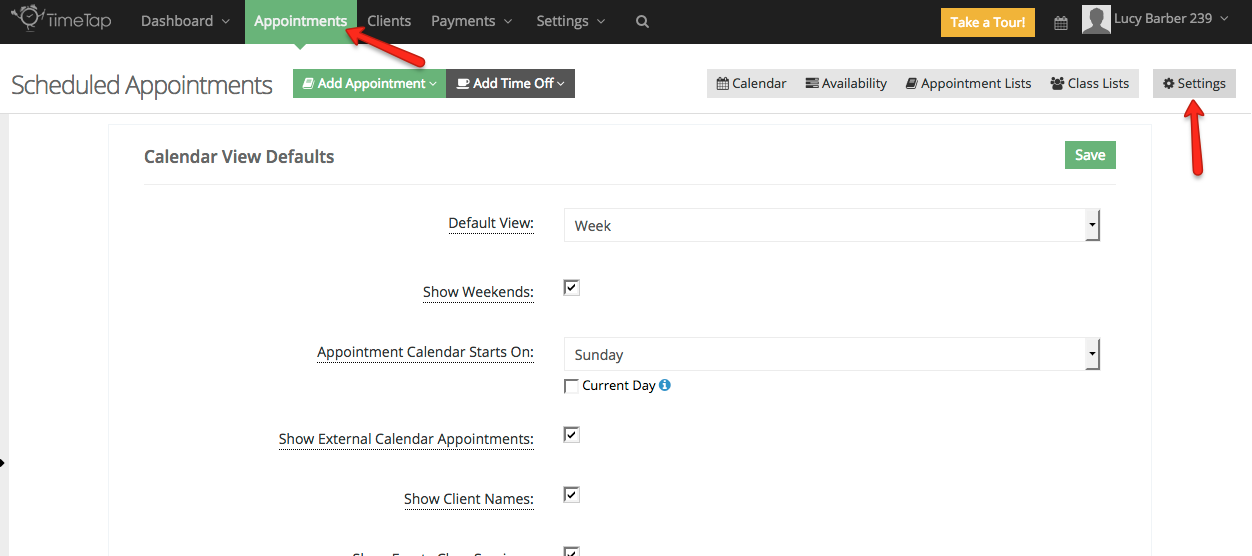On the main Appointments page, you'll see in the button bar a drop down menu called "More Actions" located next to "Add Appointment" and "Add Time Off":
Clicking on this menu will give you the options to:
- Customize how your main Appointments Calendar display with Calendar View Settings
- Define appointment reminders and completed settings with Appointment Defaults: this allows you to define the default number of hours before an appointment starts that you want the reminder email to go out to Clients &/or Staff as well as defining how you want appointments to be marked completed
- Customize your list of Time Off options under the Time Off Reasons heading