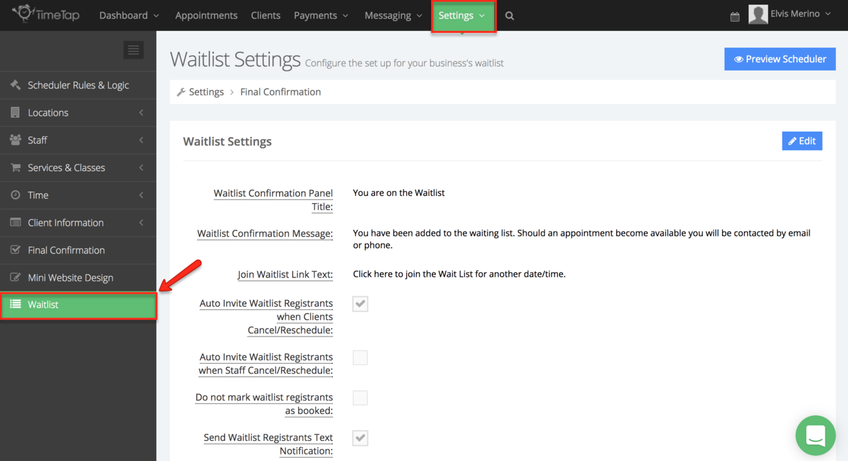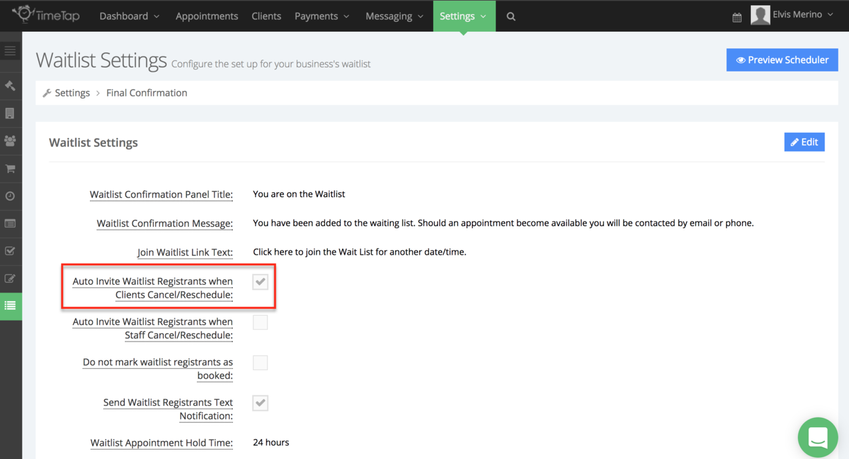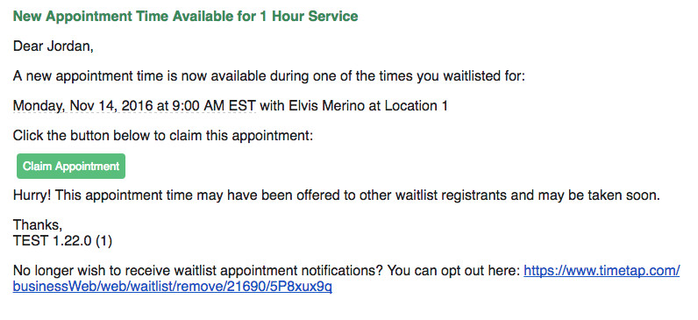Auto Invite Waitlist Registrants when Clients Cancel/Reschedule:
If selected, TimeTap will automatically email any registrants on your waitlist when a client cancels or reschedules an appointment set for a time that was waitlisted. The language in the invitation email can be modified in the "Waitlist New Appointment Time Available" appointment template. Begin by going to Settings → Waitlist:
To auto invite waitlist registrants check the box next to "Auto Invite Waitlist Registrants when Clients Cancel/Reschedule:
This is the automated email sent to your clients when this option is activated: