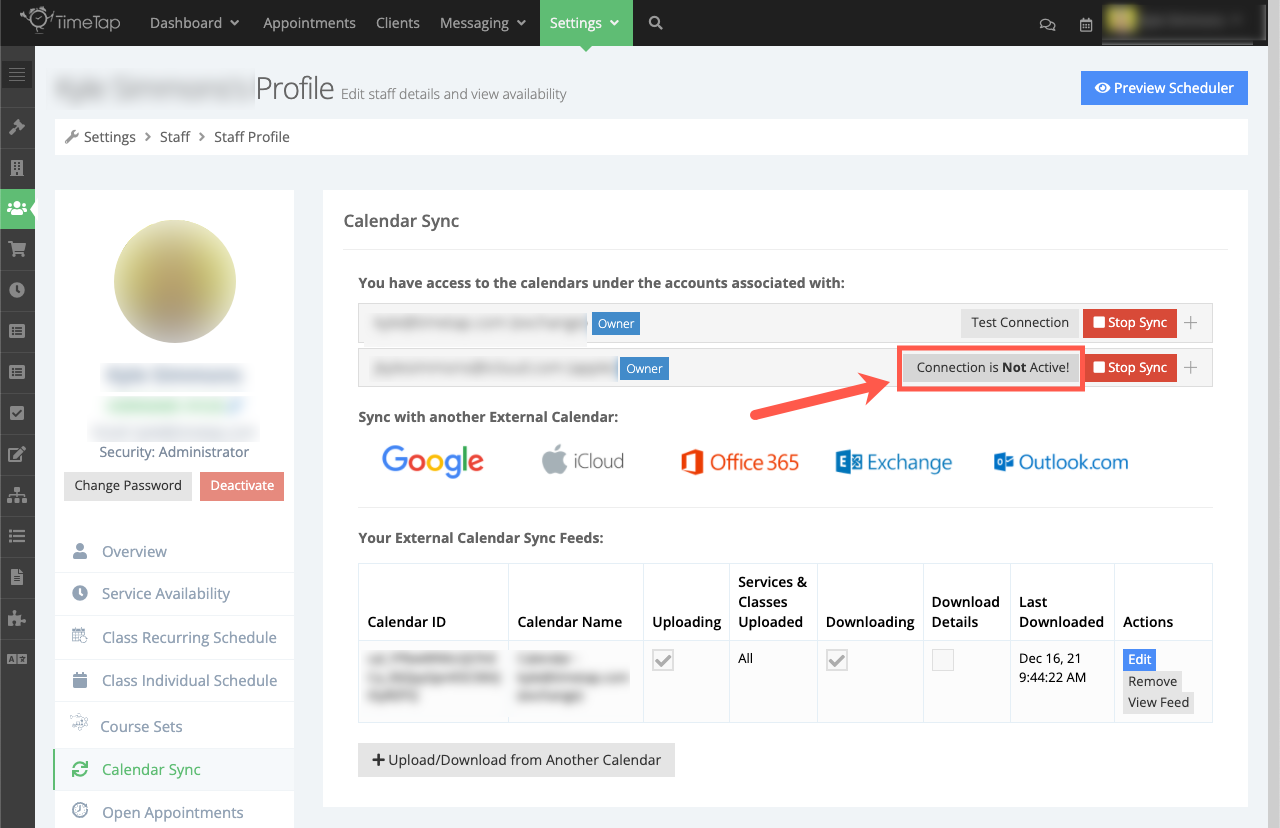This documentation lists some common issues that can affect calendar syncs and along with steps to resolve them. We will update this documentation as new issues arise that need troubleshooting.
Calendar Sync is Not Active!
When things on your TimeTap calendar and external calendar don’t seem to be lining up quite as expected, the first step is to test the connection on that calendar sync. When testing the connection of a synced calendar account, the status may read “Not Active”. When the connection isn’t showing as active, that means TimeTap cannot communicate with your external calendar to add new appointments or make changes to existing events.
One thing that can cause a calendar sync to become “Not Active” is when there are changes to the credentials on the side of the external calendar, like after resetting your password. Typically our 3rd-party calendar sync provider (Cronofy) will send a relink email after the system recognizes that the calendar has lost its connection so that you can enter the new credentials and reconnect your account.
If your calendar sync is showing as “not active” and you haven’t received a relink email, then you can send a message to our support team (support@timetap.com) with your name and the email address of that “Not Active” calendar sync so we can have that link email reissued to you. These relink emails are sent from support@cronofy.com, so be sure to add that email address to your list of trusted contacts to make sure those relink emails don’t accidentally get lost in your spam/junk folder. After those new credentials are entered, the connection to that calendar should show as “Active” again and TimeTap should be able to communicate with your external calendar once more. And because you’ve added the support@cronofy.com email to your trusted list of contacts, all future relink emails will make it to your inbox in the case that your calendar does get disconnect again.