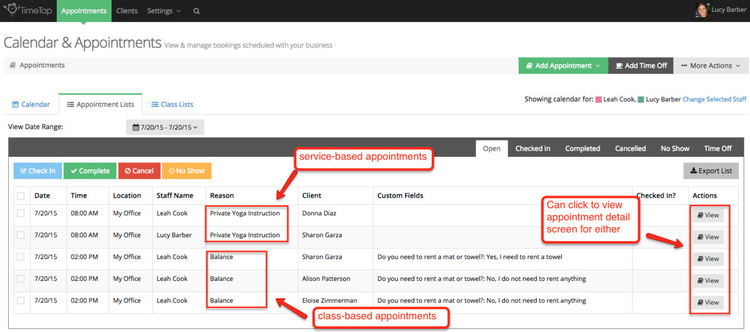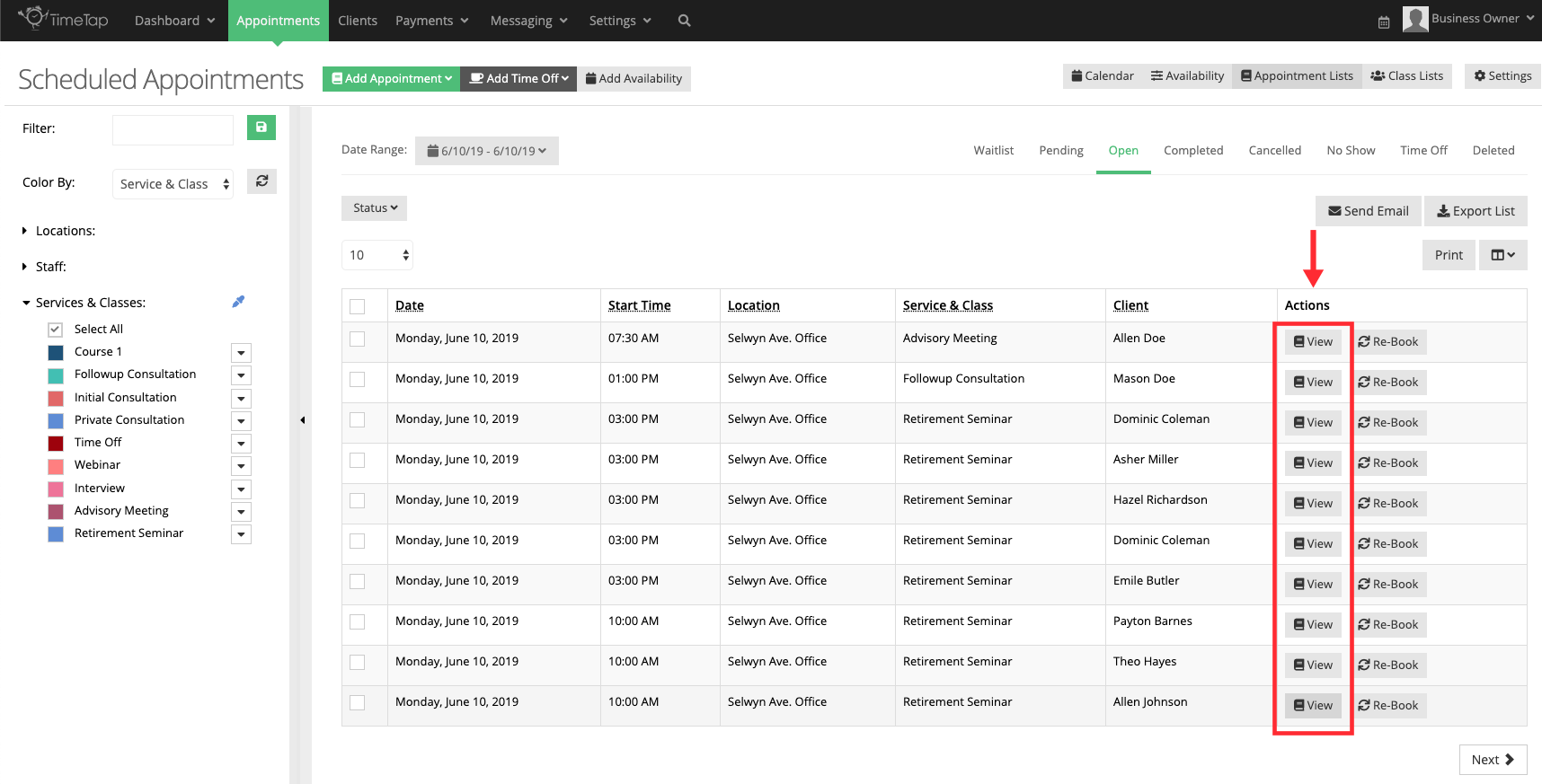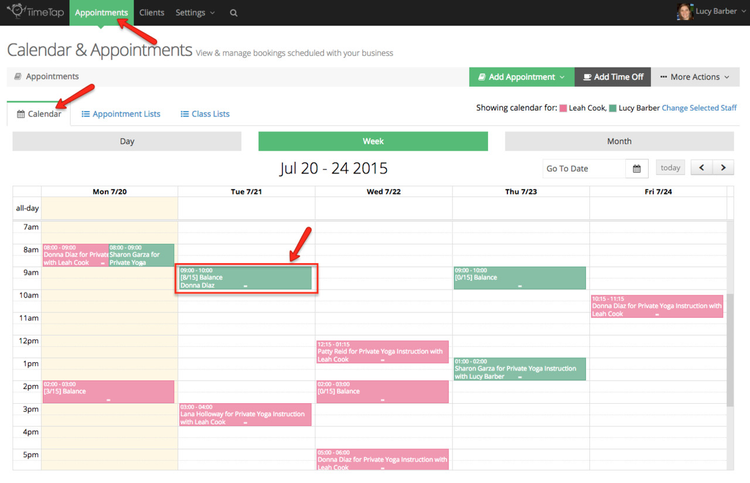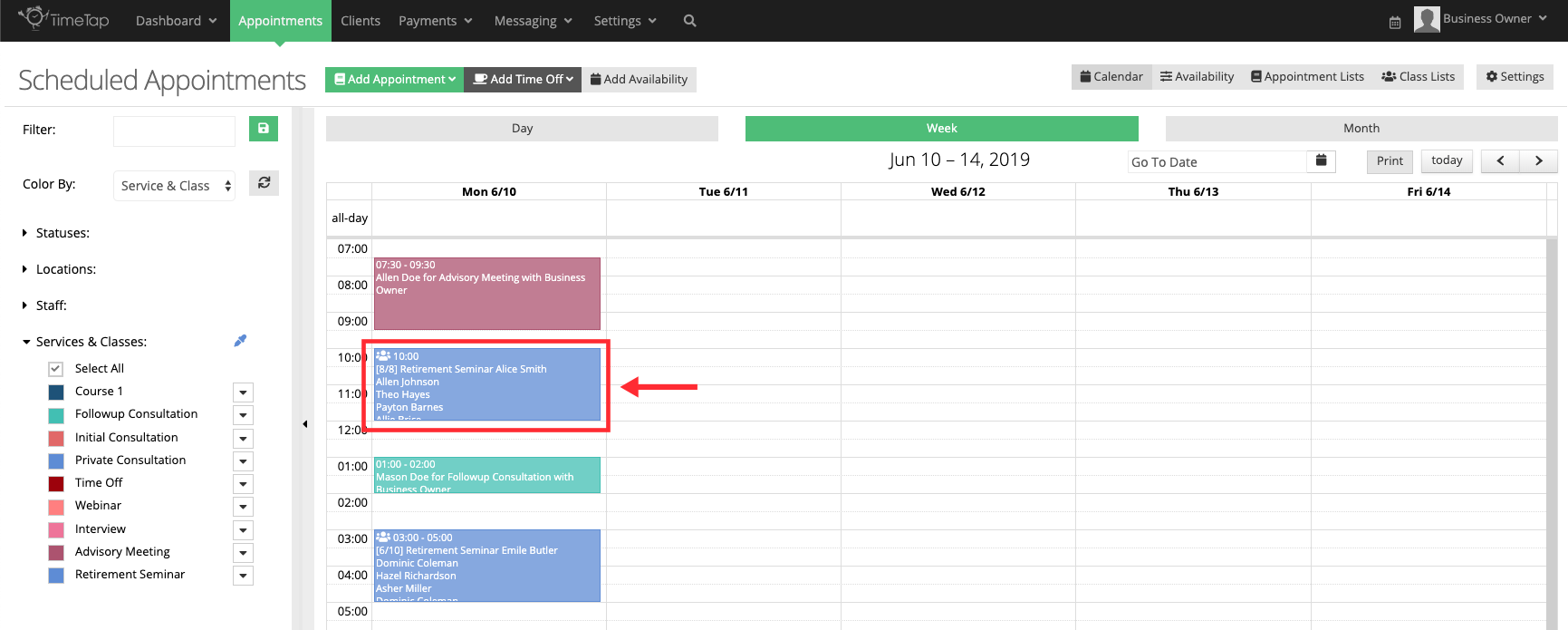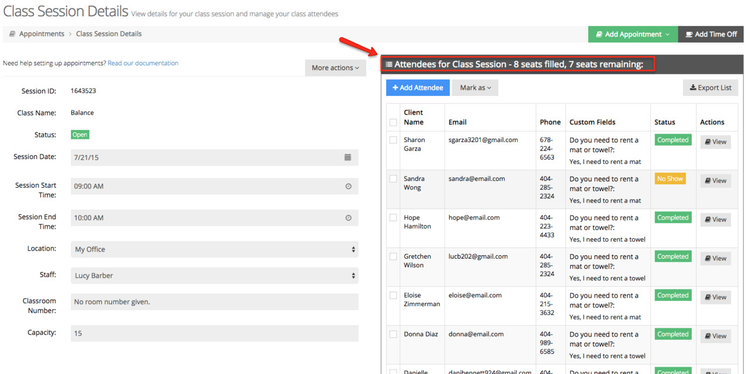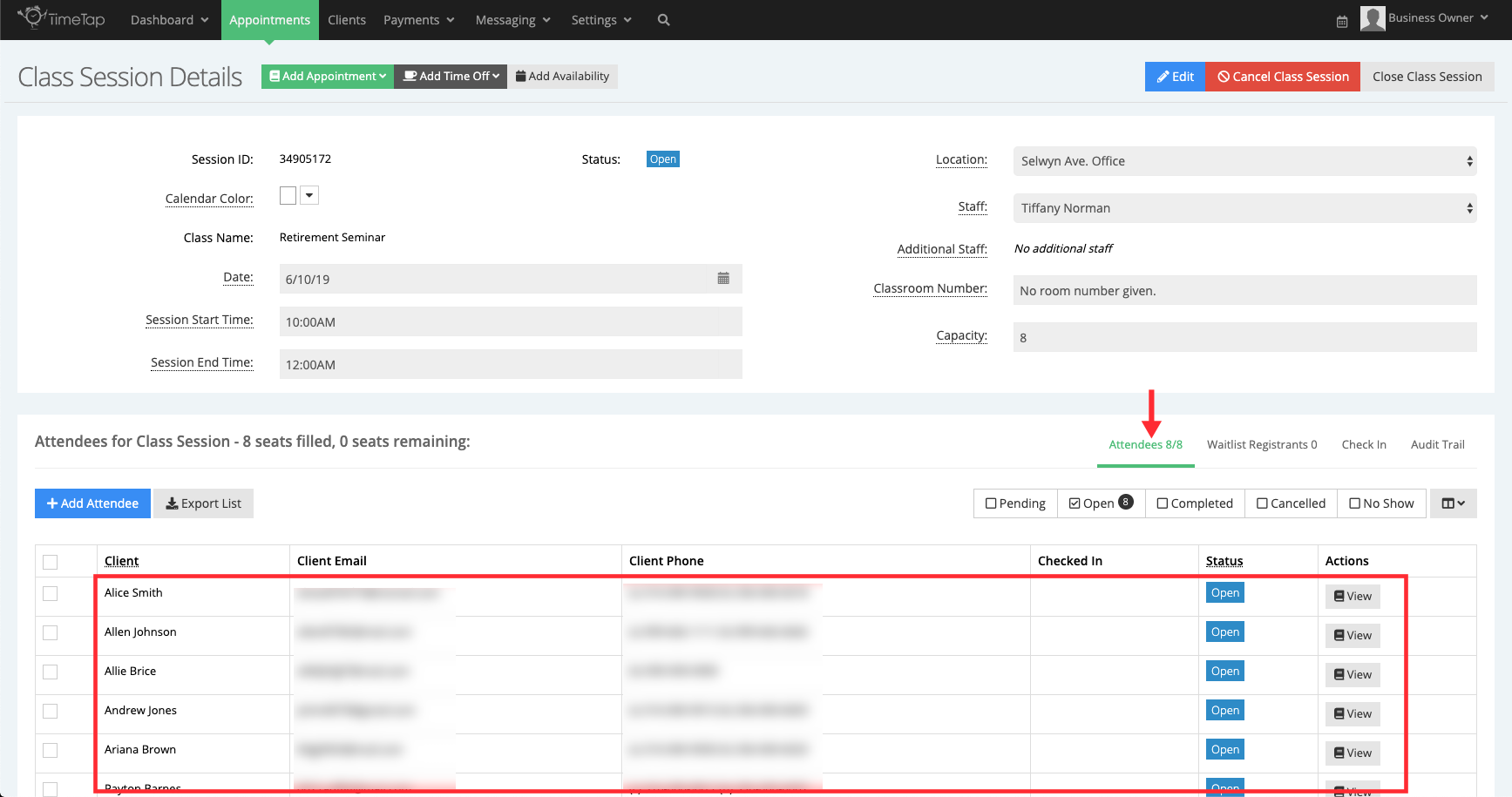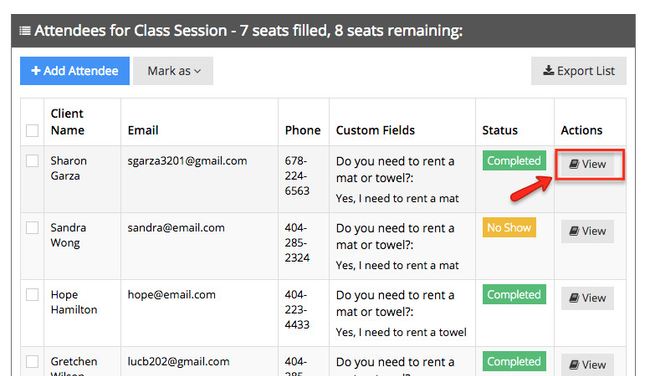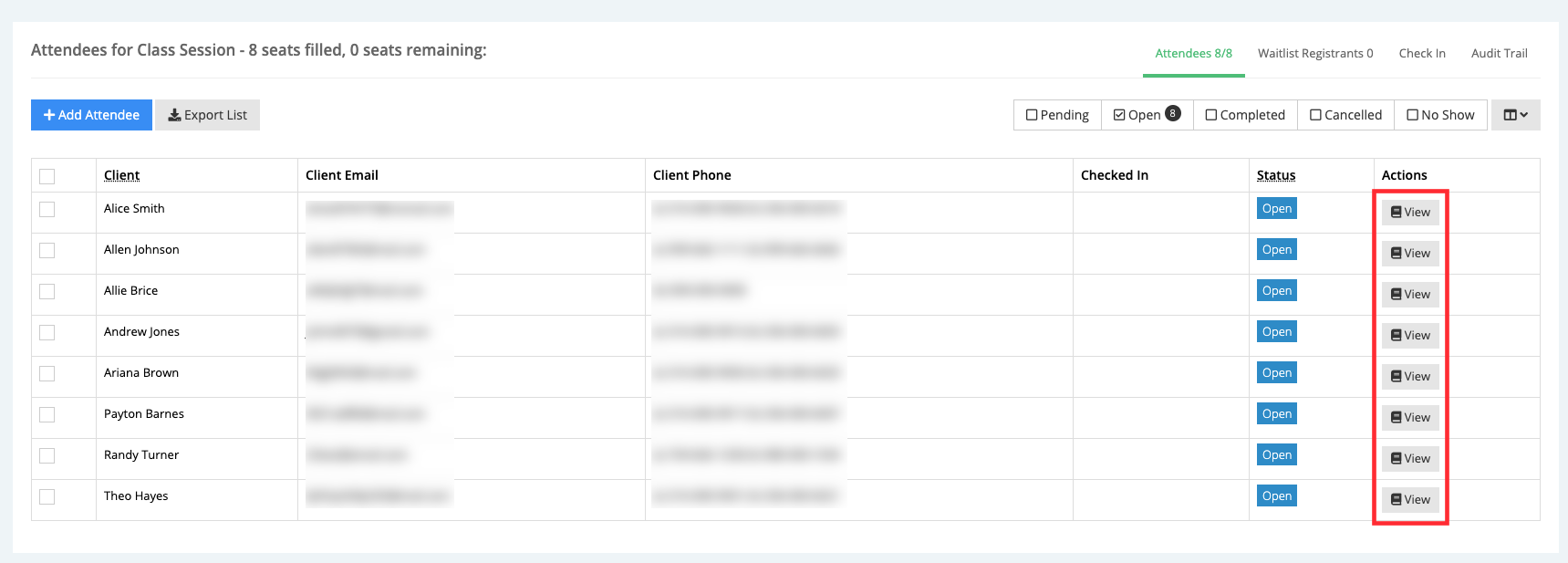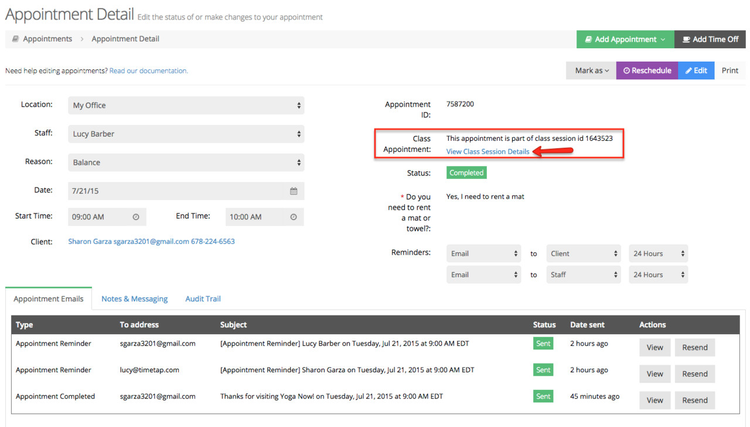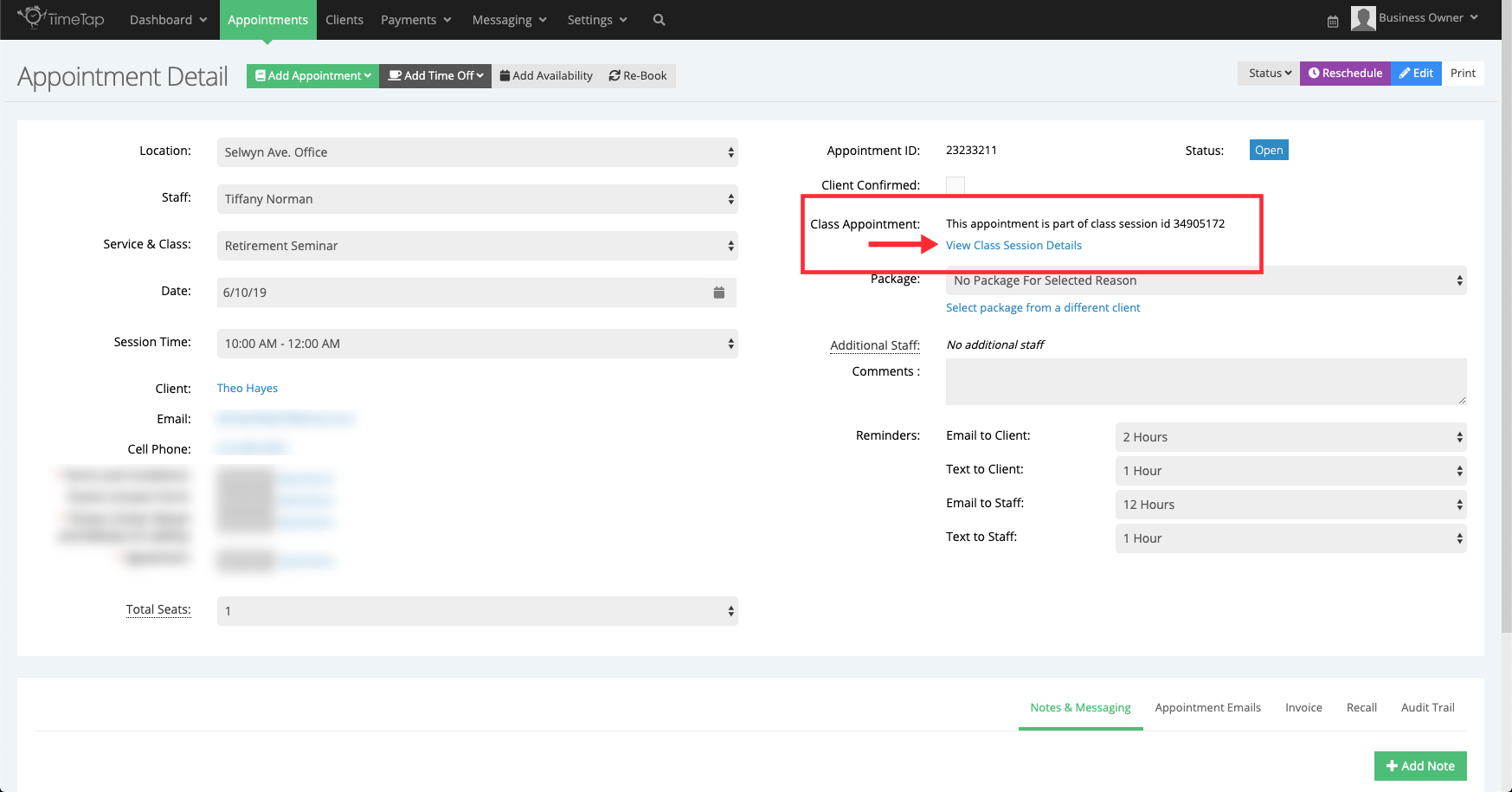...
You will find both your 1-on-1 service based appointments as well as your registered class attendees in your Appointments → Appointment Lists view and can click to view the Appointment Detail page for either:
You can also click to view the appointment detail page for one of the clients who has signed up for a class session from the attendees list on your Class Session Details page. To do this, first navigate to your Class Session Details page by clicking on the session from your Appointments → Calendar view:
On your Class Session Details page, you'll see your attendees list on the right hand sidein the Attendees tab:
On your attendees list, you can click the "View" button next to any of the appointments to enter into the Appointment Detail page for that appointment:
From the appointment detail page for a class based appointment, you can make all the same changes as you would on the appointment detail page for a service based appointment. The only difference you'll notice is that there is a field called "Class Appointment" with a link to get back to the Class Session Details page for the session that the appointment is booked into:
Have questions about navigating in and out of the appointment detail screen for class session attendees? Contact our support team and we'd be happy to help!